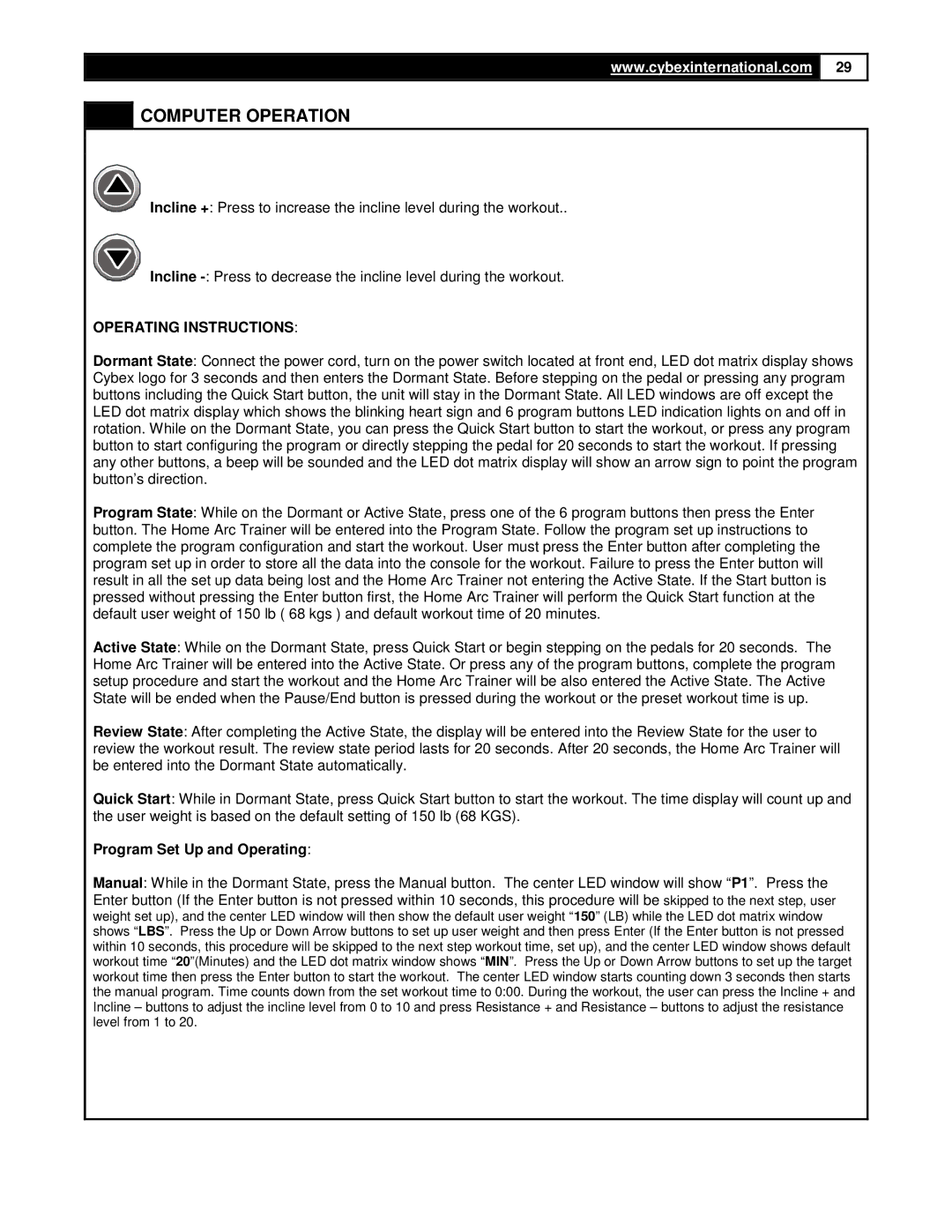350A specifications
Cybex International has long been synonymous with quality and innovation in the fitness equipment industry. One of its standout products is the Cybex 350A, a piece of equipment that combines advanced technology with user-friendly design to deliver a superior workout experience. The 350A is particularly known for its versatility and effectiveness in targeting the lower body, making it a popular choice in both commercial gyms and home fitness setups.At its core, the Cybex 350A is an adaptive leg press machine that offers users the ability to strengthen their quadriceps, hamstrings, and glutes with ease. One of the hallmarks of the 350A is its unique design that incorporates a converging leg press motion. This innovative feature allows for a more natural and biomechanically efficient movement pattern, closely mimicking the body's natural biomechanics. This results in a more effective workout while also reducing the risk of injury.
The machine is equipped with an adjustable footplate that accommodates users of different heights, ensuring that everyone can find their perfect workout position. Additionally, the Cybex 350A features a dual-weight stack system that allows users to tailor their resistance according to their fitness levels. Users can easily switch between weights, making it suitable for both beginners and experienced lifters alike.
The 350A also boasts a robust and durable construction, designed to withstand the rigors of frequent use in a busy gym environment. Its ergonomic design includes comfortable padding and an intuitive seat adjustment system that helps users find their ideal setup quickly. These features contribute not only to user enjoyment but also to effective performance during workouts.
Technology plays a significant role in the functionality of the Cybex 350A. The machine is often integrated with advanced monitoring systems that track user progress, allowing individuals to set and achieve fitness goals more effectively. These built-in metrics can motivate users to continue pushing toward their objectives.
Moreover, the Cybex 350A exemplifies the brand's commitment to safety and ease of use. Its design minimizes stress on the spine and joints, making it an excellent option for rehabilitation as well as regular training. Users can focus on their workout without the distraction of discomfort or worry about injury.
In summary, the Cybex International 350A offers a blend of advanced design, technology, and user-centric features that make it a top choice for those looking to enhance their lower body strength. With its adaptable functionality, robust construction, and innovative movement mechanics, the 350A stands out as a premier piece of equipment within the fitness industry.