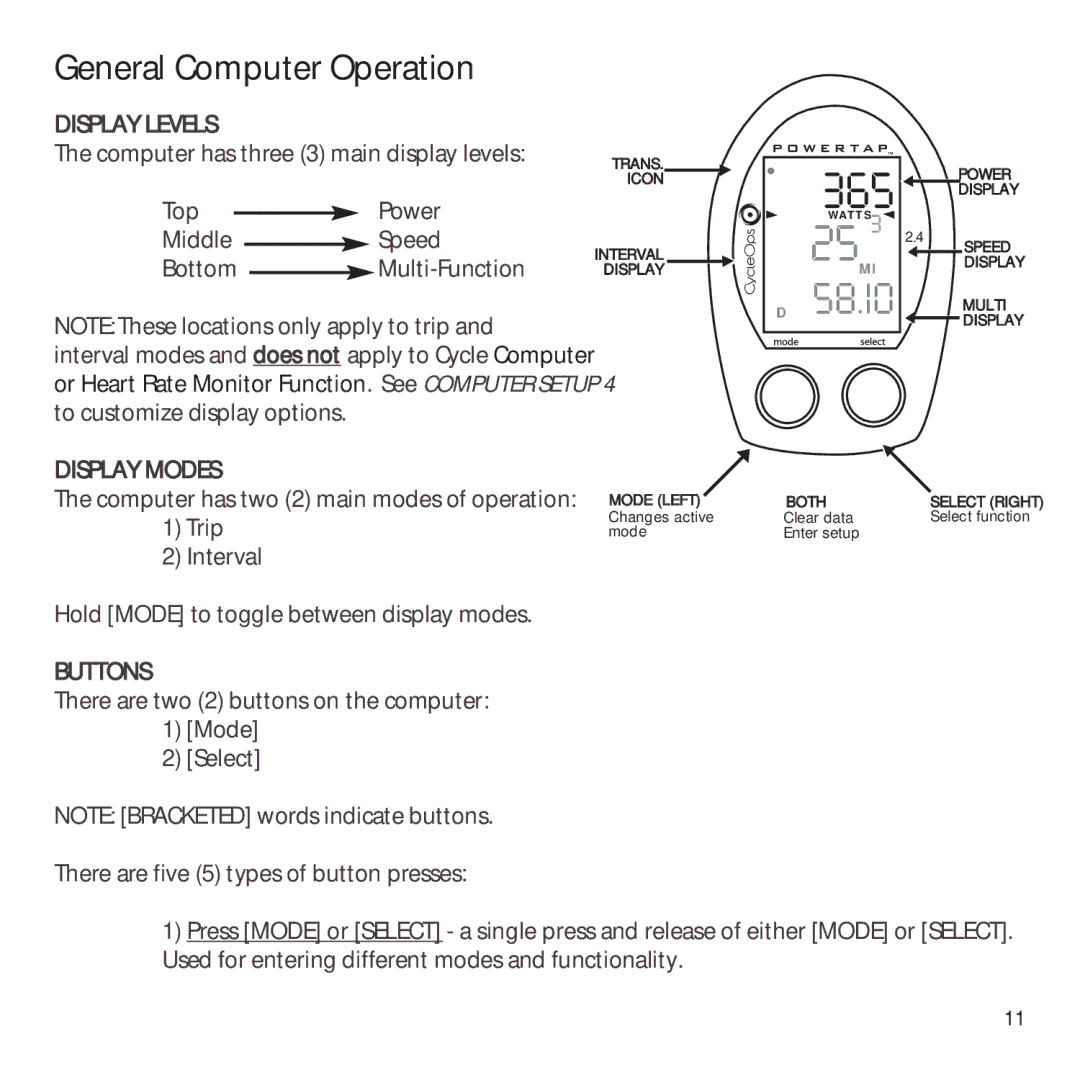General Computer Operation
DISPLAY LEVELS |
|
|
|
| |||
The computer has three (3) main display levels: | TRANS. | ||||||
|
|
|
|
|
|
| ICON |
Top |
|
|
|
|
| Power |
|
|
|
|
| ||||
Middle |
|
|
|
| Speed | INTERVAL | |
|
|
| |||||
Bottom |
|
|
| ||||
|
|
| DISPLAY | ||||
|
|
| |||||
POWER
365 DISPLAY
WATTS3![]()
25 2.4 SPEED
MI DISPLAY
D 58.I0
MULTI
NOTE: These locations only apply to trip and
interval modes and does not apply to Cycle Computer or Heart Rate Monitor Function. See COMPUTER SETUP 4 to customize display options.
![]() DISPLAY
DISPLAY
DISPLAY MODES
The computer has two (2) main modes of operation:
1)Trip
2)Interval
Hold [MODE] to toggle between display modes.
BUTTONS
There are two (2) buttons on the computer:
1)[Mode]
2)[Select]
MODE (LEFT) Changes active mode
BOTH | SELECT (RIGHT) |
Clear data | Select function |
Enter setup |
|
NOTE: [BRACKETED] words indicate buttons.
There are five (5) types of button presses:
1)Press [MODE] or [SELECT] - a single press and release of either [MODE] or [SELECT]. Used for entering different modes and functionality.
11