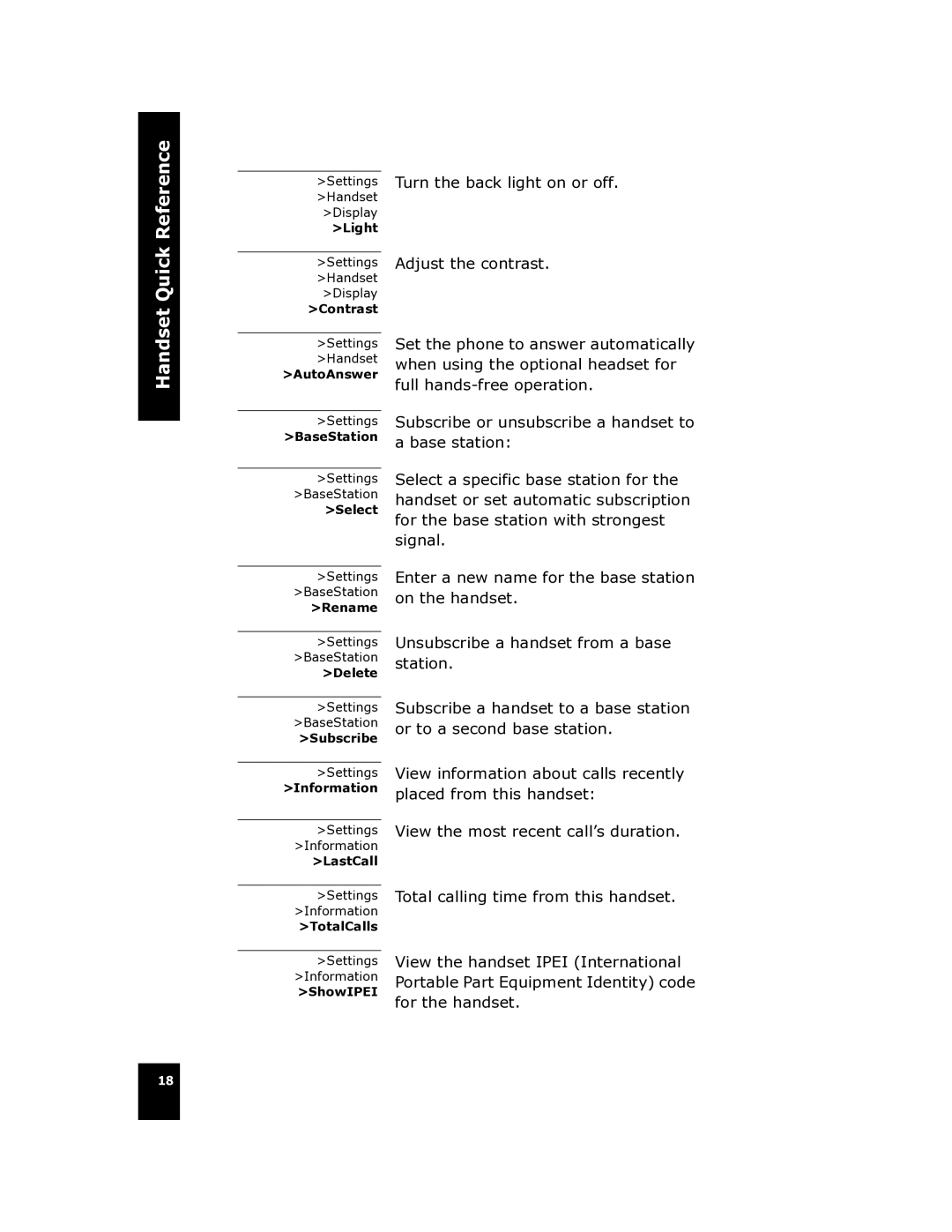Quick Reference
>Settings Turn the back light on or off.
>Handset
>Display
>Light
>Settings Adjust the contrast.
>Handset
>Display
>Contrast
Handset
>Settings
>Handset
>AutoAnswer
>Settings
>BaseStation
>Settings
>BaseStation
>Select
Set the phone to answer automatically when using the optional headset for full
Subscribe or unsubscribe a handset to a base station:
Select a specific base station for the handset or set automatic subscription for the base station with strongest signal.
>Settings
>BaseStation
>Rename
>Settings
>BaseStation
>Delete
>Settings
>BaseStation
>Subscribe
>Settings
>Information
>Settings
>Information
>LastCall
Enter a new name for the base station on the handset.
Unsubscribe a handset from a base station.
Subscribe a handset to a base station or to a second base station.
View information about calls recently placed from this handset:
View the most recent call’s duration.
>Settings | Total calling time from this handset. |
>Information |
|
>TotalCalls |
|
| View the handset IPEI (International |
>Settings | |
>Information | Portable Part Equipment Identity) code |
>ShowIPEI | for the handset. |
|
18