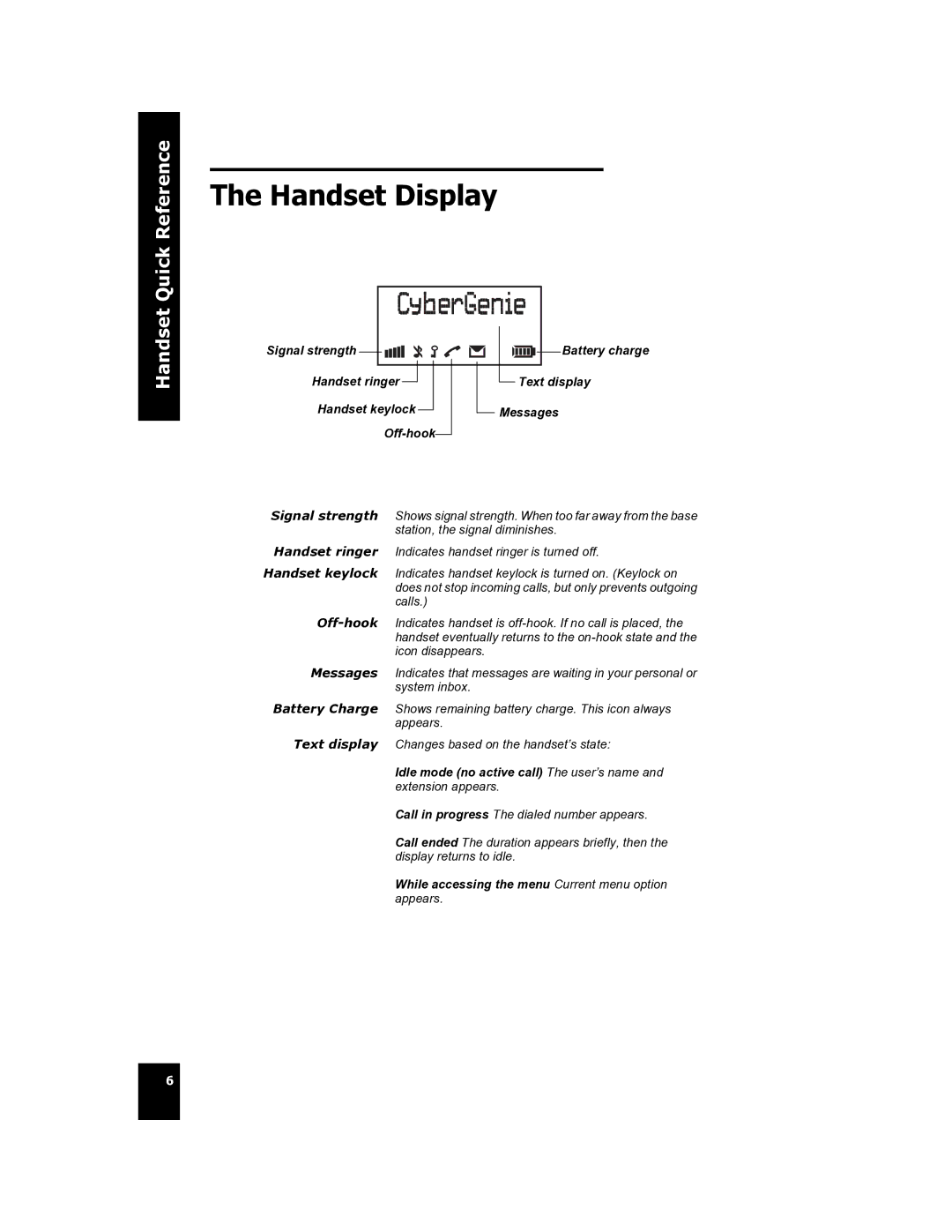Handset Quick Reference
The Handset Display
Signal strength | Battery charge |
Handset ringer | Text display |
Handset keylock | Messages |
|
Signal strength | Shows signal strength. When too far away from the base |
| station, the signal diminishes. |
Handset ringer | Indicates handset ringer is turned off. |
Handset keylock | Indicates handset keylock is turned on. (Keylock on |
| does not stop incoming calls, but only prevents outgoing |
| calls.) |
| Indicates handset is |
| handset eventually returns to the |
| icon disappears. |
Messages | Indicates that messages are waiting in your personal or |
| system inbox. |
Battery Charge | Shows remaining battery charge. This icon always |
| appears. |
Text display | Changes based on the handset’s state: |
| Idle mode (no active call) The user’s name and |
| extension appears. |
| Call in progress The dialed number appears. |
| Call ended The duration appears briefly, then the |
| display returns to idle. |
| While accessing the menu Current menu option |
| appears. |
6