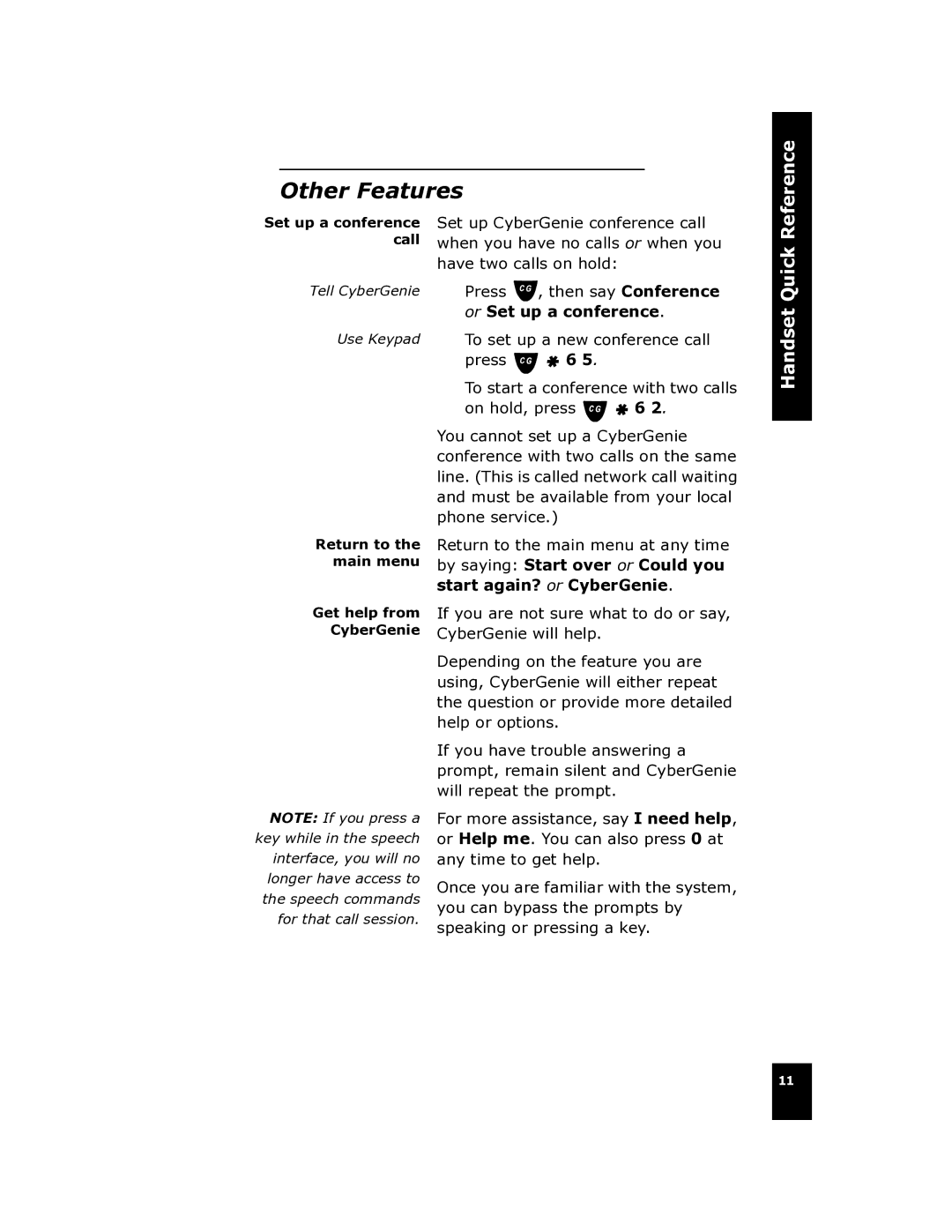Other Features
Reference
Set up a conference call
Tell CyberGenie
Use Keypad
Return to the main menu
Get help from
CyberGenie
NOTE: If you press a key while in the speech interface, you will no longer have access to the speech commands for that call session.
Set up CyberGenie conference call when you have no calls or when you have two calls on hold:
Press ![]() , then say Conference or Set up a conference.
, then say Conference or Set up a conference.
To set up a new conference call
press ![]()
![]() 6 5.
6 5.
To start a conference with two calls
on hold, press ![]()
![]() 6 2.
6 2.
You cannot set up a CyberGenie conference with two calls on the same line. (This is called network call waiting and must be available from your local phone service.)
Return to the main menu at any time by saying: Start over or Could you start again? or CyberGenie.
If you are not sure what to do or say, CyberGenie will help.
Depending on the feature you are using, CyberGenie will either repeat the question or provide more detailed help or options.
If you have trouble answering a prompt, remain silent and CyberGenie will repeat the prompt.
For more assistance, say I need help, or Help me. You can also press 0 at any time to get help.
Once you are familiar with the system, you can bypass the prompts by speaking or pressing a key.
Handset Quick
11