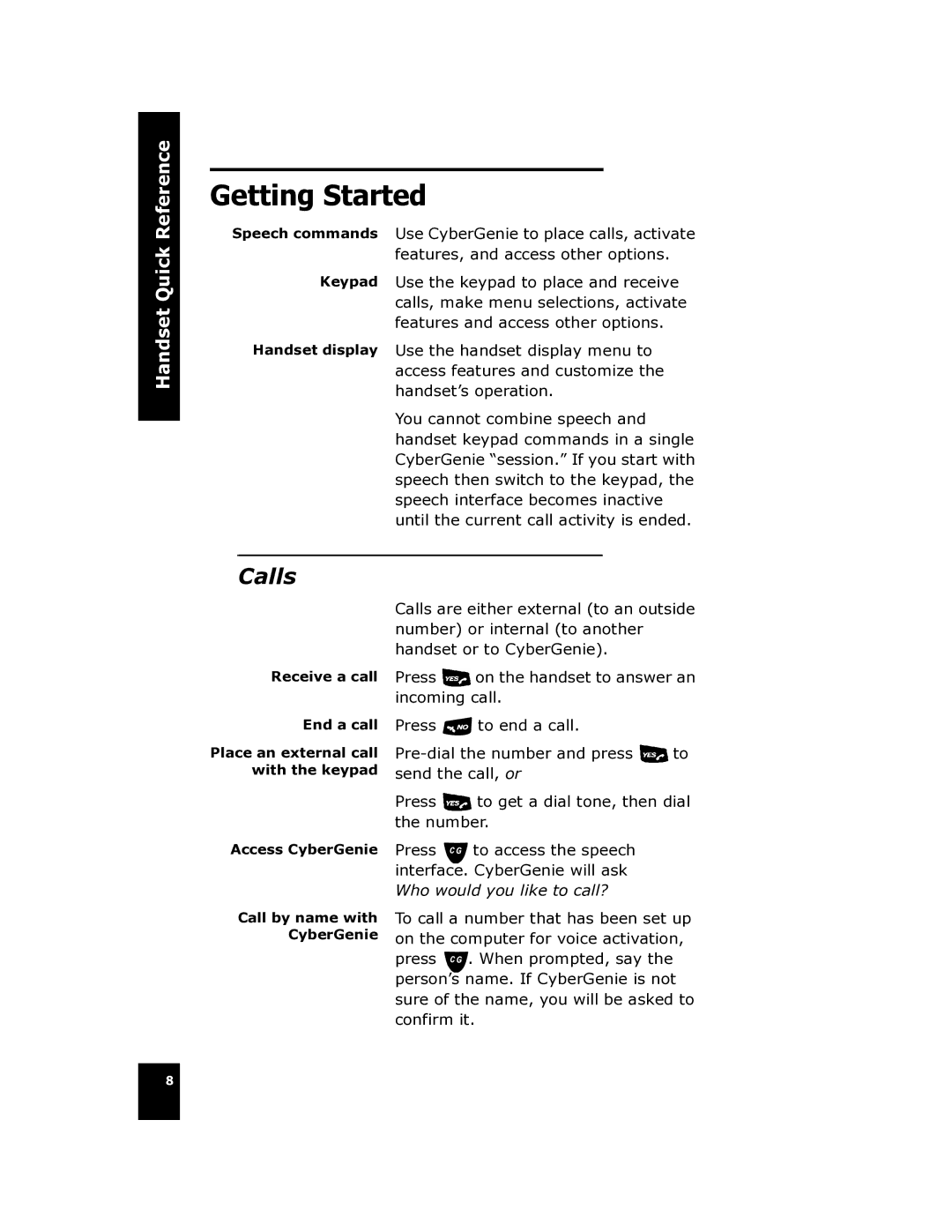Handset Quick Reference
Getting Started
Speech commands Use CyberGenie to place calls, activate features, and access other options.
Keypad Use the keypad to place and receive calls, make menu selections, activate features and access other options.
Handset display Use the handset display menu to access features and customize the handset’s operation.
You cannot combine speech and handset keypad commands in a single CyberGenie “session.” If you start with speech then switch to the keypad, the speech interface becomes inactive until the current call activity is ended.
Calls
Calls are either external (to an outside number) or internal (to another handset or to CyberGenie).
Receive a call
End a call
Place an external call with the keypad
Access CyberGenie
Press ![]() on the handset to answer an incoming call.
on the handset to answer an incoming call.
Press ![]() to end a call.
to end a call.
![]() to send the call, or
to send the call, or
Press ![]() to get a dial tone, then dial the number.
to get a dial tone, then dial the number.
Press to access the speech interface. CyberGenie will ask Who would you like to call?
Call by name with CyberGenie
To call a number that has been set up on the computer for voice activation, press . When prompted, say the person’s name. If CyberGenie is not sure of the name, you will be asked to confirm it.
8