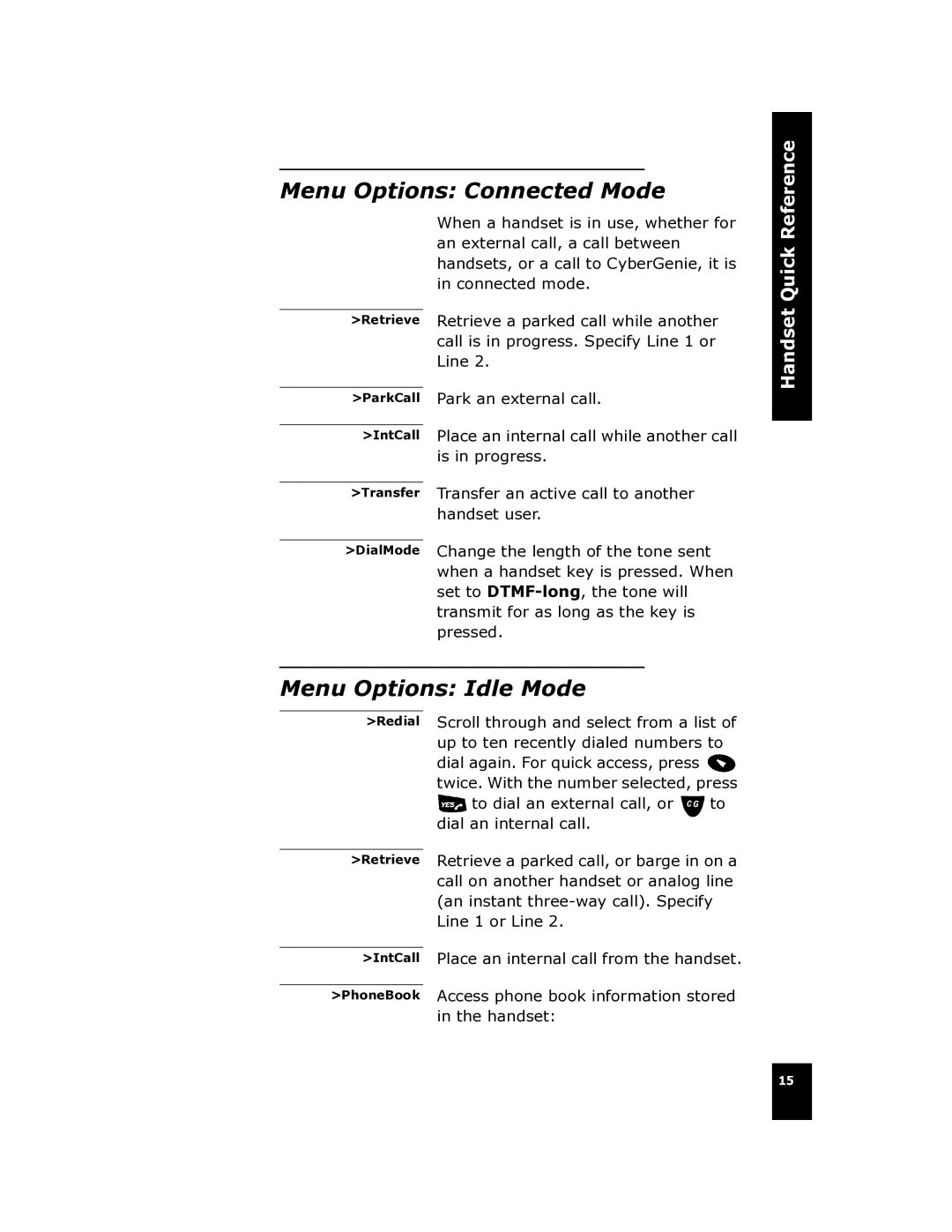Menu Options: Connected Mode
| When a handset is in use, whether for |
| an external call, a call between |
| handsets, or a call to CyberGenie, it is |
| in connected mode. |
| Retrieve a parked call while another |
>Retrieve | |
| call is in progress. Specify Line 1 or |
| Line 2. |
| Park an external call. |
>ParkCall | |
| Place an internal call while another call |
>IntCall | |
| is in progress. |
| Transfer an active call to another |
>Transfer | |
| handset user. |
| Change the length of the tone sent |
>DialMode | |
| when a handset key is pressed. When |
| set to |
| transmit for as long as the key is |
| pressed. |
Menu Options: Idle Mode
>Redial | Scroll through and select from a list of | |
| up to ten recently dialed numbers to | |
| dial again. For quick access, press |
|
| twice. With the number selected, press | |
| to dial an external call, or | to |
| dial an internal call. |
|
| Retrieve a parked call, or barge in on a | |
>Retrieve | ||
| call on another handset or analog line | |
| (an instant | |
| Line 1 or Line 2. |
|
| Place an internal call from the handset. | |
>IntCall | ||
| Access phone book information stored | |
>PhoneBook | ||
| in the handset: |
|
Handset Quick Reference
15