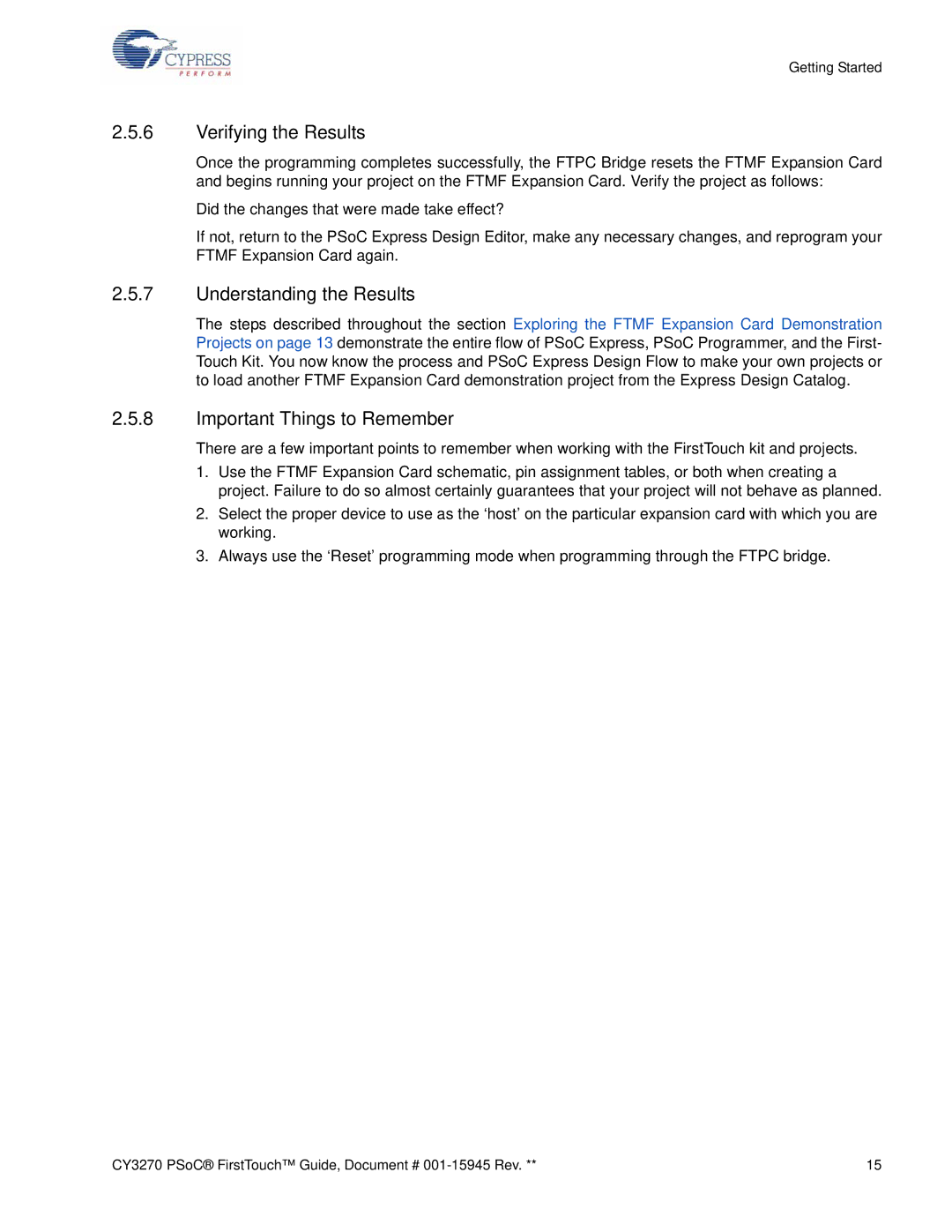Getting Started
2.5.6Verifying the Results
Once the programming completes successfully, the FTPC Bridge resets the FTMF Expansion Card and begins running your project on the FTMF Expansion Card. Verify the project as follows:
Did the changes that were made take effect?
If not, return to the PSoC Express Design Editor, make any necessary changes, and reprogram your FTMF Expansion Card again.
2.5.7Understanding the Results
The steps described throughout the section Exploring the FTMF Expansion Card Demonstration Projects on page 13 demonstrate the entire flow of PSoC Express, PSoC Programmer, and the First- Touch Kit. You now know the process and PSoC Express Design Flow to make your own projects or to load another FTMF Expansion Card demonstration project from the Express Design Catalog.
2.5.8Important Things to Remember
There are a few important points to remember when working with the FirstTouch kit and projects.
1.Use the FTMF Expansion Card schematic, pin assignment tables, or both when creating a project. Failure to do so almost certainly guarantees that your project will not behave as planned.
2.Select the proper device to use as the ‘host’ on the particular expansion card with which you are working.
3.Always use the ‘Reset’ programming mode when programming through the FTPC bridge.
CY3270 PSoC® FirstTouch™ Guide, Document # | 15 |