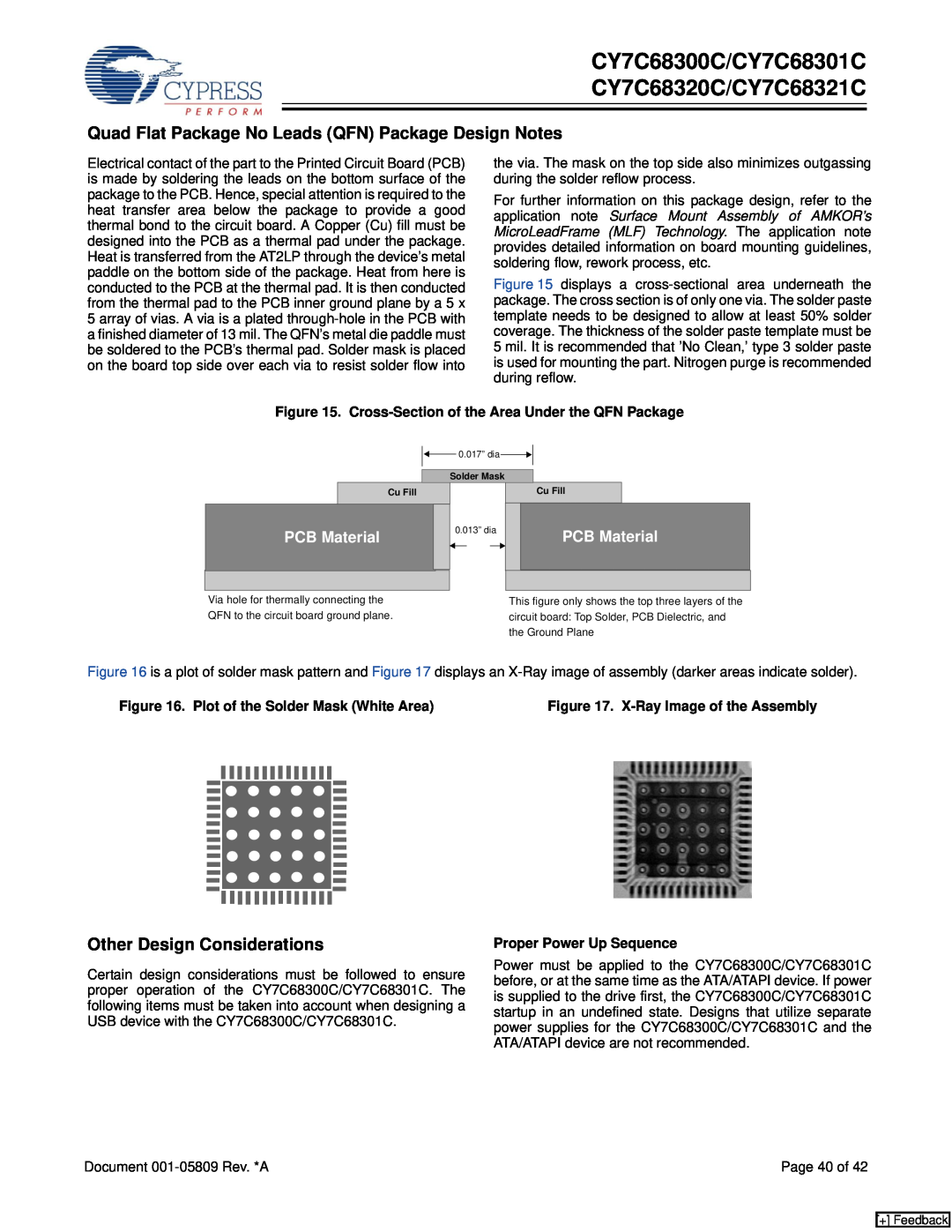Contents
Features
Block Diagram
CY7C68300C/CY7C68301C CY7C68320C/CY7C68321C
EZ-USB AT2LP USB 2.0 to ATA/ATAPI Bridge
Applications
CY7C68300A Compatibility
Introduction
CY4615C EZ-USB AT2LP Reference Design Kit USB Specification version
EZ-USB AT2LP
CY7C68300C
CY7C68301C
56-pin SSOP
EZ-USB AT2LP CY7C68300C CY7C68301C 56-pin QFN
ENABLE
RESET#
DD13
EZ-USB AT2LP
CY7C68320C
CY7C68321C
56-pin SSOP
EZ-USB AT2LP CY7C68320C CY7C68321C 56-pin QFN
ARESET#
GPIO2
DD15
CY7C68320A
100-pin TQFP
CY7C68321A
USB D+ signal See “DPLUS, DMINUS” on page
USB D-signal See “DPLUS, DMINUS” on page
page
PU 10K
CY7C68300C/CY7C68301C
CY7C68320C/CY7C68321C
Chip reset See “RESET#” on page
VBUS detection See “VBUSATAENABLE” on
“ATAPUEN” on page
DPLUS, DMINUS
SCL, SDA
XTALIN, XTALOUT
SYSIRQ
USB High-Speed
GPIO Pins
ATA Interface Pins
DRVPWRVLD
LOWPWR#
VBUSATAENABLE
RESET#
ATAPUEN
PWR500#
Functional Overview
HID Functions for Button Controls
ATA Command Block ATACB
Table 6. ATACB Field Descriptions
Byte
Field Name
Field Description
5-12
Operational Mode Selection Flow
Operating Modes
Figure 10. Operational Mode Selection Flow
Bulk-Only Transport Specification . There is a vendor-specific
Table 7. Command Block Wrapper
Fused Memory Data
Normal Mass Storage Mode
MfgCB
EEPROM Organization
Figure 11. Snapshot of ‘AT2LP Blaster’ Utility
Enable a delay of up to 120 ms at each read of the DRQ bit
where the device data length does not match the host data
“Functional Overview” on page 15 for more detail on how
length. This allows the CY7C68300C/CY7C68301C to work
Determines if the AT2LP is to do an SRST reset during drive
returned on bits 2, 1, and 0 of EP1IN. This bit must be set to
CY7C68300C/CY7C68301C CY7C68320C/CY7C68321C
Configuration
does not exist. The USB Mass Storage Class Bulk-Only
USB Bulk Out Endpoint
Interface Descriptor
USB Bulk In Endpoint
Terminator
Number of the channel, must be a zero based value that is
Page 29 of
Descriptor-Index 0 LANGID
CY7C68300C/CY7C68301C CY7C68320C/CY7C68321C
Descriptor-Serial Number
unique serial
LOADCONFIGDATA
Table 12.EEPROM-related Vendor-specific Commands
READCONFIGDATA
Label
bmRequestType
Absolute Maximum Ratings
DC Characteristics
Operating Conditions
AC Electrical Characteristics
Ordering Information
ATA Timing Characteristics
USB Transceiver Characteristics
Package Diagrams
Figure 12. 100-Pin Thin Plastic Quad Flatpack 14 x 20 x 1.4 mm A101
Package Diagrams continued
Figure 13. 56-lead Shrunk Small Outline Package
Figure 14. 56-Lead QFN 8 x 8 mm LF56A
General PCB Layout Recommendations For USB Mass Storage Designs
Page 39 of
Other Design Considerations
Quad Flat Package No Leads QFN Package Design Notes
PCB Material
IDE Removable Media Devices
Disclaimers, Trademarks, and Copyrights
Devices With Small Buffers
Document History Paged
Issue Date
Document Number
ECN NO