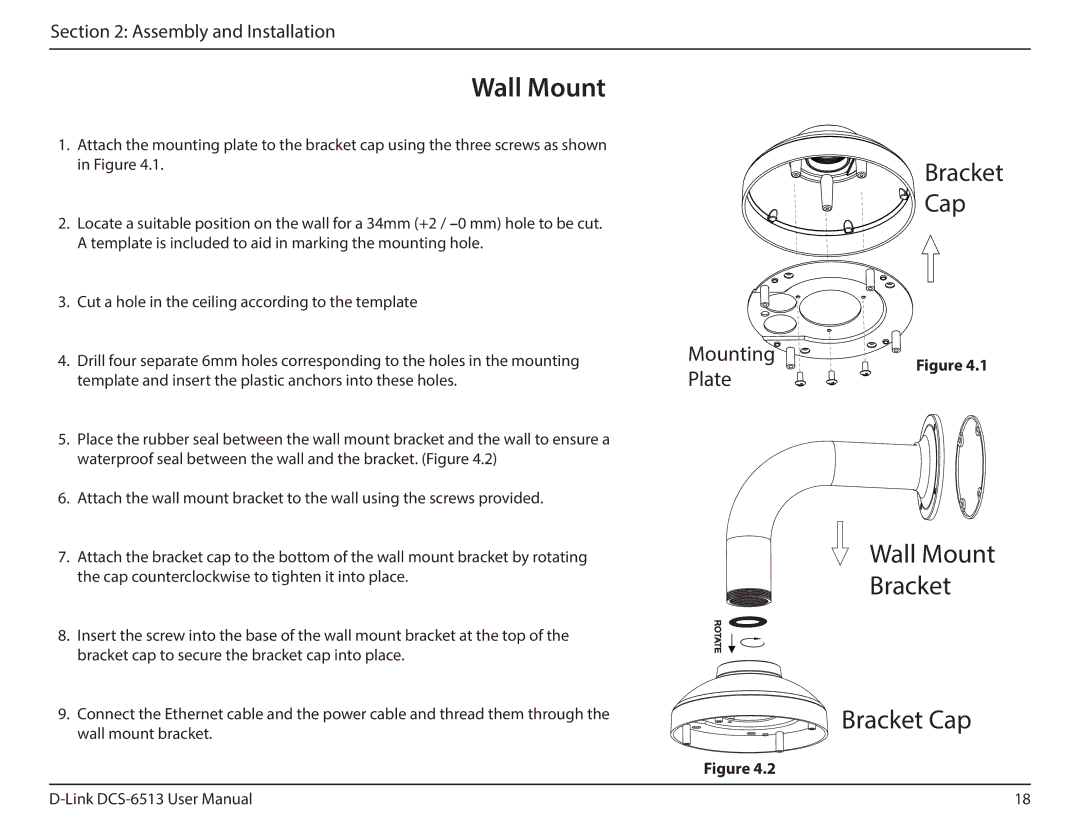Section 2: Assembly and Installation
Wall Mount
1.Attach the mounting plate to the bracket cap using the three screws as shown in Figure 4.1.
2.Locate a suitable position on the wall for a 34mm (+2 /
3.Cut a hole in the ceiling according to the template
4.Drill four separate 6mm holes corresponding to the holes in the mounting template and insert the plastic anchors into these holes.
5.Place the rubber seal between the wall mount bracket and the wall to ensure a waterproof seal between the wall and the bracket. (Figure 4.2)
6.Attach the wall mount bracket to the wall using the screws provided.
7.Attach the bracket cap to the bottom of the wall mount bracket by rotating the cap counterclockwise to tighten it into place.
8.Insert the screw into the base of the wall mount bracket at the top of the bracket cap to secure the bracket cap into place.
Bracket
Cap
Mounting | Figure 4.1 | |
Plate | ||
|
Wall Mount
Bracket
9.Connect the Ethernet cable and the power cable and thread them through the wall mount bracket.
Figure 4.2
Bracket Cap
18 |