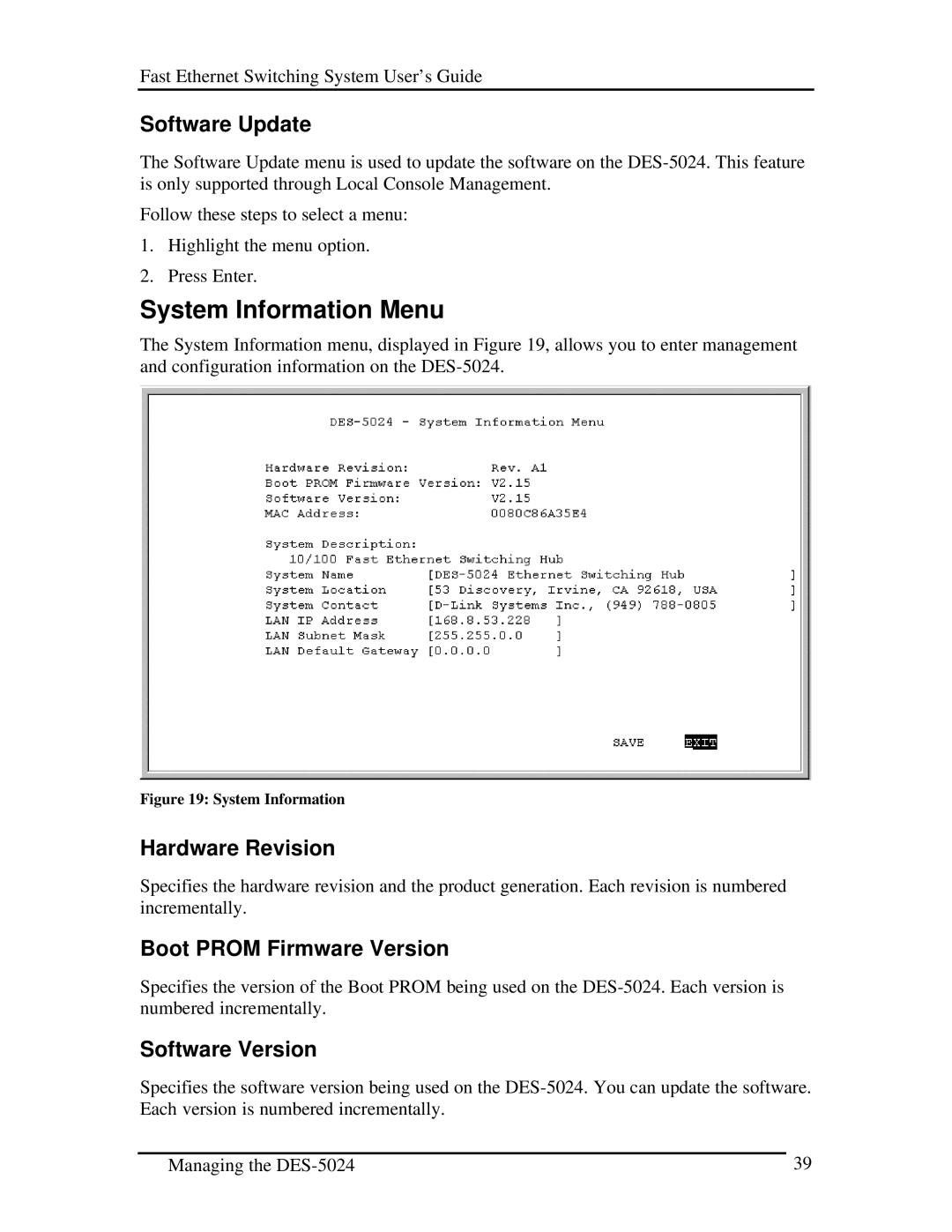Fast Ethernet Switching System User’s Guide
Software Update
The Software Update menu is used to update the software on the
Follow these steps to select a menu:
1.Highlight the menu option.
2.Press Enter.
System Information Menu
The System Information menu, displayed in Figure 19, allows you to enter management and configuration information on the
Figure 19: System Information
Hardware Revision
Specifies the hardware revision and the product generation. Each revision is numbered incrementally.
Boot PROM Firmware Version
Specifies the version of the Boot PROM being used on the
Software Version
Specifies the software version being used on the
Managing the | 39 |