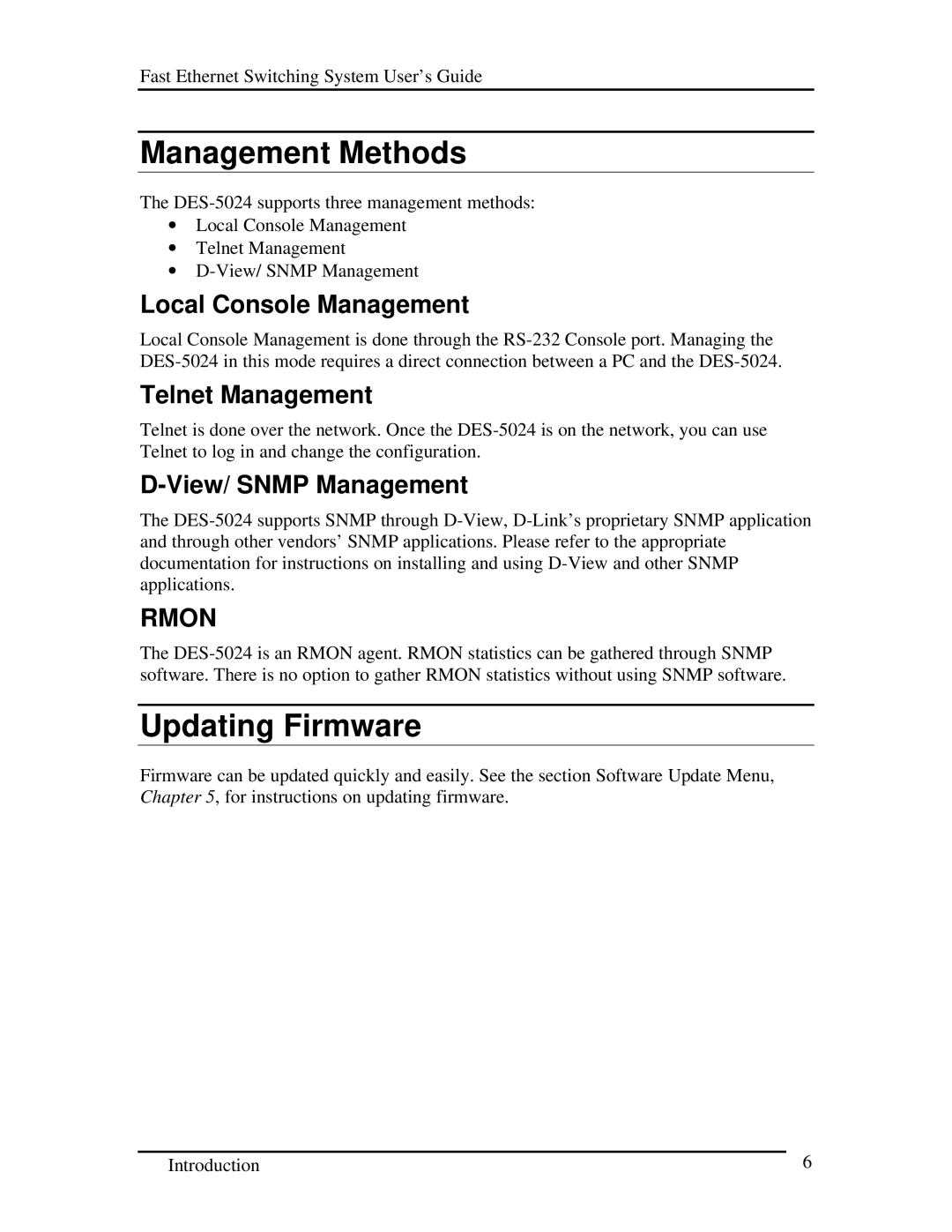Fast Ethernet Switching System User’s Guide
Management Methods
The DES-5024 supports three management methods:
∙Local Console Management
∙Telnet Management
∙D-View/ SNMP Management
Local Console Management
Local Console Management is done through the RS-232 Console port. Managing the DES-5024 in this mode requires a direct connection between a PC and the DES-5024.
Telnet Management
Telnet is done over the network. Once the DES-5024 is on the network, you can use Telnet to log in and change the configuration.
D-View/ SNMP Management
The DES-5024 supports SNMP through D-View, D-Link’s proprietary SNMP application and through other vendors’ SNMP applications. Please refer to the appropriate documentation for instructions on installing and using D-View and other SNMP applications.
RMON
The DES-5024 is an RMON agent. RMON statistics can be gathered through SNMP software. There is no option to gather RMON statistics without using SNMP software.
Updating Firmware
Firmware can be updated quickly and easily. See the section Software Update Menu, Chapter 5, for instructions on updating firmware.