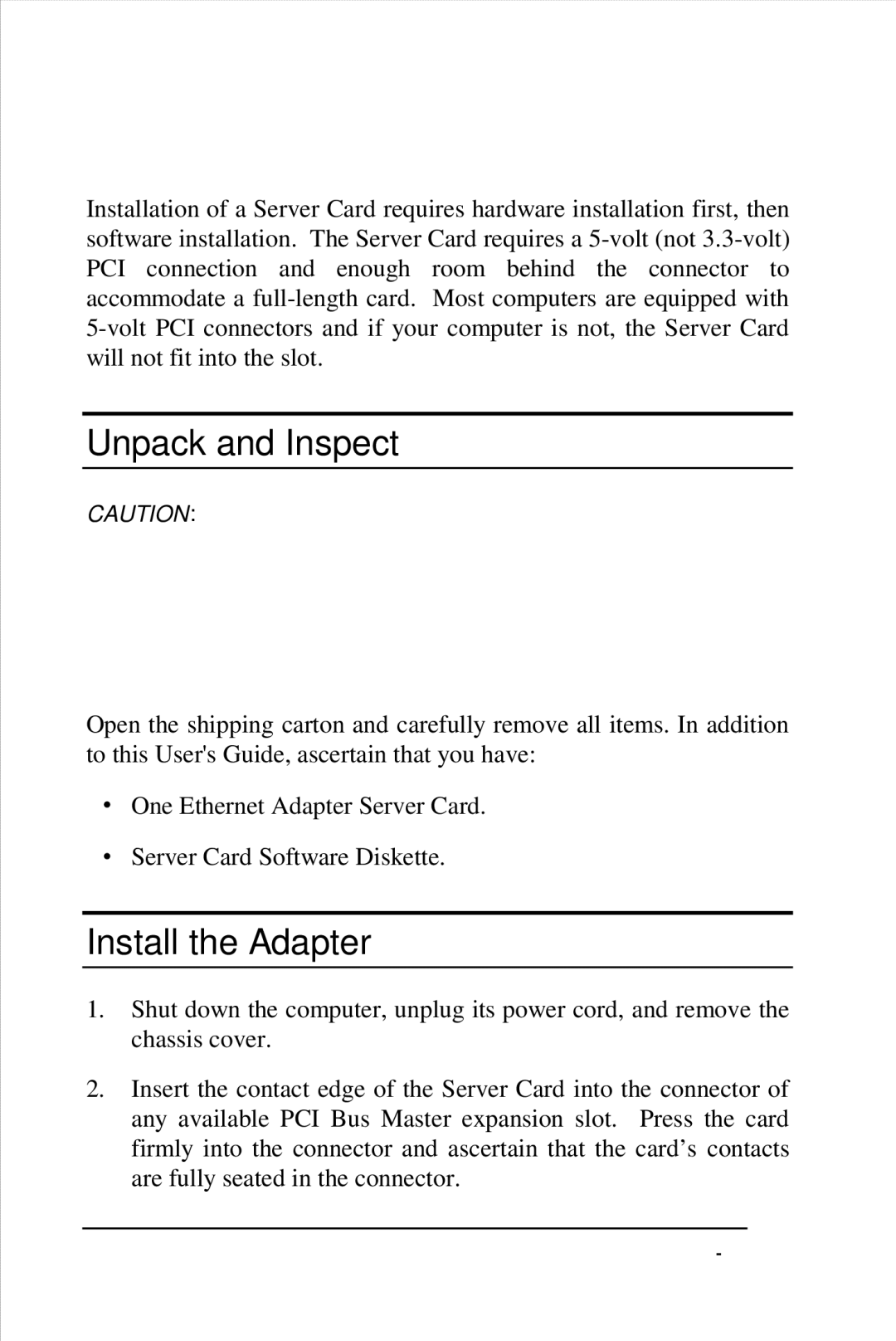DFE-570TX specifications
The D-Link DFE-570TX is a high-quality network interface card (NIC) designed to provide reliable and efficient connectivity in a variety of computing environments. This PCI card is particularly well-suited for both small office setups and larger corporate networks, thanks to its robust specifications and features.One of the key attractions of the DFE-570TX is its support for Fast Ethernet technology, allowing for data transfer rates of up to 100 Mbps. This makes it an ideal solution for applications that need quick connections, such as video streaming and large file transfers. The card also supports auto-negotiation, meaning it can automatically adjust its settings to match the speed and duplex capabilities of the network switch or hub it is connected to. This feature ensures optimal performance and minimizes configuration issues.
The DFE-570TX utilizes a PCI plug-and-play design, which simplifies installation. Users can easily install the card in an available PCI slot, and the operating system will automatically recognize it, streamlining setup for those who may not be technically inclined. This ease of use makes it an ideal choice for both novice users and seasoned IT professionals.
In terms of compatibility, the DFE-570TX supports a range of operating systems, including various versions of Windows and Linux, ensuring it can be integrated into an existing network with minimal hassle. This versatility allows businesses to maintain their existing infrastructure while upgrading their networking capabilities.
Another important characteristic of the DFE-570TX is its built-in 802.3u compliance. This adherence to industry standards guarantees that the NIC can communicate effectively with a wide array of devices on the network, allowing for seamless integration and data exchange. The card also features extensive diagnostics, including onboard LEDs that indicate link status and activity, enabling quick troubleshooting when necessary.
Energy efficiency is another significant factor, with the DFE-570TX designed to minimize power consumption while still delivering high performance. This feature not only helps in reducing operational costs but also aligns with growing trends toward environmentally friendly technology solutions.
In summary, the D-Link DFE-570TX is an excellent choice for those looking to enhance their network capabilities. With its Fast Ethernet support, easy installation, broad compatibility, and energy-efficient design, this NIC stands as a reliable option for businesses focused on improving their networking performance while maintaining cost-effectiveness.