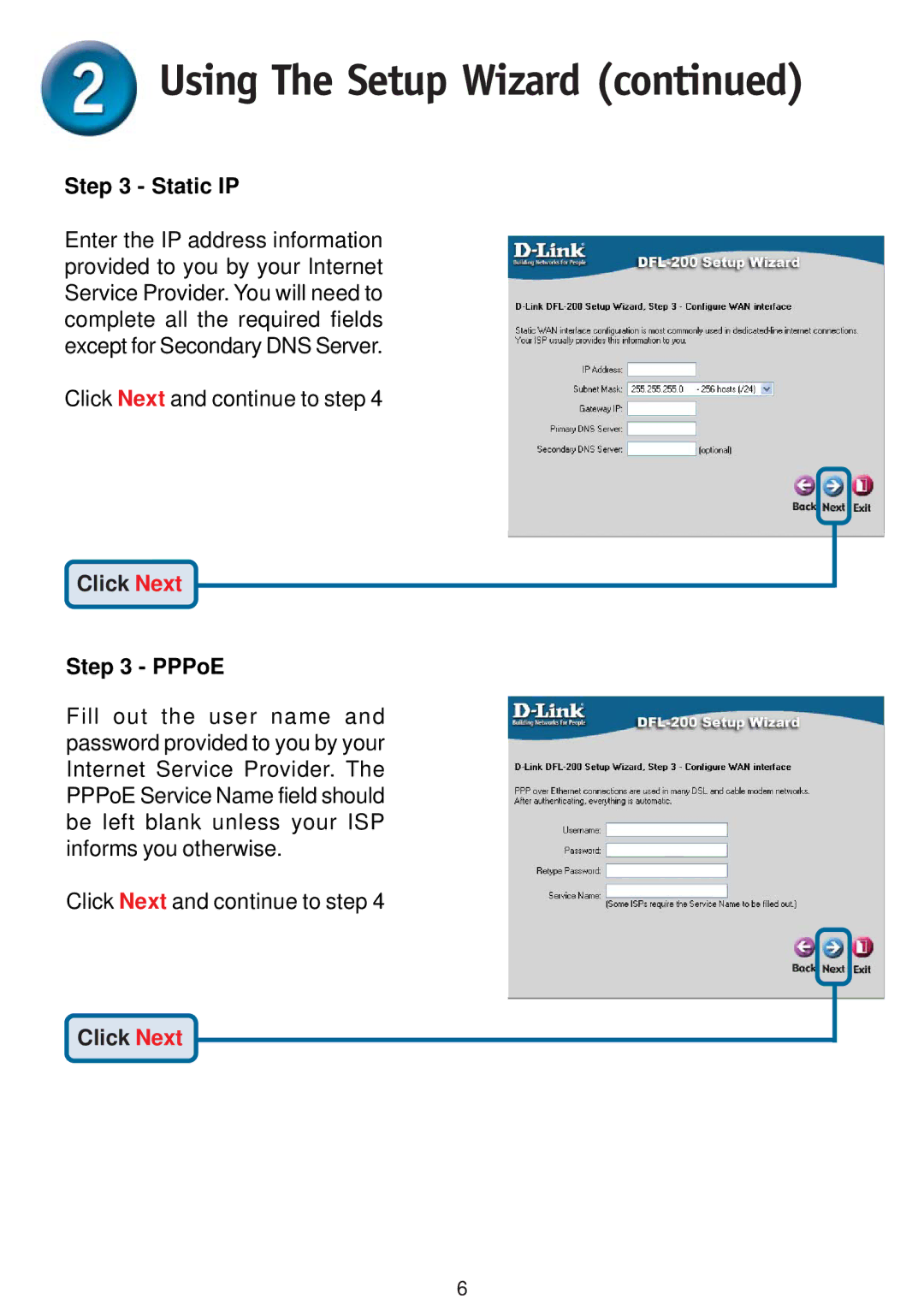Using The Setup Wizard (continued)
Step 3 - Static IP
Enter the IP address information provided to you by your Internet Service Provider. You will need to complete all the required fields except for Secondary DNS Server.
Click Next and continue to step 4
Click Next
Step 3 - PPPoE
Fill out the user name and password provided to you by your Internet Service Provider. The PPPoE Service Name field should be left blank unless your ISP informs you otherwise.
Click Next and continue to step 4
Click Next
6