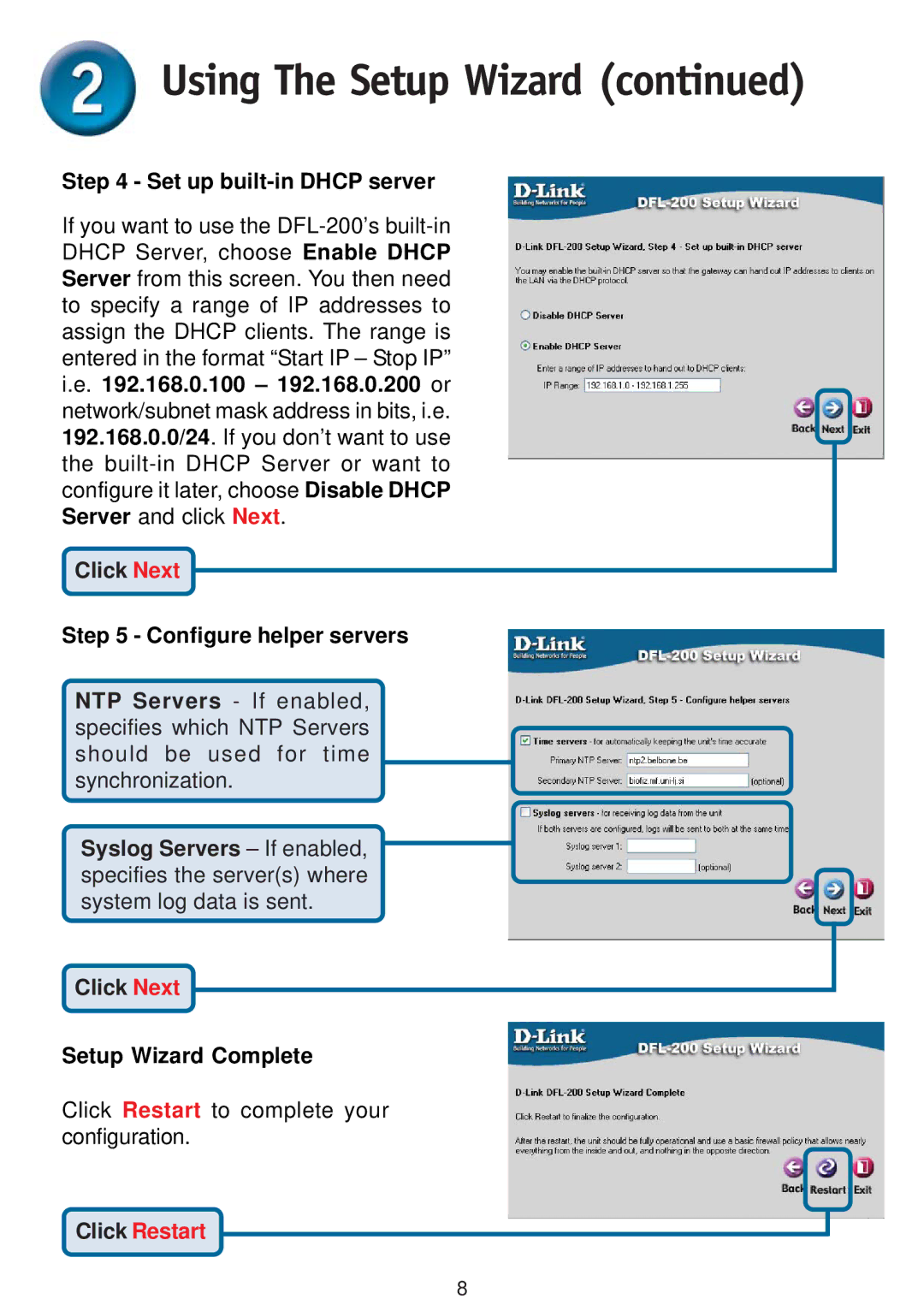Using The Setup Wizard (continued)
Step 4 - Set up built-in DHCP server
If you want to use the
Click Next
Step 5 - Configure helper servers
NTP Servers - If enabled, specifies which NTP Servers should be used for time synchronization.
Syslog Servers – If enabled, specifies the server(s) where system log data is sent.
Click Next
Setup Wizard Complete
Click Restart to complete your configuration.
Click Restart
8