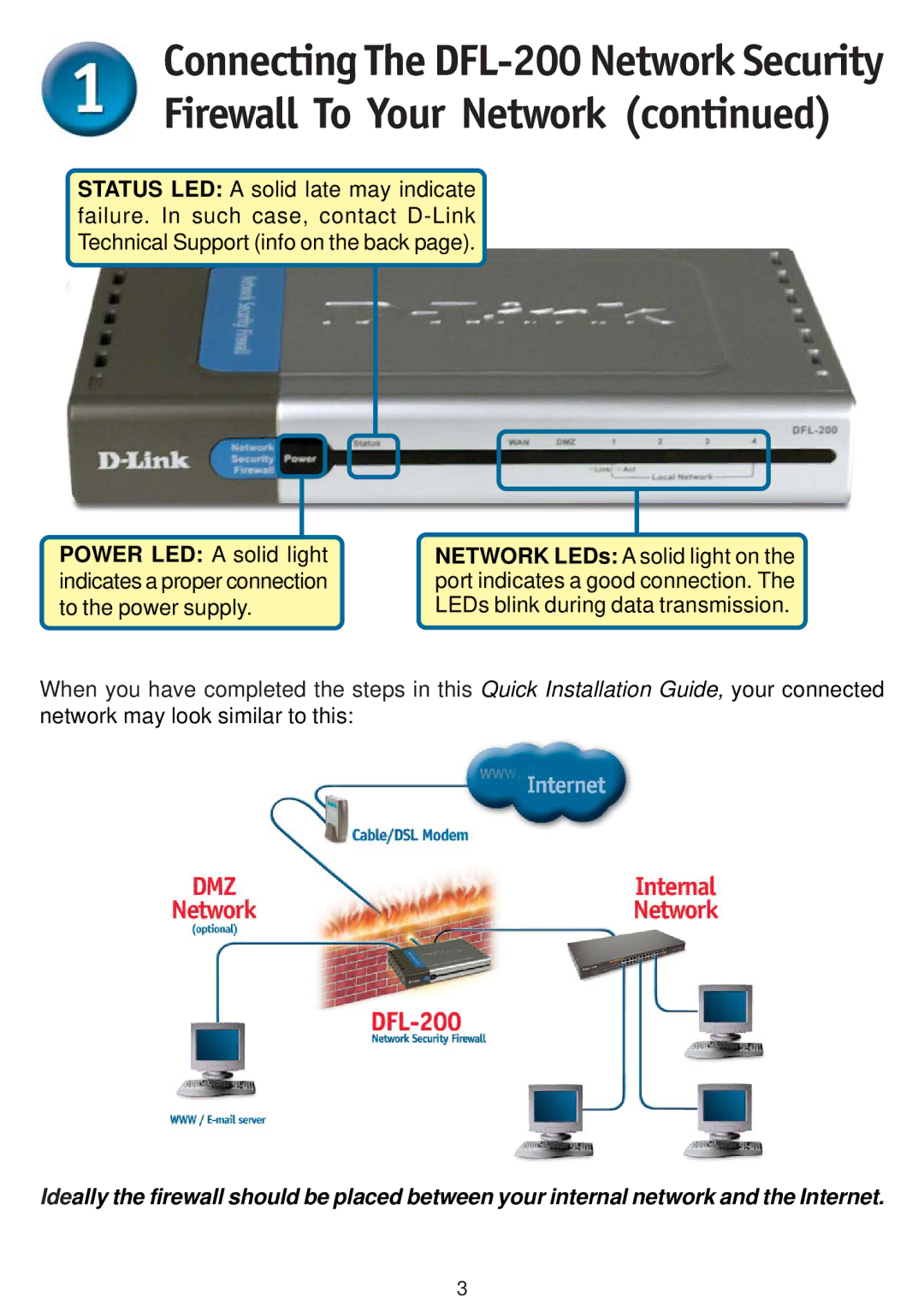NETWORK LEDs: A solid light on the port indicates a good connection. The LEDs blink during data transmission.
Connecting The
STATUS LED: A solid late may indicate failure. In such case, contact
POWER LED: A solid light indicates a proper connection to the power supply.
When you have completed the steps in this Quick Installation Guide, your connected network may look similar to this:
Ideally the firewall should be placed between your internal network and the Internet.
3