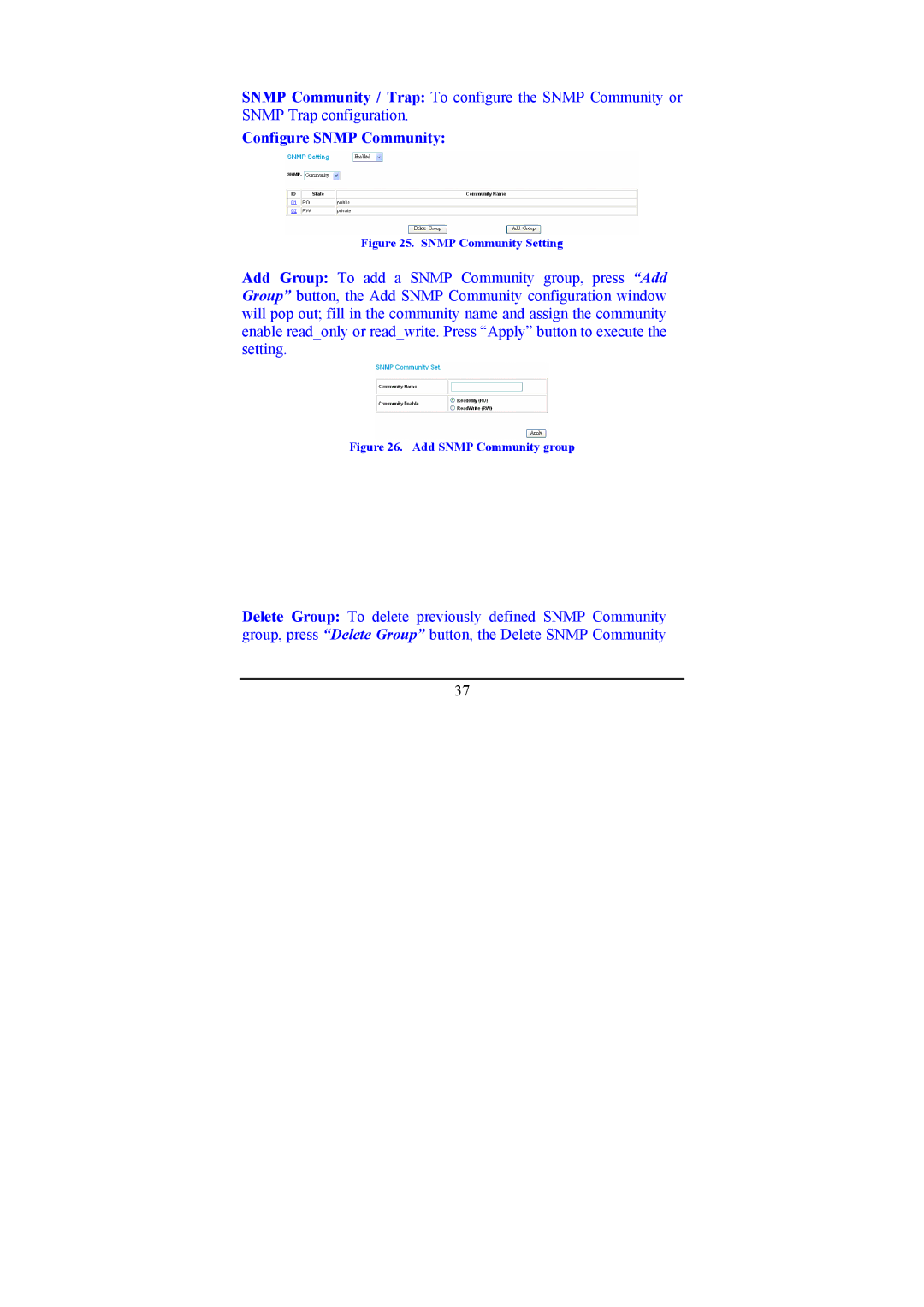DGS-1224T specifications
The D-Link DGS-1224T is a robust and versatile Ethernet switch designed for small to medium-sized businesses that require reliable network performance. With 24 10/100/1000 Mbps Ethernet ports, it provides high-speed connectivity and efficient data transfer rates across the network. This Layer 2 managed switch supports a range of advanced features and technologies that enhance its operational effectiveness and usability.One of the standout features of the DGS-1224T is its web-based management interface, which allows for easy configuration and monitoring of the switch. This interface provides access to various settings, enabling network administrators to optimize performance according to their specific needs. The switch supports Virtual LANs (VLANs), which help to segregate network traffic for improved security and performance. By creating multiple VLANs, businesses can prioritize traffic and reduce congestion, ensuring that critical applications receive the bandwidth they need.
Additionally, the DGS-1224T includes Quality of Service (QoS) functionalities, which guarantee that voice and video applications maintain high quality through traffic prioritization. This is particularly important for businesses that rely on VoIP and video conferencing solutions, as it ensures minimal latency and jitter.
Power over Ethernet (PoE) support is another significant characteristic of the DGS-1224T. This feature enables the switch to deliver power to compatible devices, such as IP cameras and wireless access points, eliminating the need for separate power supplies and simplifying installation.
The switch also incorporates robust security features, including Access Control Lists (ACLs), which allow administrators to control which devices can access the network. Other security measures include storm control and DHCP snooping to prevent unauthorized access and potential attacks.
In terms of performance, the DGS-1224T supports up to 48 Gbps non-blocking switching capacity, which ensures that the switch can handle heavy traffic without bottlenecks. Its fanless design contributes to quieter operation and makes it suitable for noise-sensitive environments.
Overall, the D-Link DGS-1224T is an excellent choice for businesses looking for a reliable, feature-rich switching solution that can scale with their growing networking needs while ensuring high performance and security.