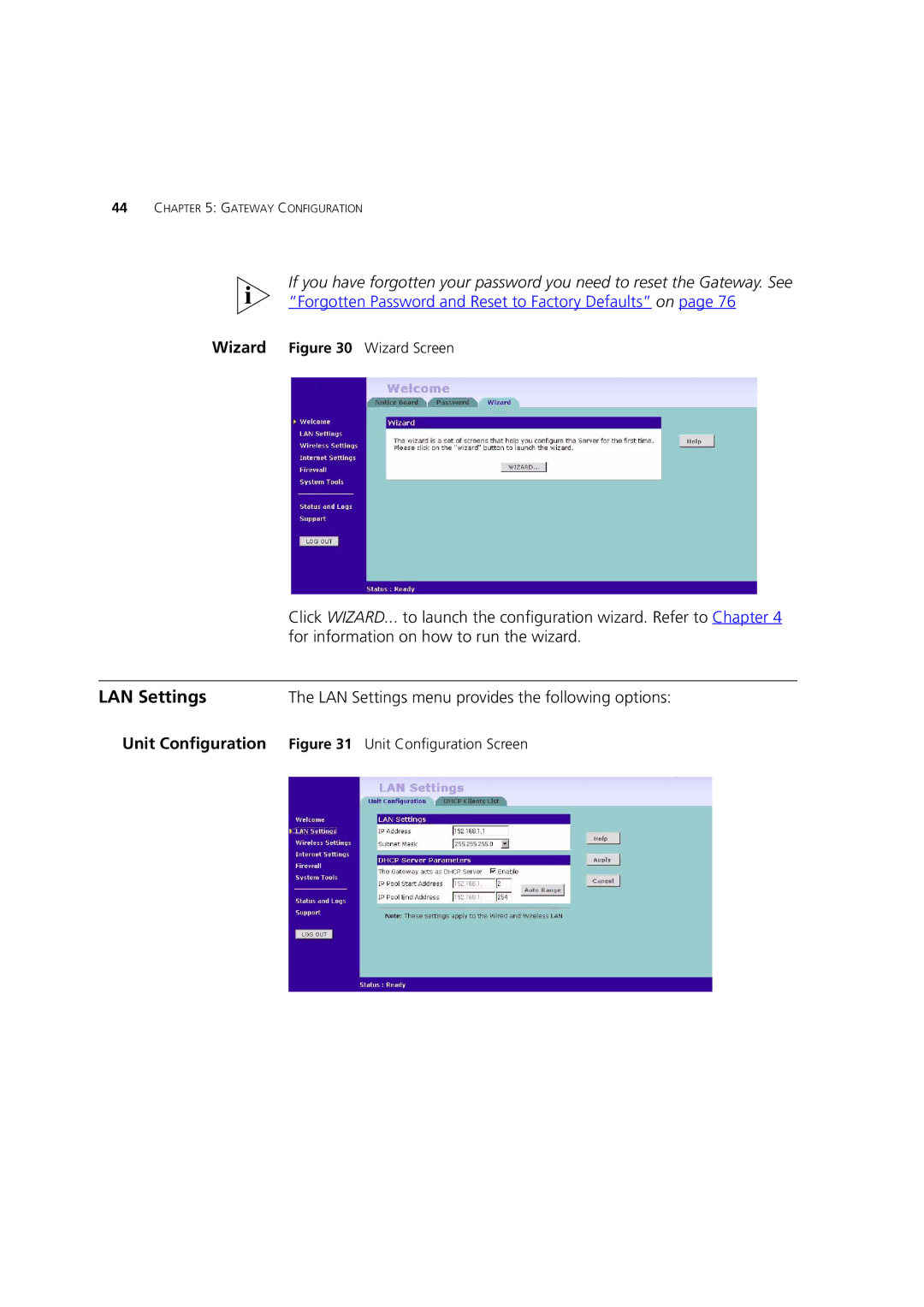44CHAPTER 5: GATEWAY CONFIGURATION
If you have forgotten your password you need to reset the Gateway. See “Forgotten Password and Reset to Factory Defaults” on page 76
Wizard Figure 30 Wizard Screen
| Click WIZARD... to launch the configuration wizard. Refer to Chapter 4 |
| for information on how to run the wizard. |
|
|
LAN Settings | The LAN Settings menu provides the following options: |
Unit Configuration | Figure 31 Unit Configuration Screen |