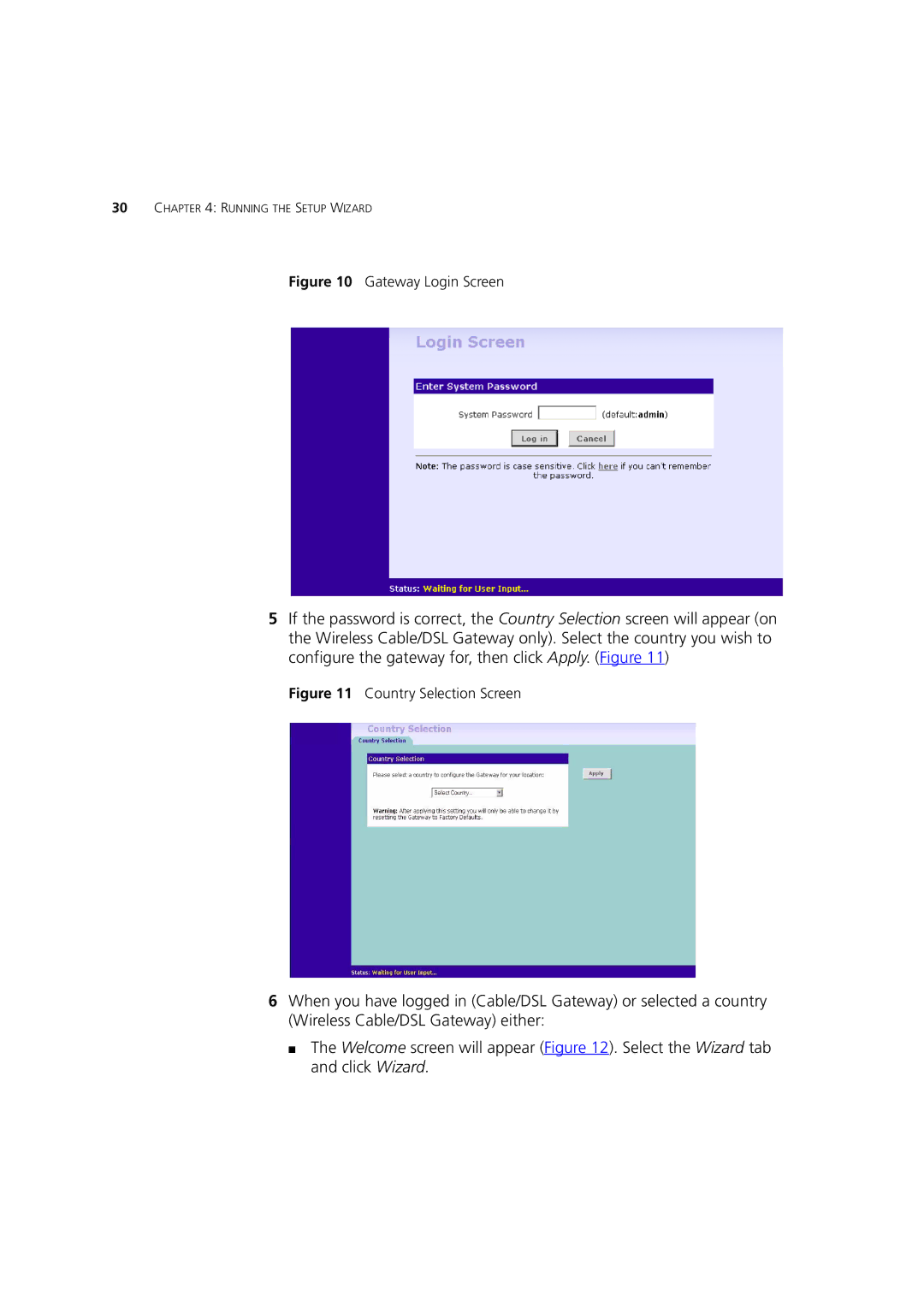30CHAPTER 4: RUNNING THE SETUP WIZARD
Figure 10 Gateway Login Screen
5If the password is correct, the Country Selection screen will appear (on the Wireless Cable/DSL Gateway only). Select the country you wish to configure the gateway for, then click Apply. (Figure 11)
Figure 11 Country Selection Screen
6When you have logged in (Cable/DSL Gateway) or selected a country (Wireless Cable/DSL Gateway) either:
■The Welcome screen will appear (Figure 12). Select the Wizard tab and click Wizard.