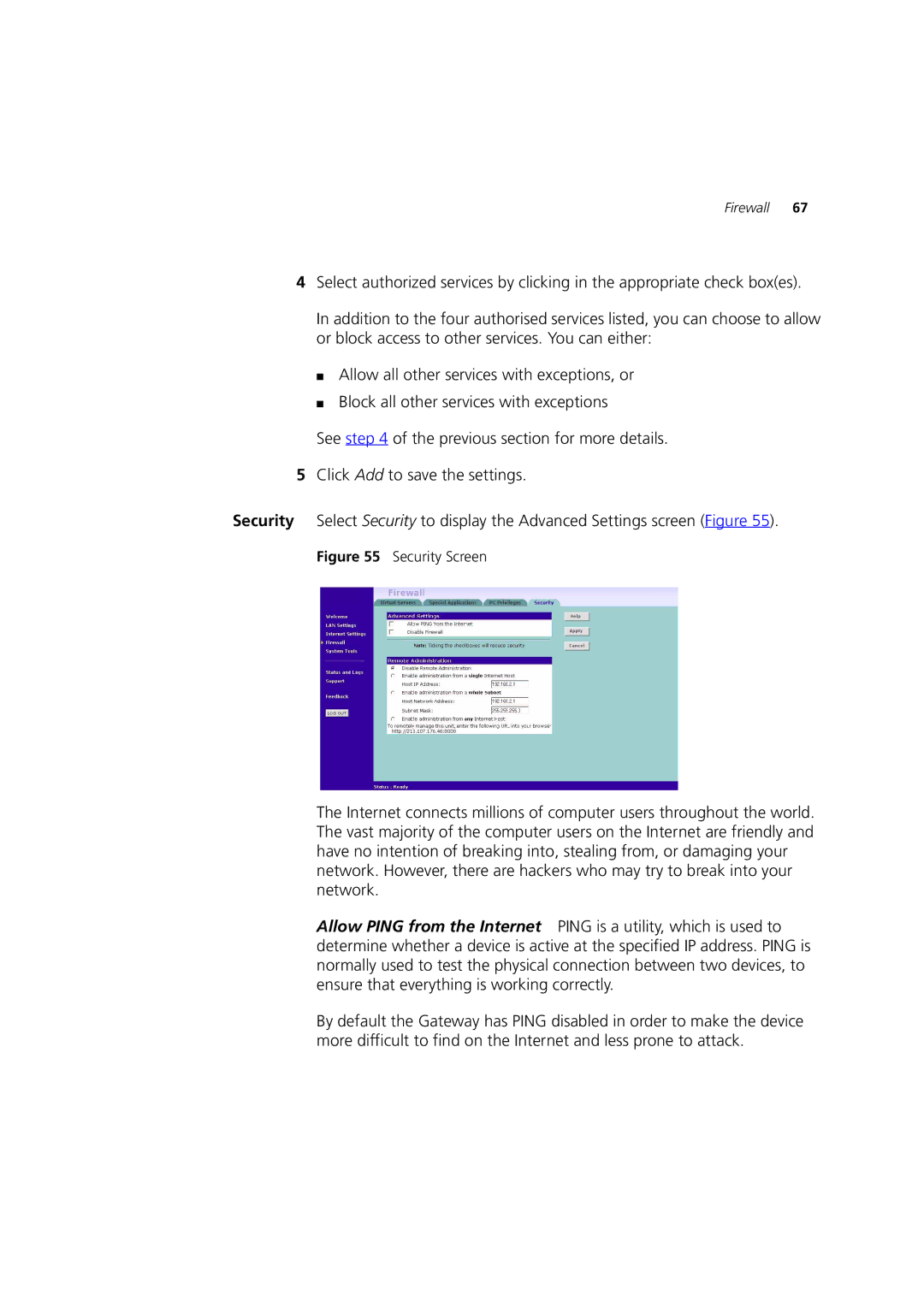Firewall 67
4Select authorized services by clicking in the appropriate check box(es).
In addition to the four authorised services listed, you can choose to allow or block access to other services. You can either:
■Allow all other services with exceptions, or
■Block all other services with exceptions
See step 4 of the previous section for more details.
5Click Add to save the settings.
Security Select Security to display the Advanced Settings screen (Figure 55).
Figure 55 Security Screen
The Internet connects millions of computer users throughout the world. The vast majority of the computer users on the Internet are friendly and have no intention of breaking into, stealing from, or damaging your network. However, there are hackers who may try to break into your network.
Allow PING from the Internet PING is a utility, which is used to determine whether a device is active at the specified IP address. PING is normally used to test the physical connection between two devices, to ensure that everything is working correctly.
By default the Gateway has PING disabled in order to make the device more difficult to find on the Internet and less prone to attack.