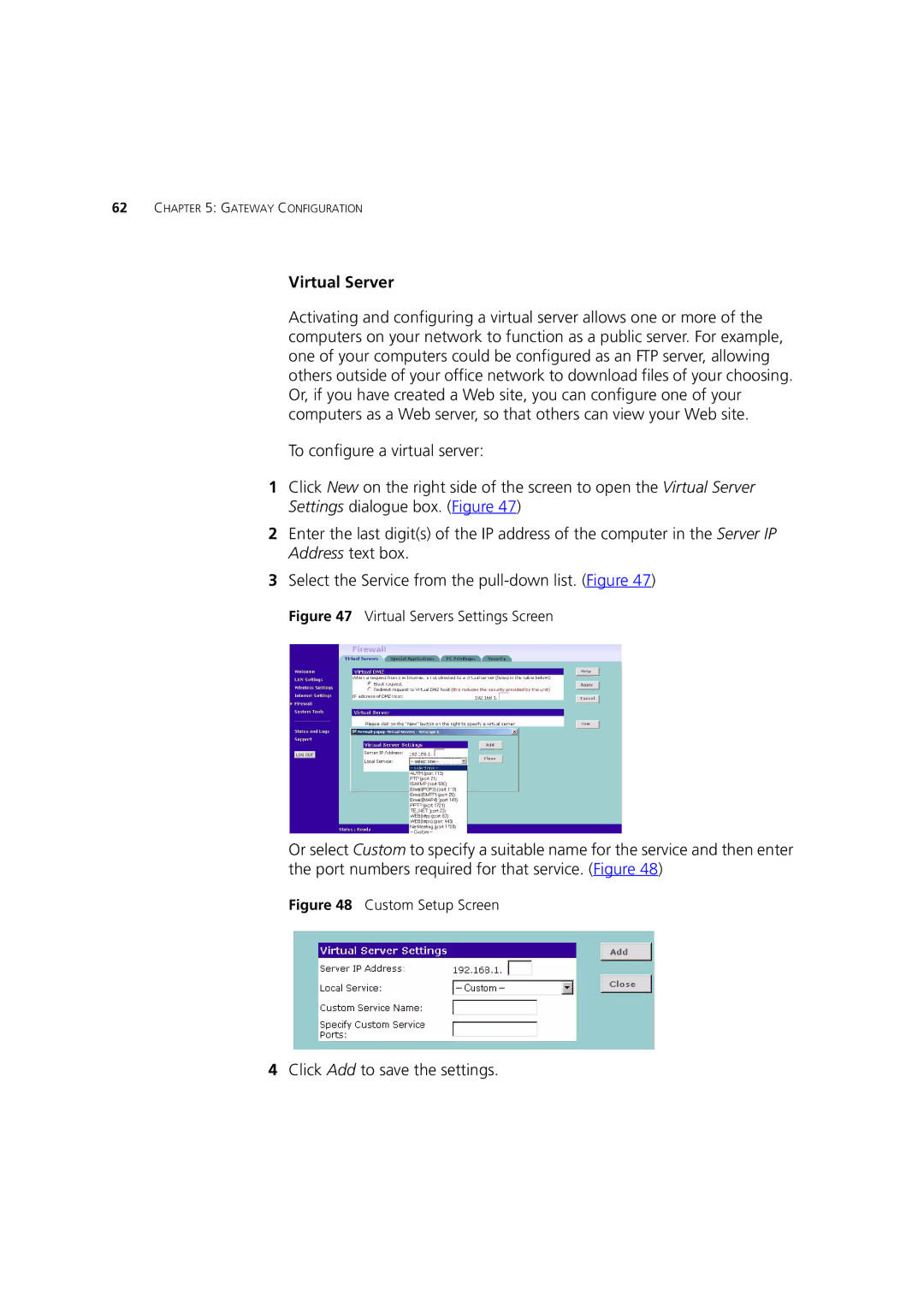62CHAPTER 5: GATEWAY CONFIGURATION
Virtual Server
Activating and configuring a virtual server allows one or more of the computers on your network to function as a public server. For example, one of your computers could be configured as an FTP server, allowing others outside of your office network to download files of your choosing. Or, if you have created a Web site, you can configure one of your computers as a Web server, so that others can view your Web site.
To configure a virtual server:
1Click New on the right side of the screen to open the Virtual Server Settings dialogue box. (Figure 47)
2Enter the last digit(s) of the IP address of the computer in the Server IP Address text box.
3Select the Service from the
Figure 47 Virtual Servers Settings Screen
Or select Custom to specify a suitable name for the service and then enter the port numbers required for that service. (Figure 48)
Figure 48 Custom Setup Screen
4Click Add to save the settings.