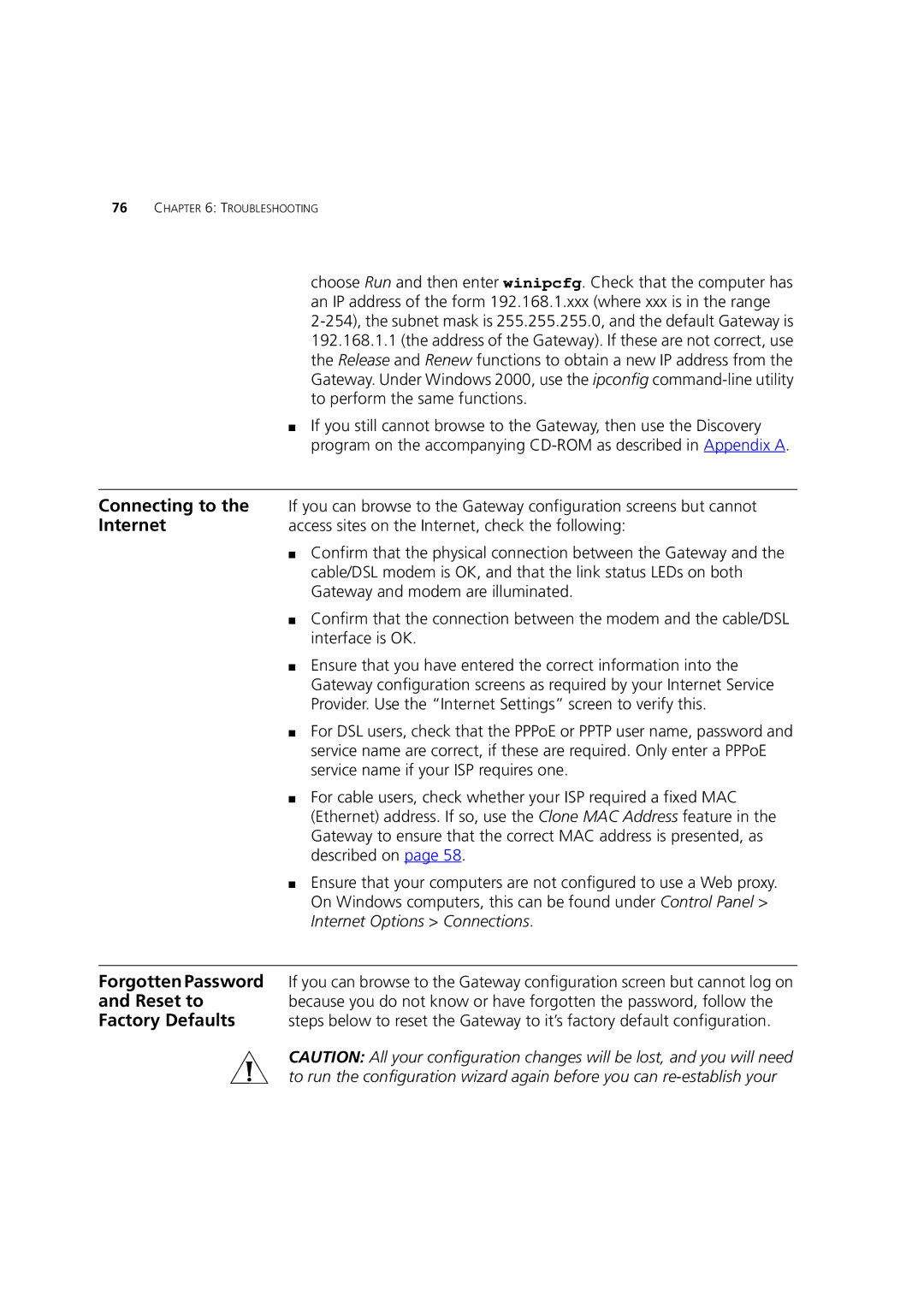76CHAPTER 6: TROUBLESHOOTING
| choose Run and then enter winipcfg. Check that the computer has |
| an IP address of the form 192.168.1.xxx (where xxx is in the range |
| |
| 192.168.1.1 (the address of the Gateway). If these are not correct, use |
| the Release and Renew functions to obtain a new IP address from the |
| Gateway. Under Windows 2000, use the ipconfig |
| to perform the same functions. |
| ■ If you still cannot browse to the Gateway, then use the Discovery |
| program on the accompanying |
|
|
Connecting to the | If you can browse to the Gateway configuration screens but cannot |
Internet | access sites on the Internet, check the following: |
| ■ Confirm that the physical connection between the Gateway and the |
| cable/DSL modem is OK, and that the link status LEDs on both |
| Gateway and modem are illuminated. |
| ■ Confirm that the connection between the modem and the cable/DSL |
| interface is OK. |
| ■ Ensure that you have entered the correct information into the |
| Gateway configuration screens as required by your Internet Service |
| Provider. Use the “Internet Settings” screen to verify this. |
| ■ For DSL users, check that the PPPoE or PPTP user name, password and |
| service name are correct, if these are required. Only enter a PPPoE |
| service name if your ISP requires one. |
| ■ For cable users, check whether your ISP required a fixed MAC |
| (Ethernet) address. If so, use the Clone MAC Address feature in the |
| Gateway to ensure that the correct MAC address is presented, as |
| described on page 58. |
| ■ Ensure that your computers are not configured to use a Web proxy. |
| On Windows computers, this can be found under Control Panel > |
| Internet Options > Connections. |
|
|
Forgotten Password | If you can browse to the Gateway configuration screen but cannot log on |
and Reset to | because you do not know or have forgotten the password, follow the |
Factory Defaults | steps below to reset the Gateway to it’s factory default configuration. |
CAUTION: All your configuration changes will be lost, and you will need to run the configuration wizard again before you can