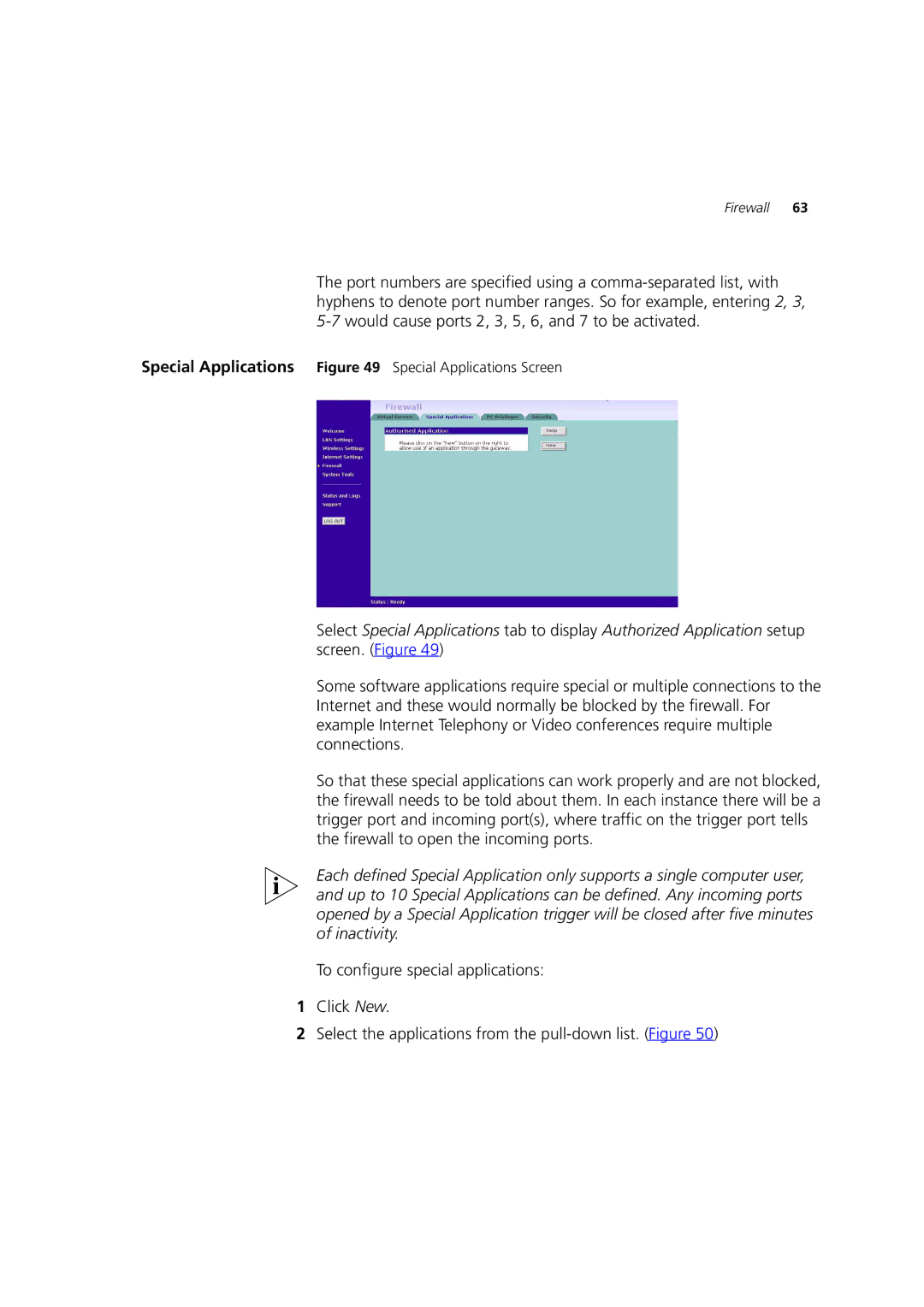Firewall 63
The port numbers are specified using a
Special Applications Figure 49 Special Applications Screen
Select Special Applications tab to display Authorized Application setup screen. (Figure 49)
Some software applications require special or multiple connections to the Internet and these would normally be blocked by the firewall. For example Internet Telephony or Video conferences require multiple connections.
So that these special applications can work properly and are not blocked, the firewall needs to be told about them. In each instance there will be a trigger port and incoming port(s), where traffic on the trigger port tells the firewall to open the incoming ports.
Each defined Special Application only supports a single computer user, and up to 10 Special Applications can be defined. Any incoming ports opened by a Special Application trigger will be closed after five minutes of inactivity.
To configure special applications:
1Click New.
2Select the applications from the