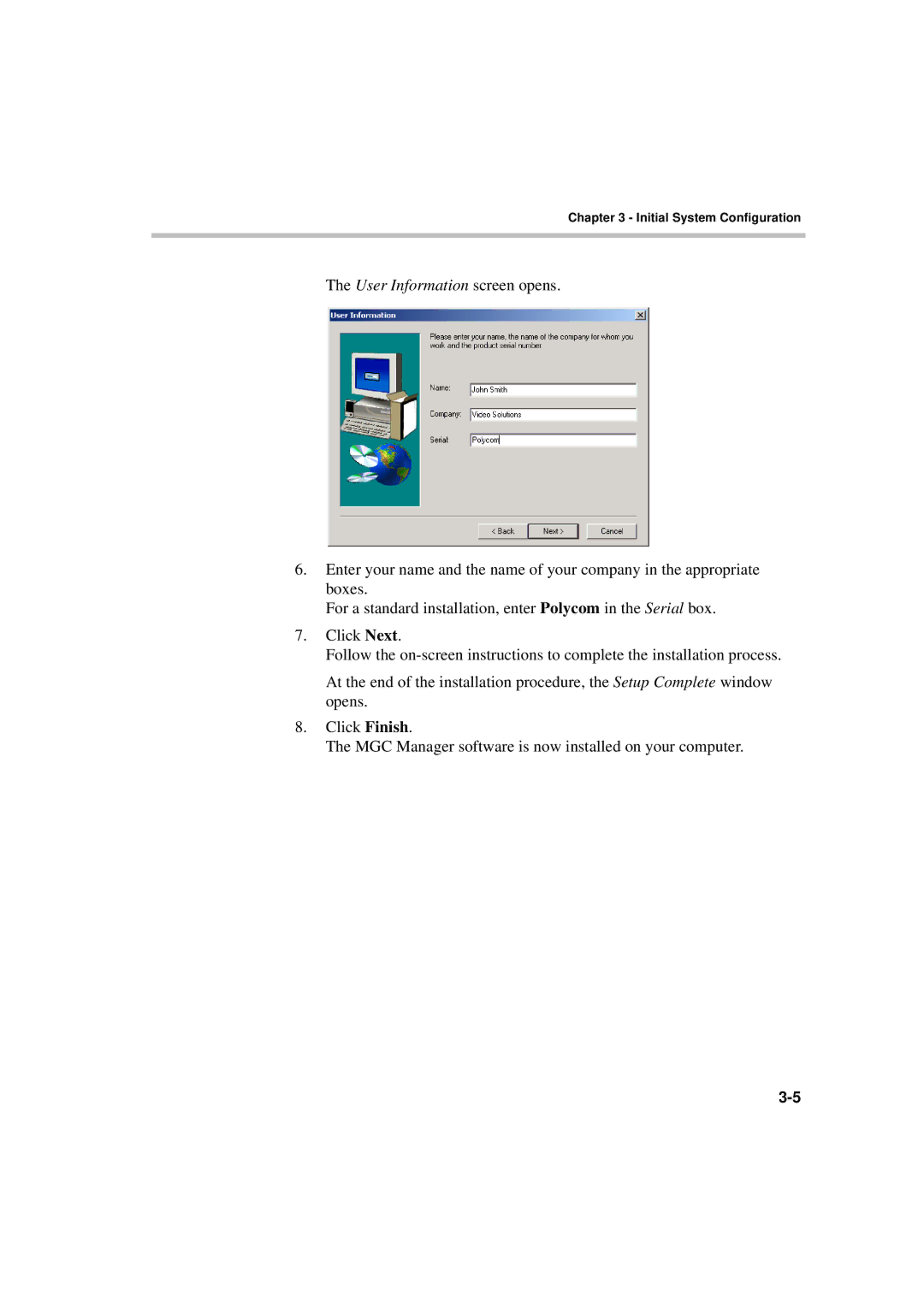Chapter 3 - Initial System Configuration
The User Information screen opens.
6.Enter your name and the name of your company in the appropriate boxes.
For a standard installation, enter Polycom in the Serial box.
7.Click Next.
Follow the
At the end of the installation procedure, the Setup Complete window opens.
8.Click Finish.
The MGC Manager software is now installed on your computer.