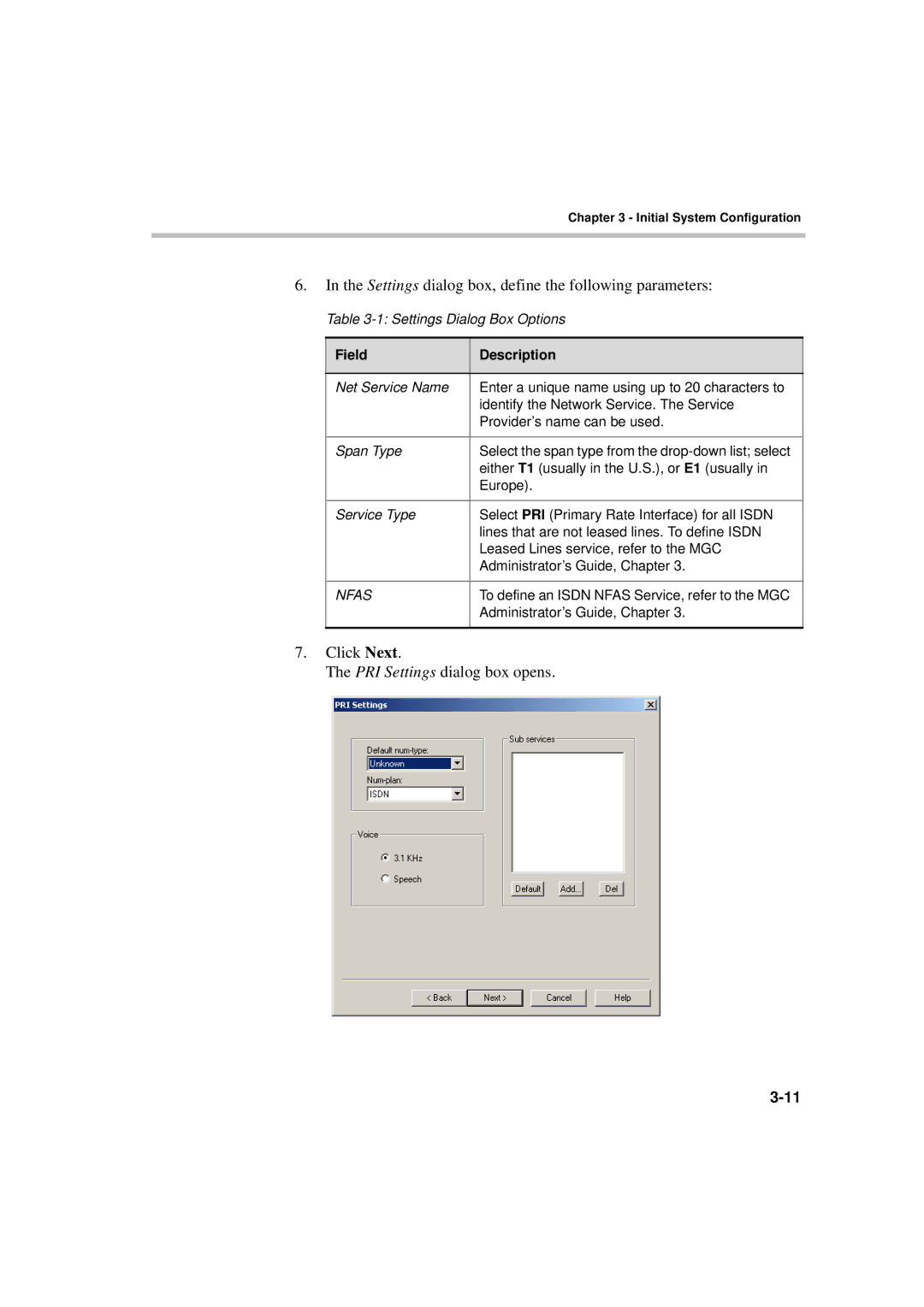Chapter 3 - Initial System Configuration
6.In the Settings dialog box, define the following parameters:
Table
Field | Description |
|
|
Net Service Name | Enter a unique name using up to 20 characters to |
| identify the Network Service. The Service |
| Provider’s name can be used. |
|
|
Span Type | Select the span type from the |
| either T1 (usually in the U.S.), or E1 (usually in |
| Europe). |
|
|
Service Type | Select PRI (Primary Rate Interface) for all ISDN |
| lines that are not leased lines. To define ISDN |
| Leased Lines service, refer to the MGC |
| Administrator’s Guide, Chapter 3. |
|
|
NFAS | To define an ISDN NFAS Service, refer to the MGC |
| Administrator’s Guide, Chapter 3. |
|
|
7.Click Next.
The PRI Settings dialog box opens.