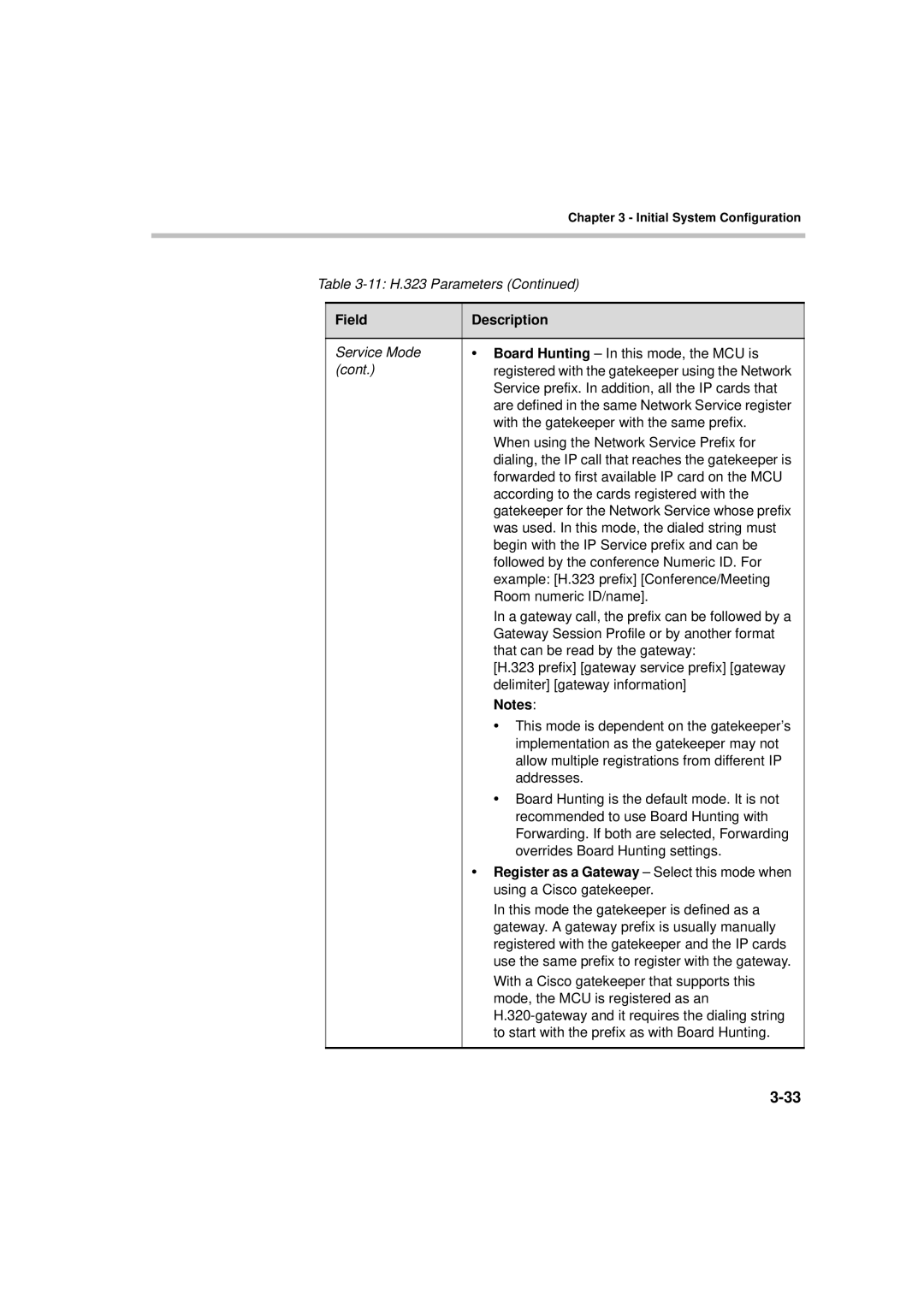|
| Chapter 3 - Initial System Configuration |
|
|
|
Table | ||
|
|
|
| Field | Description |
|
|
|
| Service Mode | • Board Hunting – In this mode, the MCU is |
| (cont.) | registered with the gatekeeper using the Network |
|
| Service prefix. In addition, all the IP cards that |
|
| are defined in the same Network Service register |
|
| with the gatekeeper with the same prefix. |
|
| When using the Network Service Prefix for |
|
| dialing, the IP call that reaches the gatekeeper is |
|
| forwarded to first available IP card on the MCU |
|
| according to the cards registered with the |
|
| gatekeeper for the Network Service whose prefix |
|
| was used. In this mode, the dialed string must |
|
| begin with the IP Service prefix and can be |
|
| followed by the conference Numeric ID. For |
|
| example: [H.323 prefix] [Conference/Meeting |
|
| Room numeric ID/name]. |
|
| In a gateway call, the prefix can be followed by a |
|
| Gateway Session Profile or by another format |
|
| that can be read by the gateway: |
|
| [H.323 prefix] [gateway service prefix] [gateway |
|
| delimiter] [gateway information] |
|
| Notes: |
|
| • This mode is dependent on the gatekeeper’s |
|
| implementation as the gatekeeper may not |
|
| allow multiple registrations from different IP |
|
| addresses. |
|
| • Board Hunting is the default mode. It is not |
|
| recommended to use Board Hunting with |
|
| Forwarding. If both are selected, Forwarding |
|
| overrides Board Hunting settings. |
|
| • Register as a Gateway – Select this mode when |
|
| using a Cisco gatekeeper. |
|
| In this mode the gatekeeper is defined as a |
|
| gateway. A gateway prefix is usually manually |
|
| registered with the gatekeeper and the IP cards |
|
| use the same prefix to register with the gateway. |
|
| With a Cisco gatekeeper that supports this |
|
| mode, the MCU is registered as an |
|
| |
|
| to start with the prefix as with Board Hunting. |
|
|
|
Page 57
Image 57