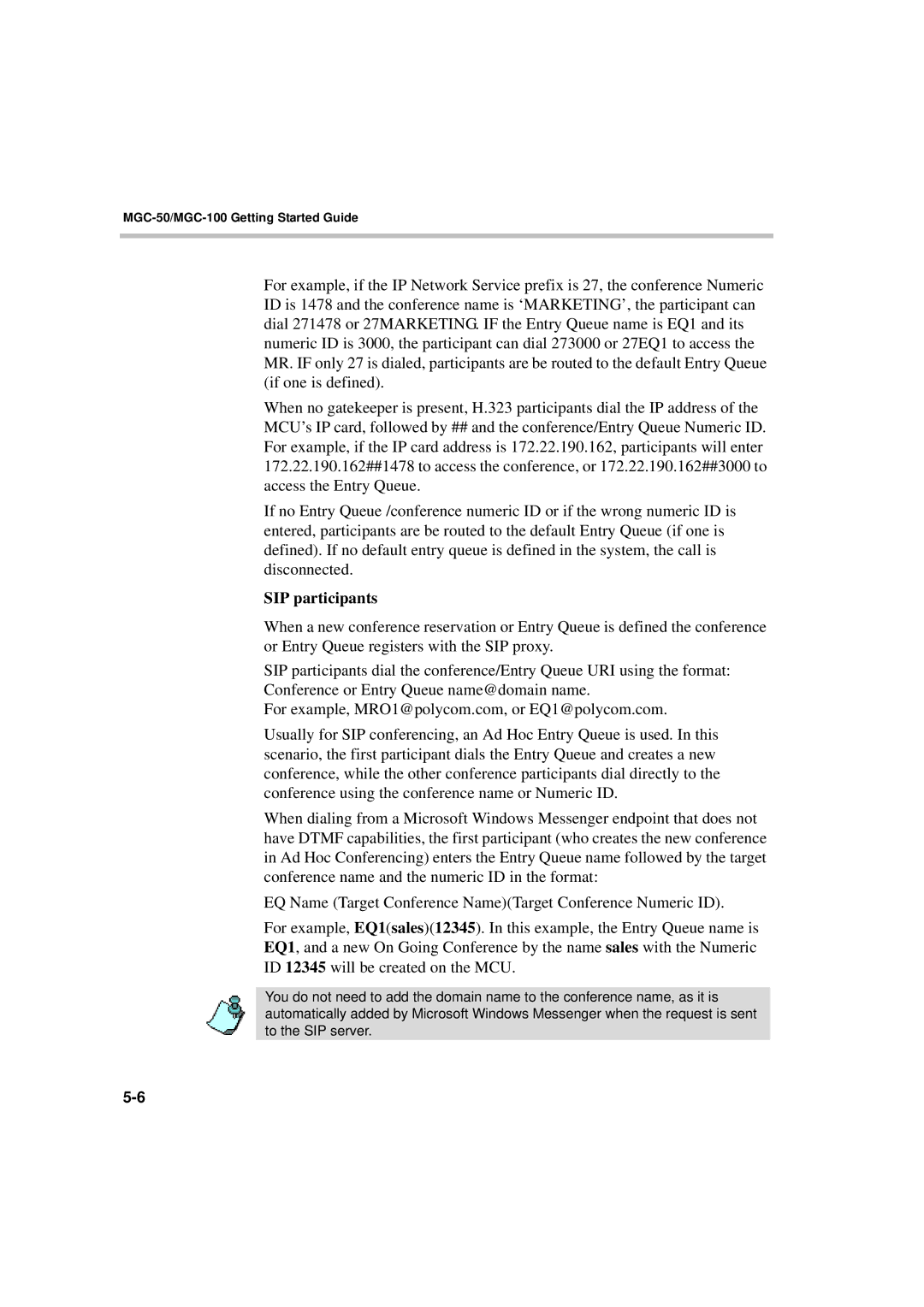MGC-50/MGC-100 Getting Started Guide
For example, if the IP Network Service prefix is 27, the conference Numeric ID is 1478 and the conference name is ‘MARKETING’, the participant can dial 271478 or 27MARKETING. IF the Entry Queue name is EQ1 and its numeric ID is 3000, the participant can dial 273000 or 27EQ1 to access the MR. IF only 27 is dialed, participants are be routed to the default Entry Queue (if one is defined).
When no gatekeeper is present, H.323 participants dial the IP address of the MCU’s IP card, followed by ## and the conference/Entry Queue Numeric ID. For example, if the IP card address is 172.22.190.162, participants will enter 172.22.190.162##1478 to access the conference, or 172.22.190.162##3000 to access the Entry Queue.
If no Entry Queue /conference numeric ID or if the wrong numeric ID is entered, participants are be routed to the default Entry Queue (if one is defined). If no default entry queue is defined in the system, the call is disconnected.
SIP participants
When a new conference reservation or Entry Queue is defined the conference or Entry Queue registers with the SIP proxy.
SIP participants dial the conference/Entry Queue URI using the format: Conference or Entry Queue name@domain name.
For example, MRO1@polycom.com, or EQ1@polycom.com.
Usually for SIP conferencing, an Ad Hoc Entry Queue is used. In this scenario, the first participant dials the Entry Queue and creates a new conference, while the other conference participants dial directly to the conference using the conference name or Numeric ID.
When dialing from a Microsoft Windows Messenger endpoint that does not have DTMF capabilities, the first participant (who creates the new conference in Ad Hoc Conferencing) enters the Entry Queue name followed by the target conference name and the numeric ID in the format:
EQ Name (Target Conference Name)(Target Conference Numeric ID).
For example, EQ1(sales)(12345). In this example, the Entry Queue name is EQ1, and a new On Going Conference by the name sales with the Numeric ID 12345 will be created on the MCU.
You do not need to add the domain name to the conference name, as it is automatically added by Microsoft Windows Messenger when the request is sent to the SIP server.