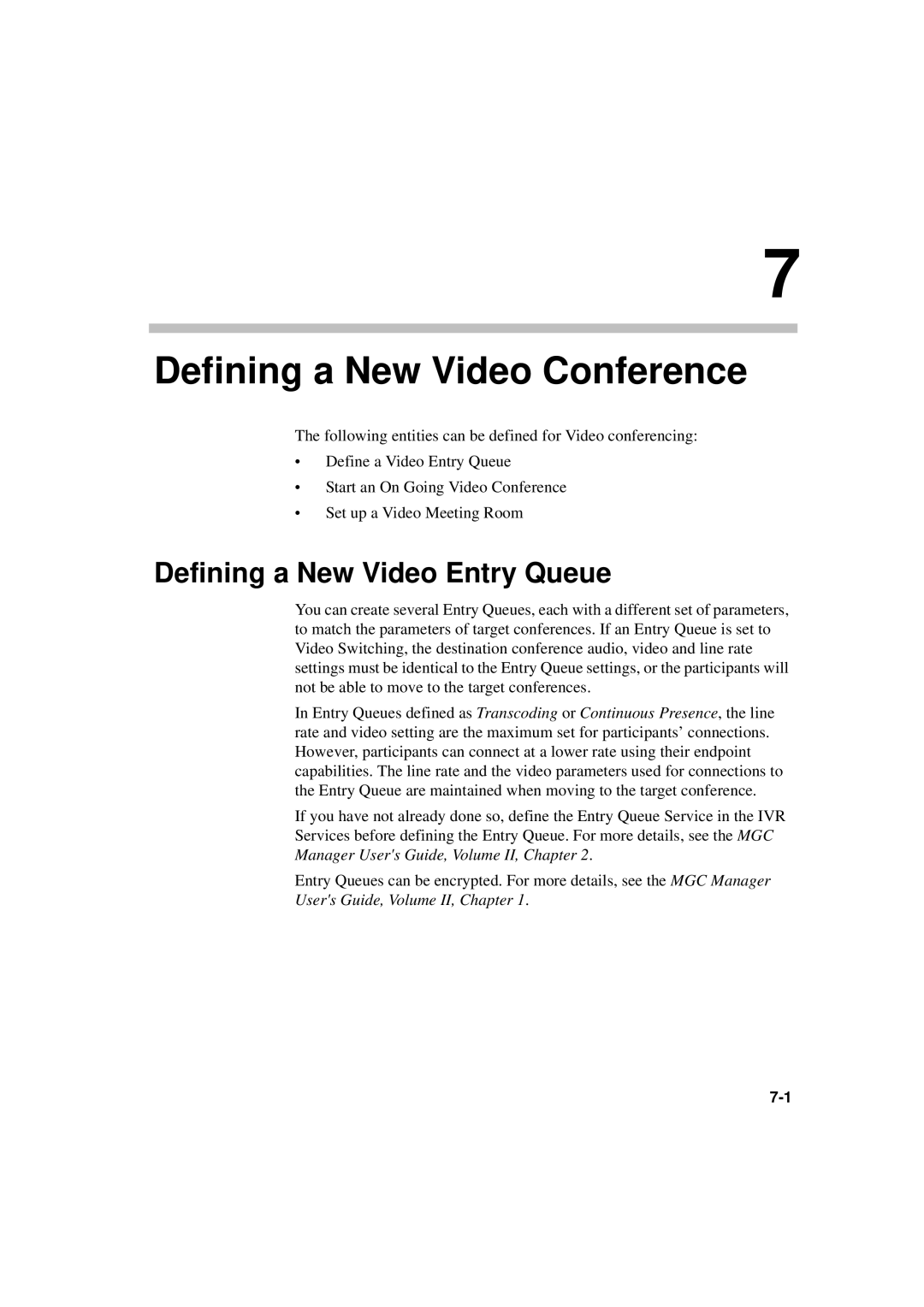7
Defining a New Video Conference
The following entities can be defined for Video conferencing:
•Define a Video Entry Queue
•Start an On Going Video Conference
•Set up a Video Meeting Room
Defining a New Video Entry Queue
You can create several Entry Queues, each with a different set of parameters, to match the parameters of target conferences. If an Entry Queue is set to Video Switching, the destination conference audio, video and line rate settings must be identical to the Entry Queue settings, or the participants will not be able to move to the target conferences.
In Entry Queues defined as Transcoding or Continuous Presence, the line rate and video setting are the maximum set for participants’ connections. However, participants can connect at a lower rate using their endpoint capabilities. The line rate and the video parameters used for connections to the Entry Queue are maintained when moving to the target conference.
If you have not already done so, define the Entry Queue Service in the IVR Services before defining the Entry Queue. For more details, see the MGC Manager User's Guide, Volume II, Chapter 2.
Entry Queues can be encrypted. For more details, see the MGC Manager User's Guide, Volume II, Chapter 1.