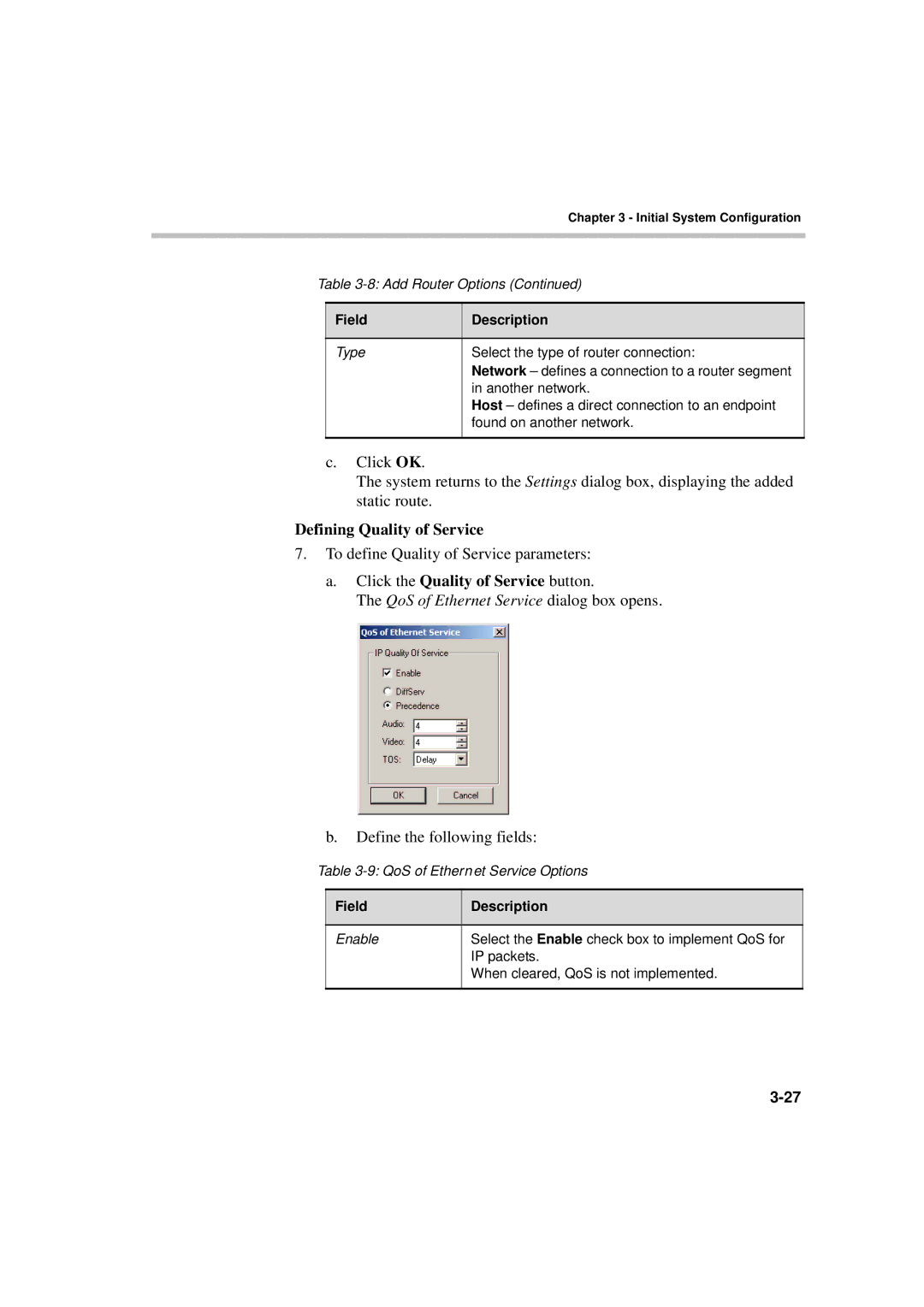Chapter 3 - Initial System Configuration
Table
Field
Type
Description
Select the type of router connection:
Network – defines a connection to a router segment in another network.
Host – defines a direct connection to an endpoint found on another network.
c.Click OK.
The system returns to the Settings dialog box, displaying the added static route.
Defining Quality of Service
7.To define Quality of Service parameters:
a.Click the Quality of Service button.
The QoS of Ethernet Service dialog box opens.
b.Define the following fields:
Table
Field | Description |
|
|
Enable | Select the Enable check box to implement QoS for |
| IP packets. |
| When cleared, QoS is not implemented. |
|
|