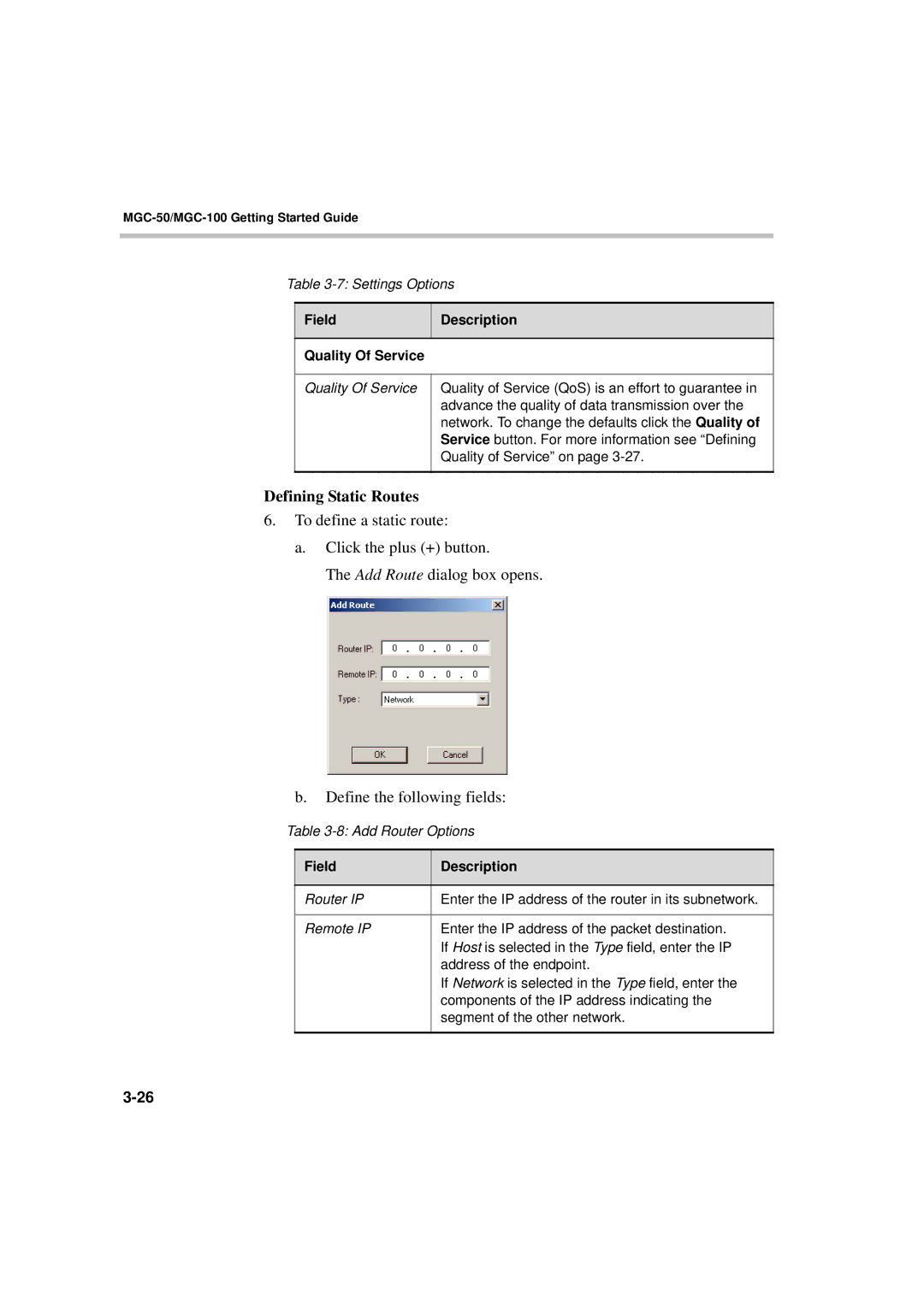MGC-50/MGC-100 Getting Started Guide
Table 3-7: Settings Options
Field
Description
Quality Of Service
Quality Of Service | Quality of Service (QoS) is an effort to guarantee in |
| advance the quality of data transmission over the |
| network. To change the defaults click the Quality of |
| Service button. For more information see “Defining |
| Quality of Service” on page |
|
|
Defining Static Routes
6.To define a static route:
a.Click the plus (+) button.
The Add Route dialog box opens.
b.Define the following fields:
Table
Field | Description |
|
|
Router IP | Enter the IP address of the router in its subnetwork. |
|
|
Remote IP | Enter the IP address of the packet destination. |
| If Host is selected in the Type field, enter the IP |
| address of the endpoint. |
| If Network is selected in the Type field, enter the |
| components of the IP address indicating the |
| segment of the other network. |
|
|