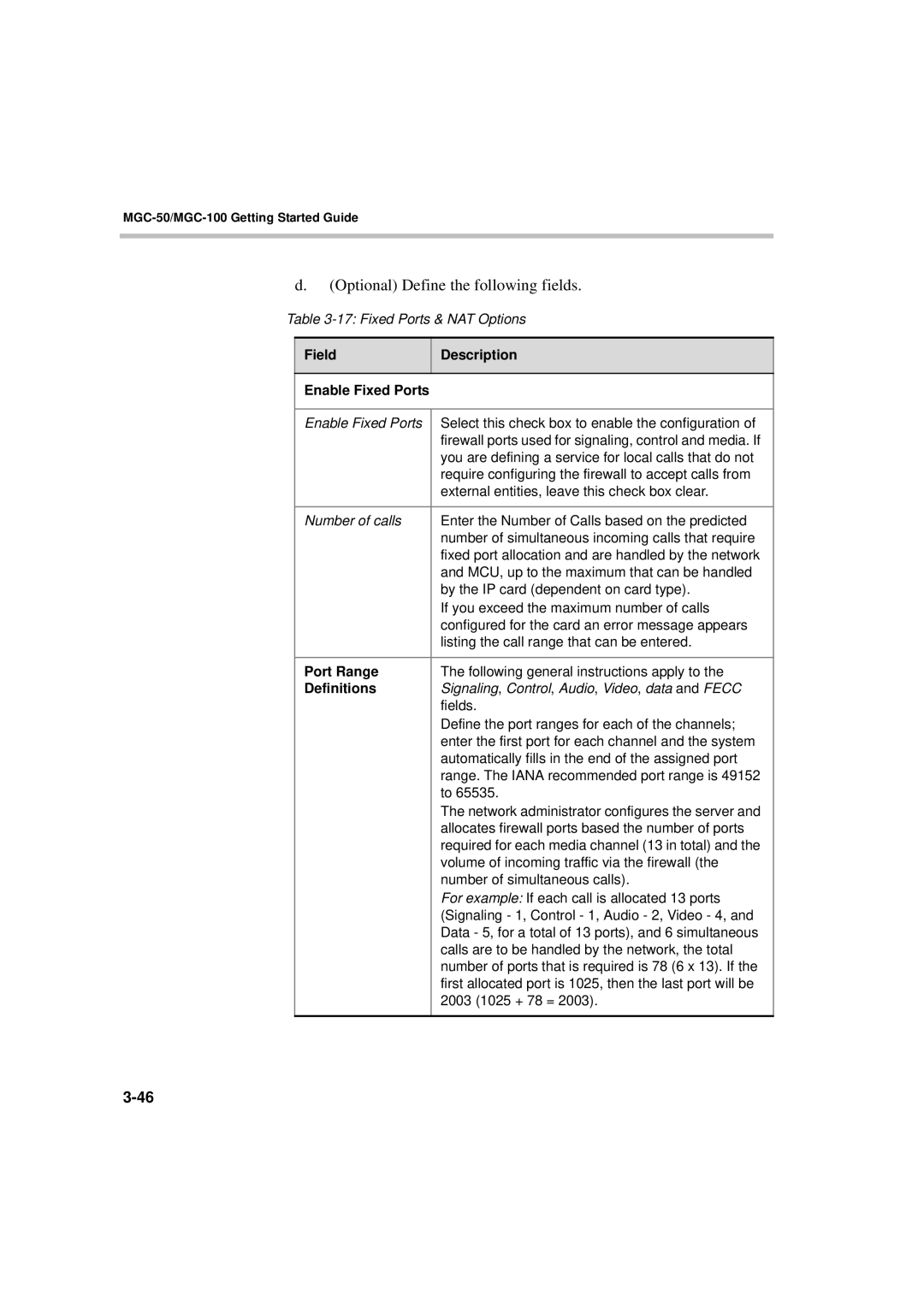MGC-50/MGC-100 Getting Started Guide
d.(Optional) Define the following fields.
Table
Field | Description |
|
|
Enable Fixed Ports |
|
|
|
Enable Fixed Ports | Select this check box to enable the configuration of |
| firewall ports used for signaling, control and media. If |
| you are defining a service for local calls that do not |
| require configuring the firewall to accept calls from |
| external entities, leave this check box clear. |
|
|
Number of calls | Enter the Number of Calls based on the predicted |
| number of simultaneous incoming calls that require |
| fixed port allocation and are handled by the network |
| and MCU, up to the maximum that can be handled |
| by the IP card (dependent on card type). |
| If you exceed the maximum number of calls |
| configured for the card an error message appears |
| listing the call range that can be entered. |
|
|
Port Range | The following general instructions apply to the |
Definitions | Signaling, Control, Audio, Video, data and FECC |
| fields. |
| Define the port ranges for each of the channels; |
| enter the first port for each channel and the system |
| automatically fills in the end of the assigned port |
| range. The IANA recommended port range is 49152 |
| to 65535. |
| The network administrator configures the server and |
| allocates firewall ports based the number of ports |
| required for each media channel (13 in total) and the |
| volume of incoming traffic via the firewall (the |
| number of simultaneous calls). |
| For example: If each call is allocated 13 ports |
| (Signaling - 1, Control - 1, Audio - 2, Video - 4, and |
| Data - 5, for a total of 13 ports), and 6 simultaneous |
| calls are to be handled by the network, the total |
| number of ports that is required is 78 (6 x 13). If the |
| first allocated port is 1025, then the last port will be |
| 2003 (1025 + 78 = 2003). |
|
|