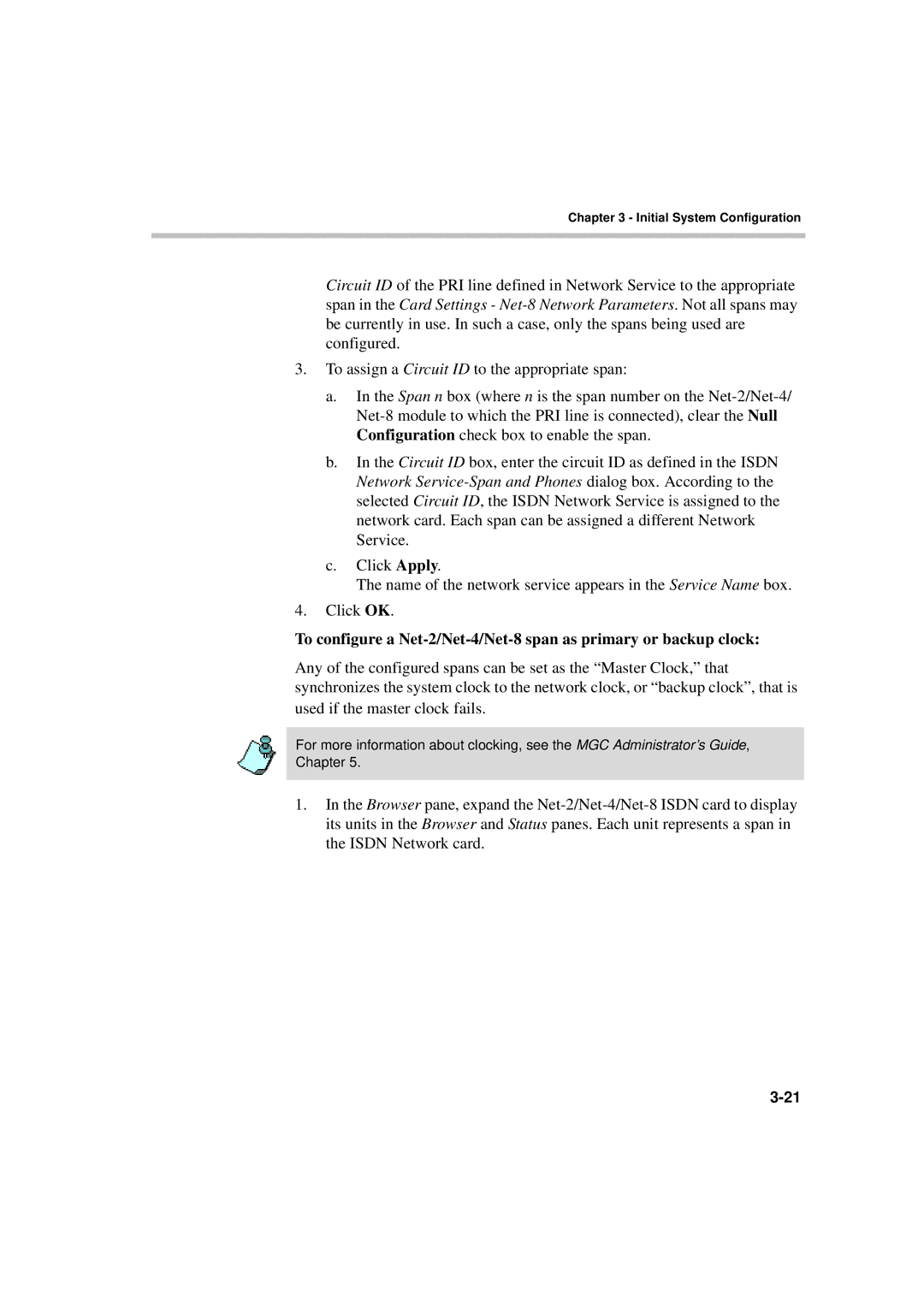Chapter 3 - Initial System Configuration
Circuit ID of the PRI line defined in Network Service to the appropriate span in the Card Settings -
3.To assign a Circuit ID to the appropriate span:
a.In the Span n box (where n is the span number on the
b.In the Circuit ID box, enter the circuit ID as defined in the ISDN Network
c.Click Apply.
The name of the network service appears in the Service Name box.
4.Click OK.
To configure a
Any of the configured spans can be set as the “Master Clock,” that synchronizes the system clock to the network clock, or “backup clock”, that is used if the master clock fails.
For more information about clocking, see the MGC Administrator’s Guide, Chapter 5.
1.In the Browser pane, expand the