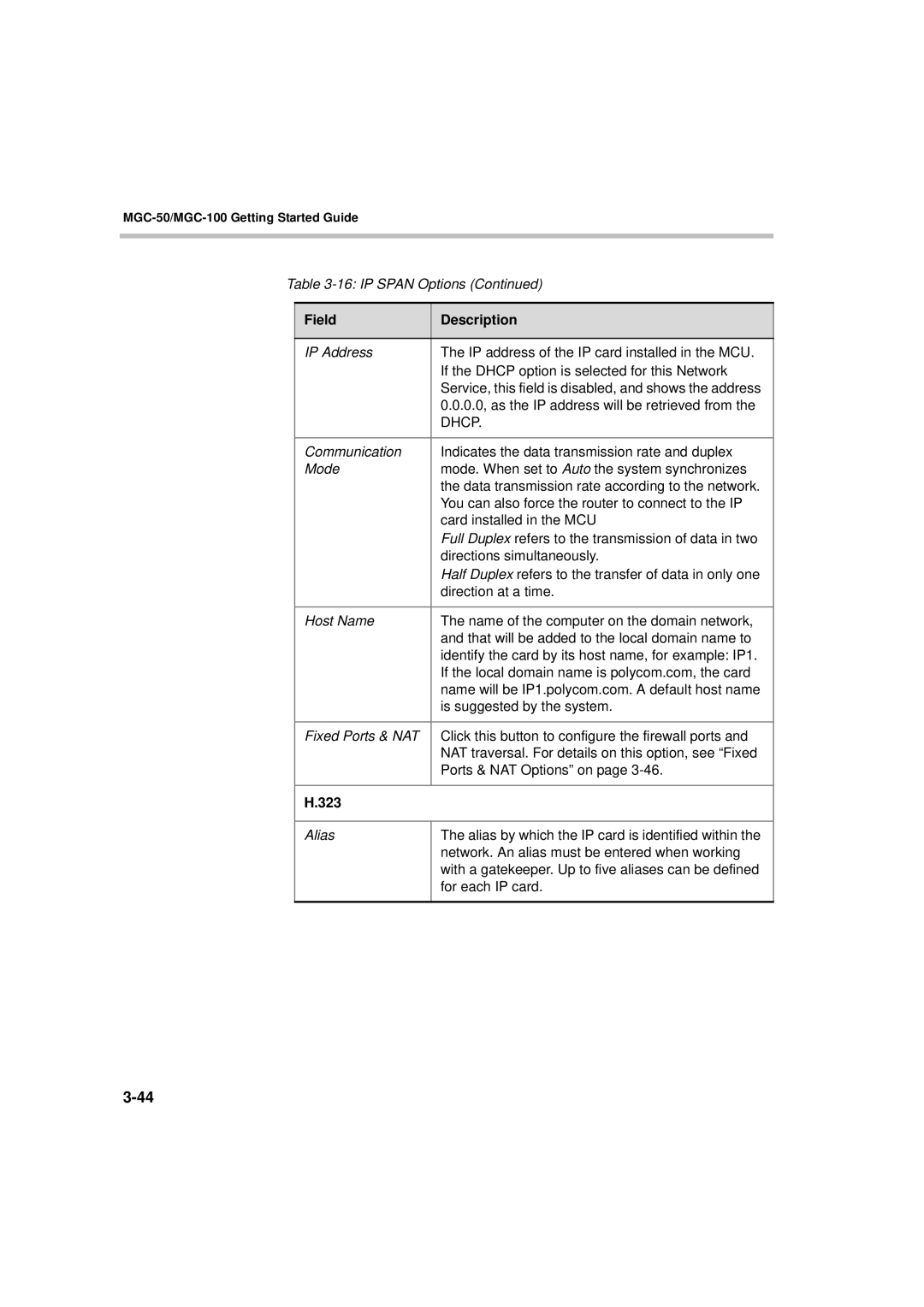MGC-50/MGC-100 Getting Started Guide
Table
Field | Description |
|
|
IP Address | The IP address of the IP card installed in the MCU. |
| If the DHCP option is selected for this Network |
| Service, this field is disabled, and shows the address |
| 0.0.0.0, as the IP address will be retrieved from the |
| DHCP. |
|
|
Communication | Indicates the data transmission rate and duplex |
Mode | mode. When set to Auto the system synchronizes |
| the data transmission rate according to the network. |
| You can also force the router to connect to the IP |
| card installed in the MCU |
| Full Duplex refers to the transmission of data in two |
| directions simultaneously. |
| Half Duplex refers to the transfer of data in only one |
| direction at a time. |
|
|
Host Name | The name of the computer on the domain network, |
| and that will be added to the local domain name to |
| identify the card by its host name, for example: IP1. |
| If the local domain name is polycom.com, the card |
| name will be IP1.polycom.com. A default host name |
| is suggested by the system. |
|
|
Fixed Ports & NAT | Click this button to configure the firewall ports and |
| NAT traversal. For details on this option, see “Fixed |
| Ports & NAT Options” on page |
|
|
H.323 |
|
|
|
Alias | The alias by which the IP card is identified within the |
| network. An alias must be entered when working |
| with a gatekeeper. Up to five aliases can be defined |
| for each IP card. |
|
|