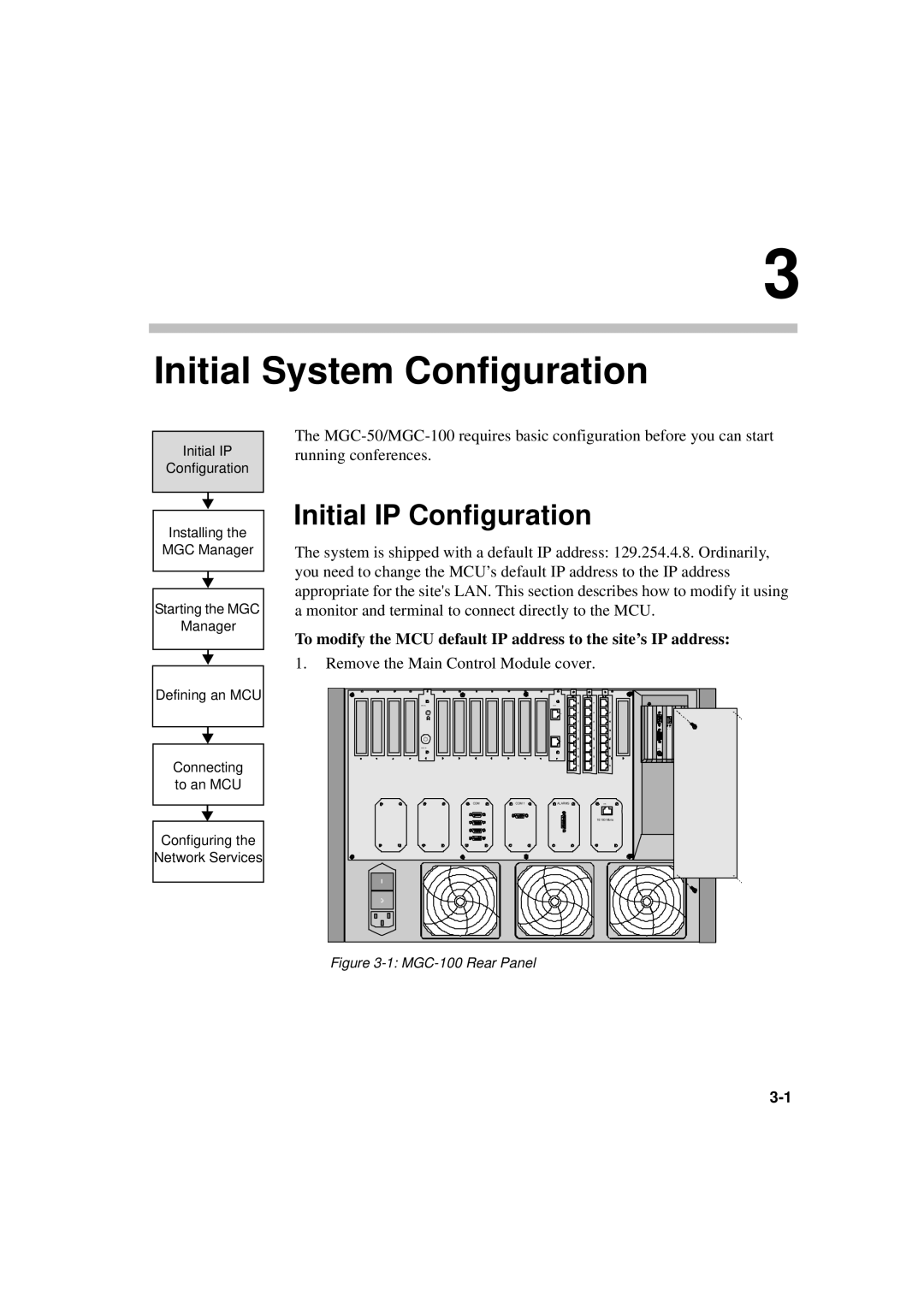3
Initial System Configuration
Initial IP
Configuration
Installing the MGC Manager
Starting the MGC
Manager
Defining an MCU
Connecting to an MCU
Configuring the
Network Services
The
Initial IP Configuration
The system is shipped with a default IP address: 129.254.4.8. Ordinarily, you need to change the MCU’s default IP address to the IP address appropriate for the site's LAN. This section describes how to modify it using a monitor and terminal to connect directly to the MCU.
To modify the MCU default IP address to the site’s IP address:
1.Remove the Main Control Module cover.
COM | COM 1 | ALARMS |
10/100 Mbits