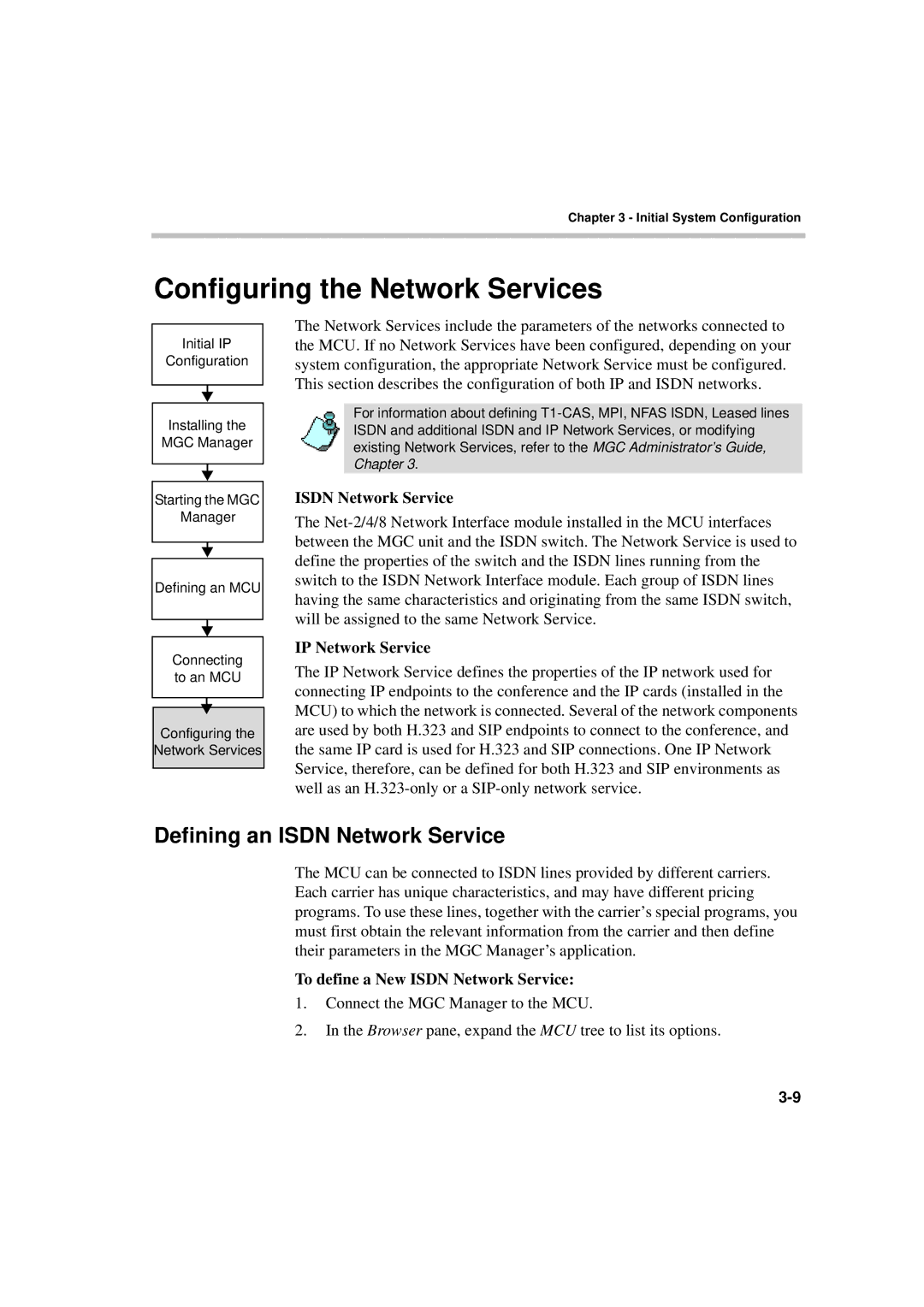Chapter 3 - Initial System Configuration
Configuring the Network Services
Initial IP
Configuration
Installing the
MGC Manager
The Network Services include the parameters of the networks connected to the MCU. If no Network Services have been configured, depending on your system configuration, the appropriate Network Service must be configured. This section describes the configuration of both IP and ISDN networks.
For information about defining
Starting the MGC
Manager
Defining an MCU
Connecting to an MCU
Configuring the
Network Services
ISDN Network Service
The
IP Network Service
The IP Network Service defines the properties of the IP network used for connecting IP endpoints to the conference and the IP cards (installed in the MCU) to which the network is connected. Several of the network components are used by both H.323 and SIP endpoints to connect to the conference, and the same IP card is used for H.323 and SIP connections. One IP Network Service, therefore, can be defined for both H.323 and SIP environments as well as an
Defining an ISDN Network Service
The MCU can be connected to ISDN lines provided by different carriers. Each carrier has unique characteristics, and may have different pricing programs. To use these lines, together with the carrier’s special programs, you must first obtain the relevant information from the carrier and then define their parameters in the MGC Manager’s application.
To define a New ISDN Network Service:
1.Connect the MGC Manager to the MCU.
2.In the Browser pane, expand the MCU tree to list its options.