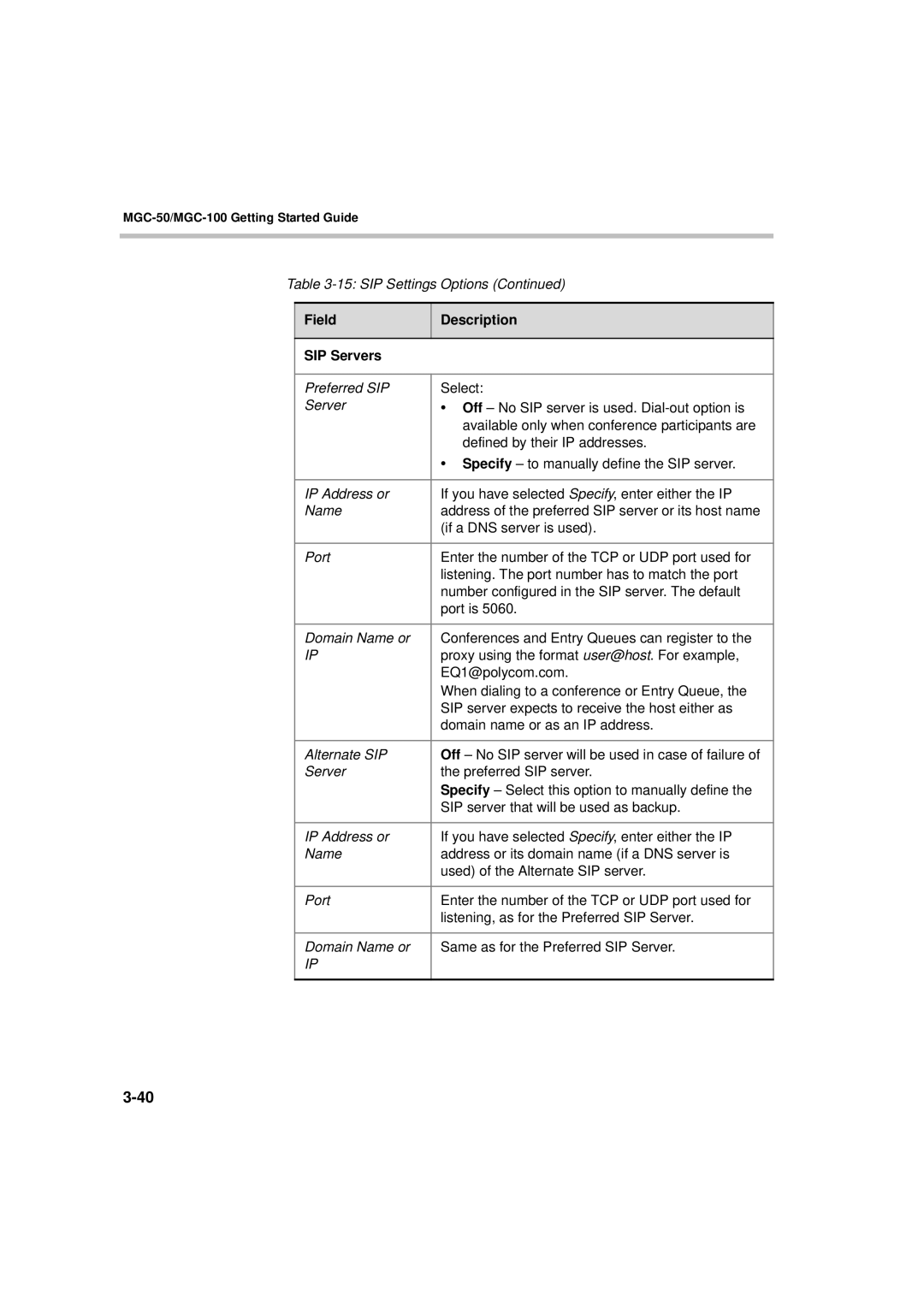MGC-50/MGC-100 Getting Started Guide
Table
Field | Description |
|
|
SIP Servers |
|
|
|
Preferred SIP | Select: |
Server | • Off – No SIP server is used. |
| available only when conference participants are |
| defined by their IP addresses. |
| • Specify – to manually define the SIP server. |
|
|
IP Address or | If you have selected Specify, enter either the IP |
Name | address of the preferred SIP server or its host name |
| (if a DNS server is used). |
|
|
Port | Enter the number of the TCP or UDP port used for |
| listening. The port number has to match the port |
| number configured in the SIP server. The default |
| port is 5060. |
|
|
Domain Name or | Conferences and Entry Queues can register to the |
IP | proxy using the format user@host. For example, |
| EQ1@polycom.com. |
| When dialing to a conference or Entry Queue, the |
| SIP server expects to receive the host either as |
| domain name or as an IP address. |
|
|
Alternate SIP | Off – No SIP server will be used in case of failure of |
Server | the preferred SIP server. |
| Specify – Select this option to manually define the |
| SIP server that will be used as backup. |
|
|
IP Address or | If you have selected Specify, enter either the IP |
Name | address or its domain name (if a DNS server is |
| used) of the Alternate SIP server. |
|
|
Port | Enter the number of the TCP or UDP port used for |
| listening, as for the Preferred SIP Server. |
|
|
Domain Name or | Same as for the Preferred SIP Server. |
IP |
|
|
|