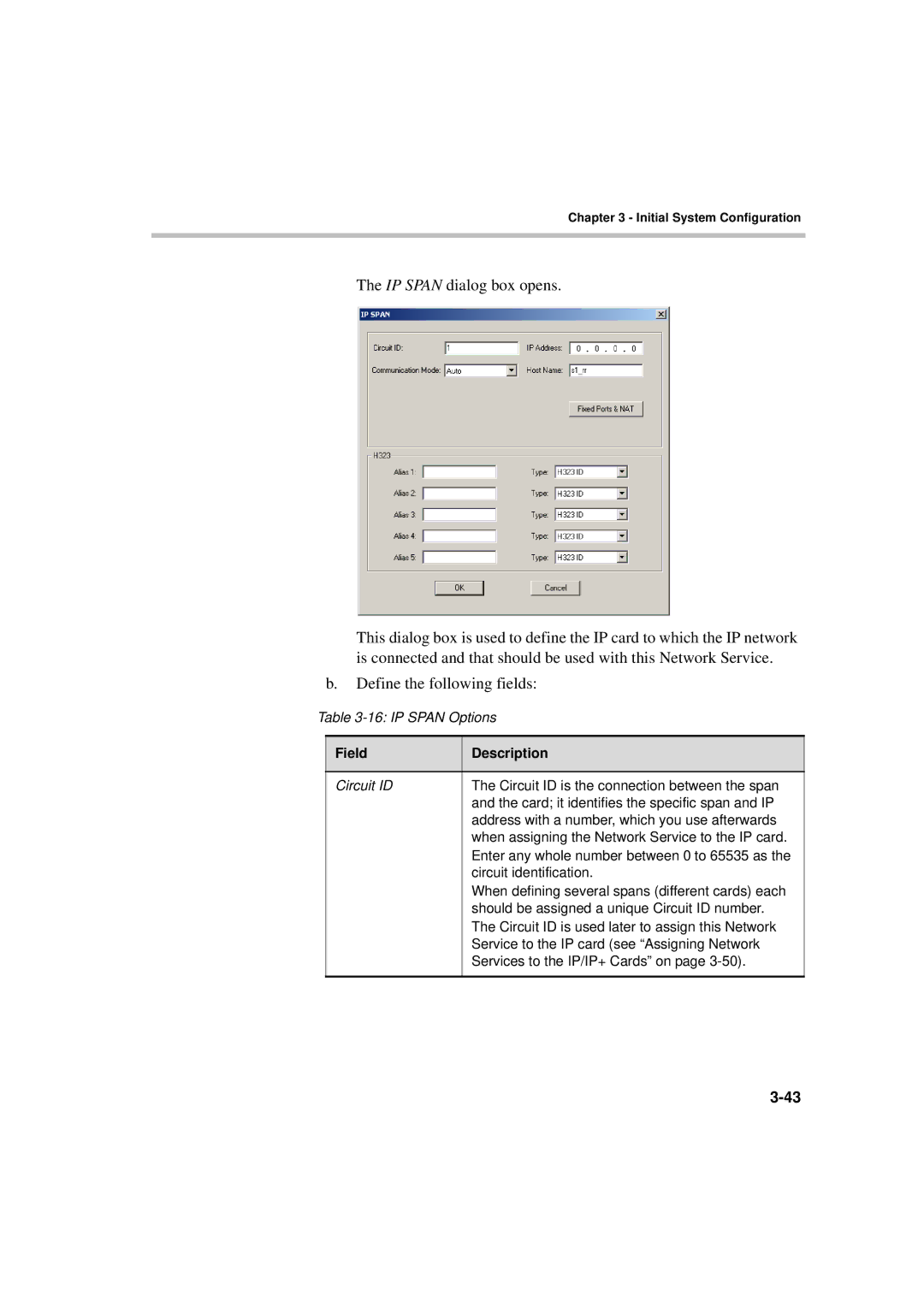Chapter 3 - Initial System Configuration
The IP SPAN dialog box opens.
This dialog box is used to define the IP card to which the IP network is connected and that should be used with this Network Service.
b.Define the following fields:
Table
Field | Description |
|
|
Circuit ID | The Circuit ID is the connection between the span |
| and the card; it identifies the specific span and IP |
| address with a number, which you use afterwards |
| when assigning the Network Service to the IP card. |
| Enter any whole number between 0 to 65535 as the |
| circuit identification. |
| When defining several spans (different cards) each |
| should be assigned a unique Circuit ID number. |
| The Circuit ID is used later to assign this Network |
| Service to the IP card (see “Assigning Network |
| Services to the IP/IP+ Cards” on page |
|
|