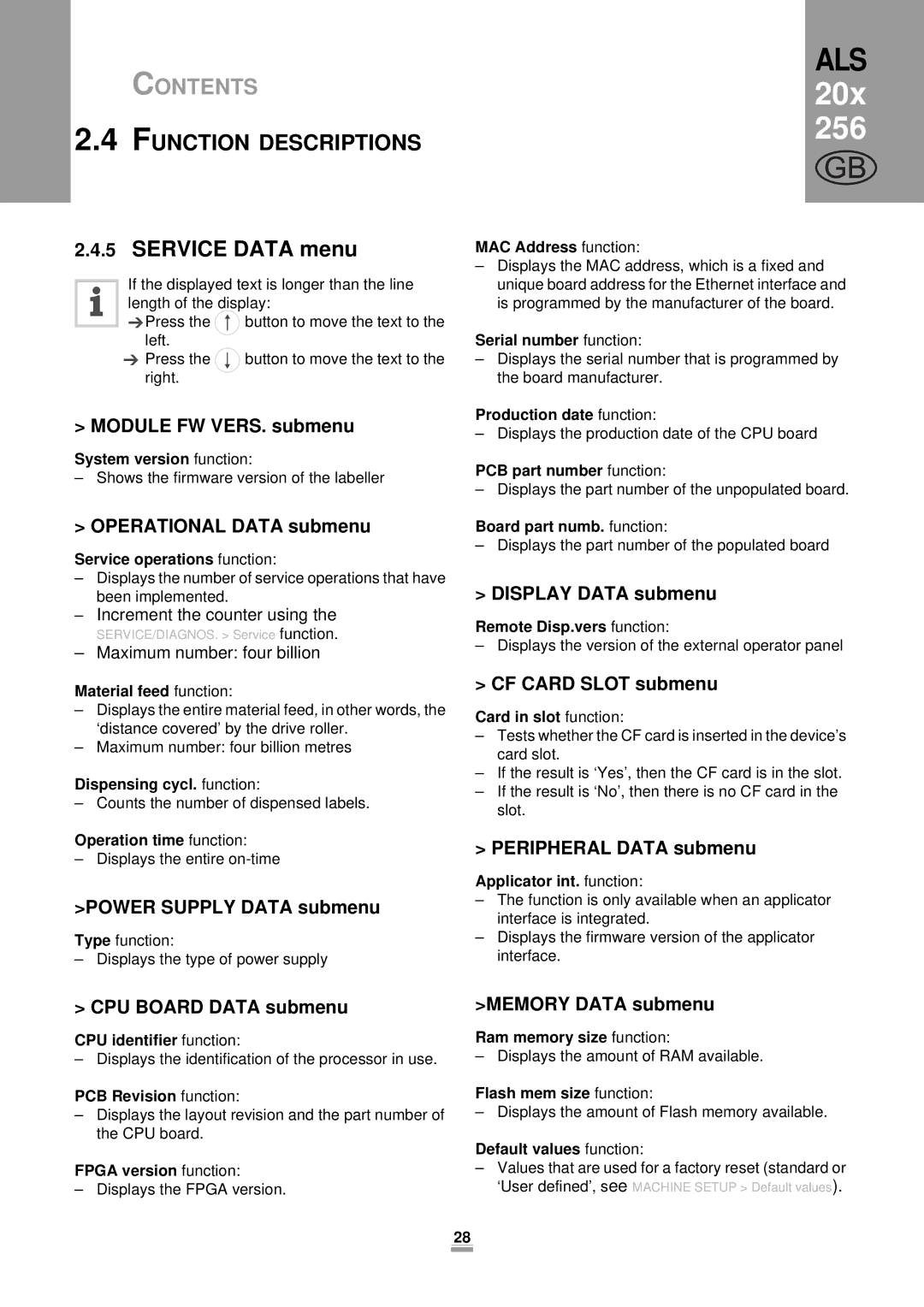CONTENTS
2.4FUNCTION DESCRIPTIONS
2.4.5SERVICE DATA menu
If the displayed text is longer than the line length of the display:
Press the ![]() button to move the text to the left.
button to move the text to the left.
Press the ![]() button to move the text to the right.
button to move the text to the right.
> MODULE FW VERS. submenu
System version function:
– Shows the firmware version of the labeller
> OPERATIONAL DATA submenu
Service operations function:
–Displays the number of service operations that have been implemented.
–Increment the counter using the
SERVICE/DIAGNOS. > Service function.
–Maximum number: four billion
Material feed function:
–Displays the entire material feed, in other words, the ‘distance covered’ by the drive roller.
–Maximum number: four billion metres
Dispensing cycl. function:
– Counts the number of dispensed labels.
Operation time function:
– Displays the entire
>POWER SUPPLY DATA submenu
Type function:
– Displays the type of power supply
ALS 20x 256
GB
MAC Address function:
–Displays the MAC address, which is a fixed and unique board address for the Ethernet interface and is programmed by the manufacturer of the board.
Serial number function:
–Displays the serial number that is programmed by the board manufacturer.
Production date function:
– Displays the production date of the CPU board
PCB part number function:
– Displays the part number of the unpopulated board.
Board part numb. function:
– Displays the part number of the populated board
> DISPLAY DATA submenu
Remote Disp.vers function:
– Displays the version of the external operator panel
> CF CARD SLOT submenu
Card in slot function:
–Tests whether the CF card is inserted in the device’s card slot.
–If the result is ‘Yes’, then the CF card is in the slot.
–If the result is ‘No’, then there is no CF card in the slot.
> PERIPHERAL DATA submenu
Applicator int. function:
–The function is only available when an applicator interface is integrated.
–Displays the firmware version of the applicator interface.
> CPU BOARD DATA submenu
CPU identifier function:
– Displays the identification of the processor in use.
PCB Revision function:
–Displays the layout revision and the part number of the CPU board.
FPGA version function:
– Displays the FPGA version.
>MEMORY DATA submenu
Ram memory size function:
– Displays the amount of RAM available.
Flash mem size function:
– Displays the amount of Flash memory available.
Default values function:
–Values that are used for a factory reset (standard or ‘User defined’, see MACHINE SETUP > Default values).
28