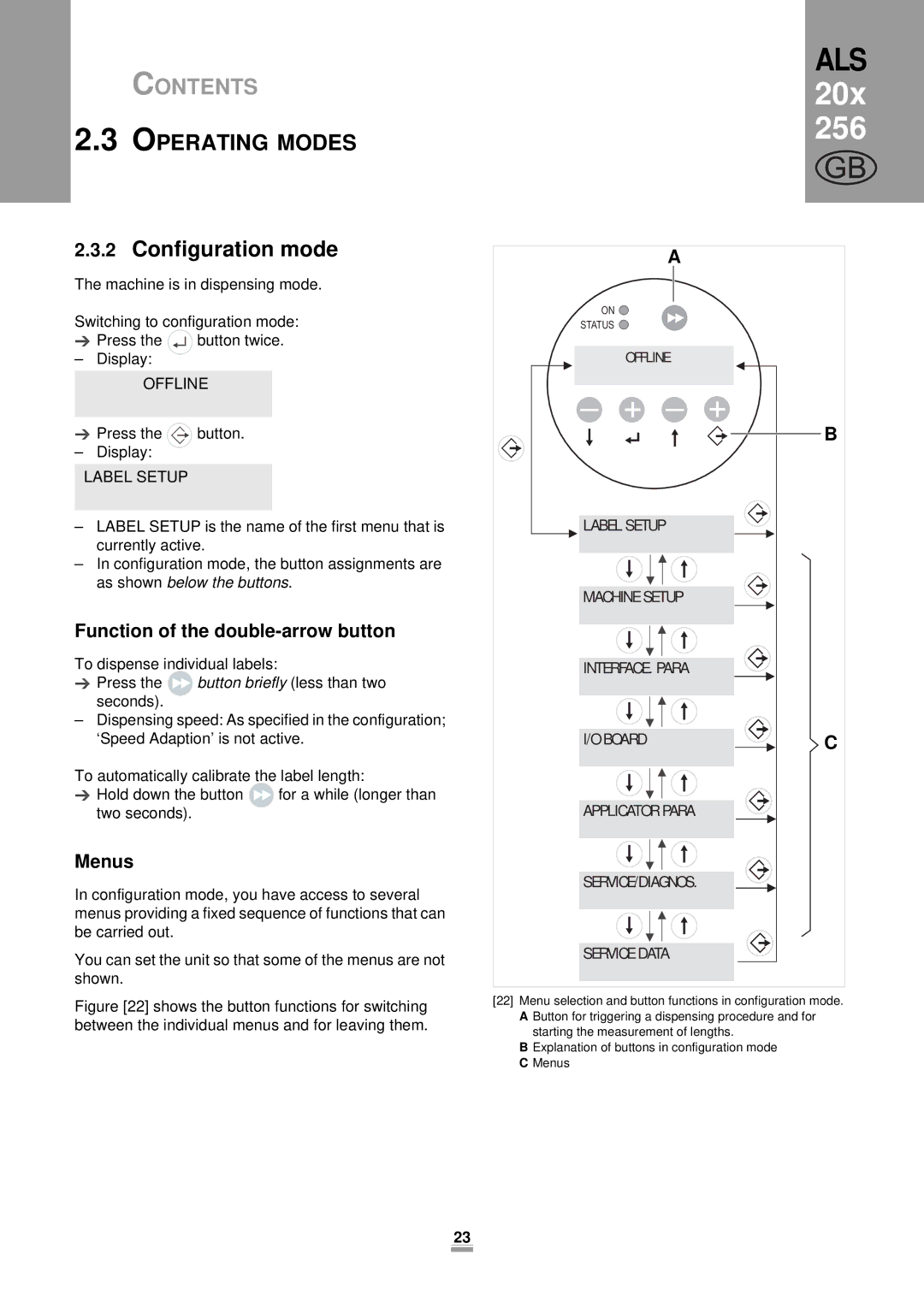CONTENTS
2.3OPERATING MODES
2.3.2Configuration mode
The machine is in dispensing mode.
Switching to configuration mode:
Press the ![]()
![]() button twice.
button twice.
–Display:
OFFLINE
Press the | button. |
– Display: |
|
LABEL SETUP |
|
– LABEL SETUP is the name of the first menu that is currently active.
– In configuration mode, the button assignments are as shown below the buttons.
Function of the double-arrow button
To dispense individual labels:
Press the ![]() button briefly (less than two seconds).
button briefly (less than two seconds).
–Dispensing speed: As specified in the configuration; ‘Speed Adaption’ is not active.
To automatically calibrate the label length:
Hold down the button ![]() for a while (longer than two seconds).
for a while (longer than two seconds).
Menus
In configuration mode, you have access to several menus providing a fixed sequence of functions that can be carried out.
You can set the unit so that some of the menus are not shown.
Figure [22] shows the button functions for switching between the individual menus and for leaving them.
ALS 20x 256
GB
A
ON
STATUS
OFFLINE
– + – +
B
LABEL SETUP
MACHINE SETUP
INTERFACE. PARA
I/O BOARD | C |
APPLICATOR PARA
SERVICE/DIAGNOS.
SERVICE DATA
[22]Menu selection and button functions in configuration mode. A Button for triggering a dispensing procedure and for
starting the measurement of lengths.
B Explanation of buttons in configuration mode C Menus
23