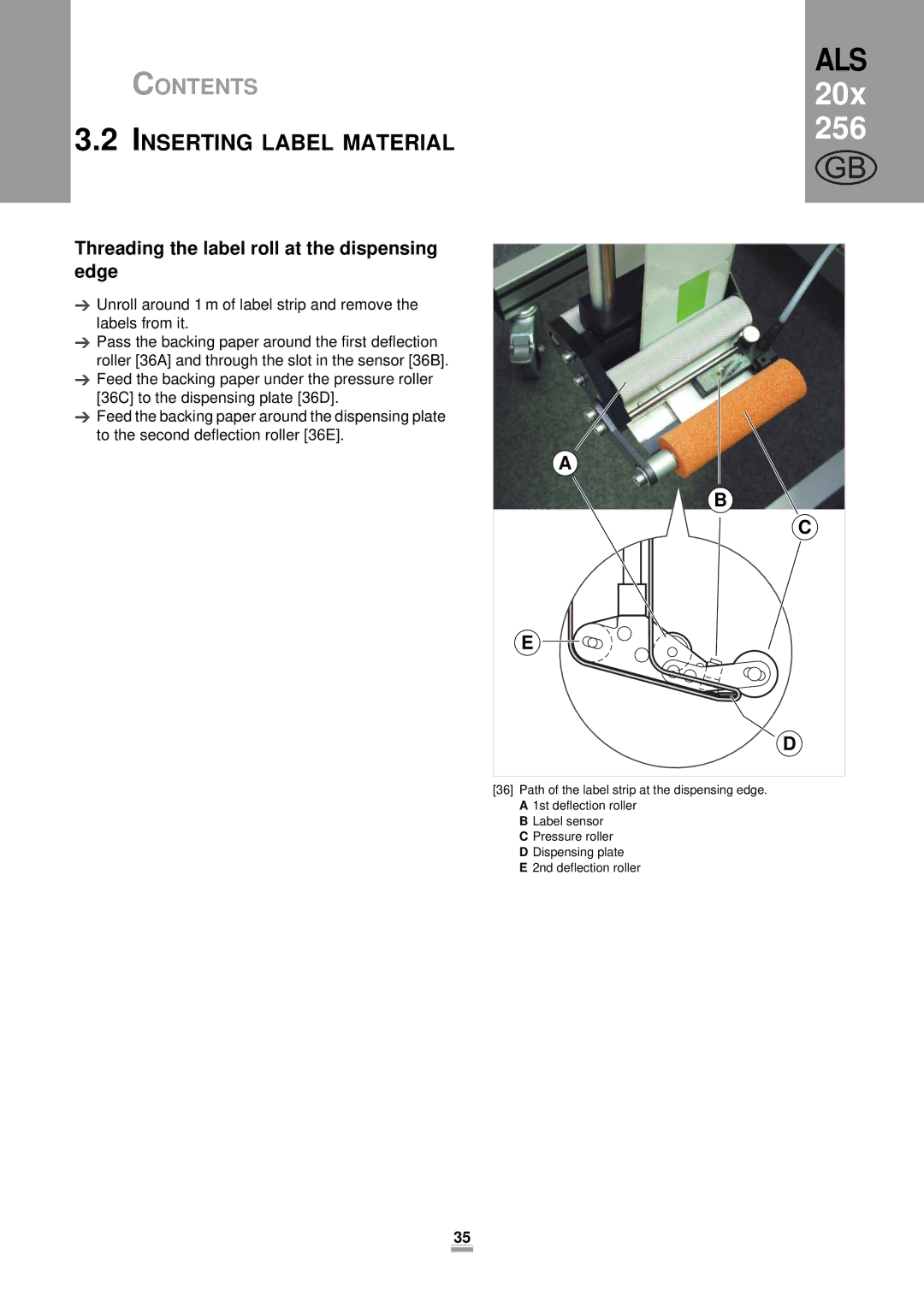CONTENTS
3.2INSERTING LABEL MATERIAL
Threading the label roll at the dispensing edge
Unroll around 1 m of label strip and remove the labels from it.
Pass the backing paper around the first deflection roller [36A] and through the slot in the sensor [36B]. Feed the backing paper under the pressure roller [36C] to the dispensing plate [36D].
Feed the backing paper around the dispensing plate to the second deflection roller [36E].
ALS |
20x |
256 |
GB |
A |
B |
C |
E |
D |
[36]Path of the label strip at the dispensing edge. A 1st deflection roller
B Label sensor C Pressure roller D Dispensing plate
E 2nd deflection roller
35