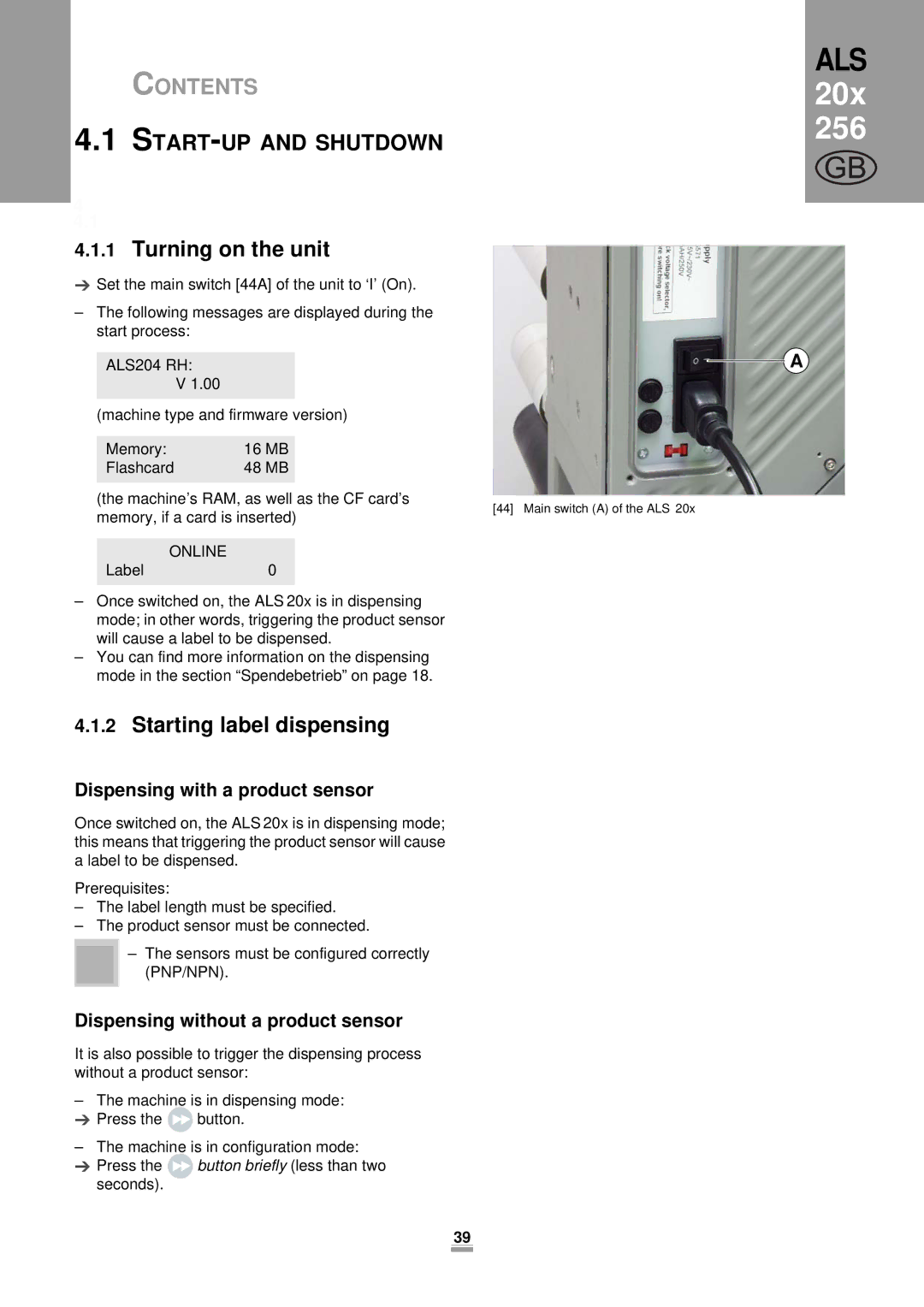| CONTENTS | ALS | |||
| 20x | ||||
4.1 |
| 256 | |||
GB | |||||
|
|
| |||
4.1.1 | Turning on the unit |
|
|
| |
|
|
| |||
|
|
| |||
Set the main switch [44A] of the unit to ‘I’ (On). |
|
| |||
–The following messages are displayed during the start process:
|
|
|
|
| A | |
ALS204 RH: |
|
| ||||
|
|
|
| |||
V 1.00 |
|
|
|
|
| |
|
|
|
|
| ||
(machine type and firmware version) |
|
|
| |||
|
|
|
|
| ||
Memory: | 16 MB |
|
|
|
| |
Flashcard | 48 MB |
|
|
|
| |
(the machine’s RAM, as well as the CF card’s |
|
|
| |||
[44] Main switch (A) of the ALS 20x | ||||||
memory, if a card is inserted) | ||||||
|
|
| ||||
ONLINE
Label0
–Once switched on, the ALS 20x is in dispensing mode; in other words, triggering the product sensor will cause a label to be dispensed.
–You can find more information on the dispensing mode in the section “Spendebetrieb” on page 18.
4.1.2Starting label dispensing
Dispensing with a product sensor
Once switched on, the ALS 20x is in dispensing mode; this means that triggering the product sensor will cause a label to be dispensed.
Prerequisites:
–The label length must be specified.
–The product sensor must be connected.
–The sensors must be configured correctly (PNP/NPN).
Dispensing without a product sensor
It is also possible to trigger the dispensing process without a product sensor:
–The machine is in dispensing mode:
Press the ![]() button.
button.
–The machine is in configuration mode:
Press the ![]() button briefly (less than two seconds).
button briefly (less than two seconds).
39