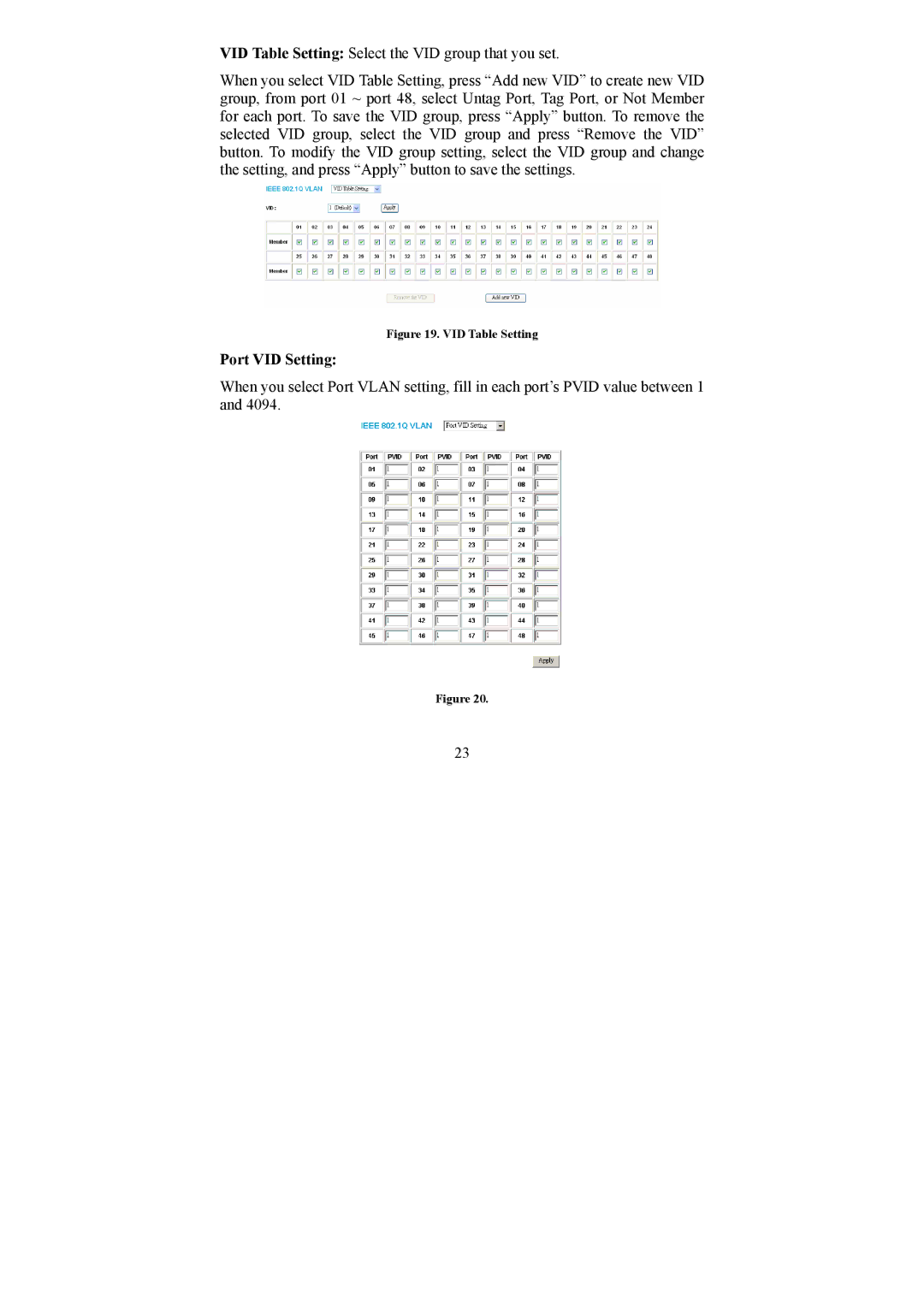VID Table Setting: Select the VID group that you set.
When you select VID Table Setting, press “Add new VID” to create new VID group, from port 01 ~ port 48, select Untag Port, Tag Port, or Not Member for each port. To save the VID group, press “Apply” button. To remove the selected VID group, select the VID group and press “Remove the VID” button. To modify the VID group setting, select the VID group and change the setting, and press “Apply” button to save the settings.
Figure 19. VID Table Setting
Port VID Setting:
When you select Port VLAN setting, fill in each port’s PVID value between 1 and 4094.
Figure 20.
23