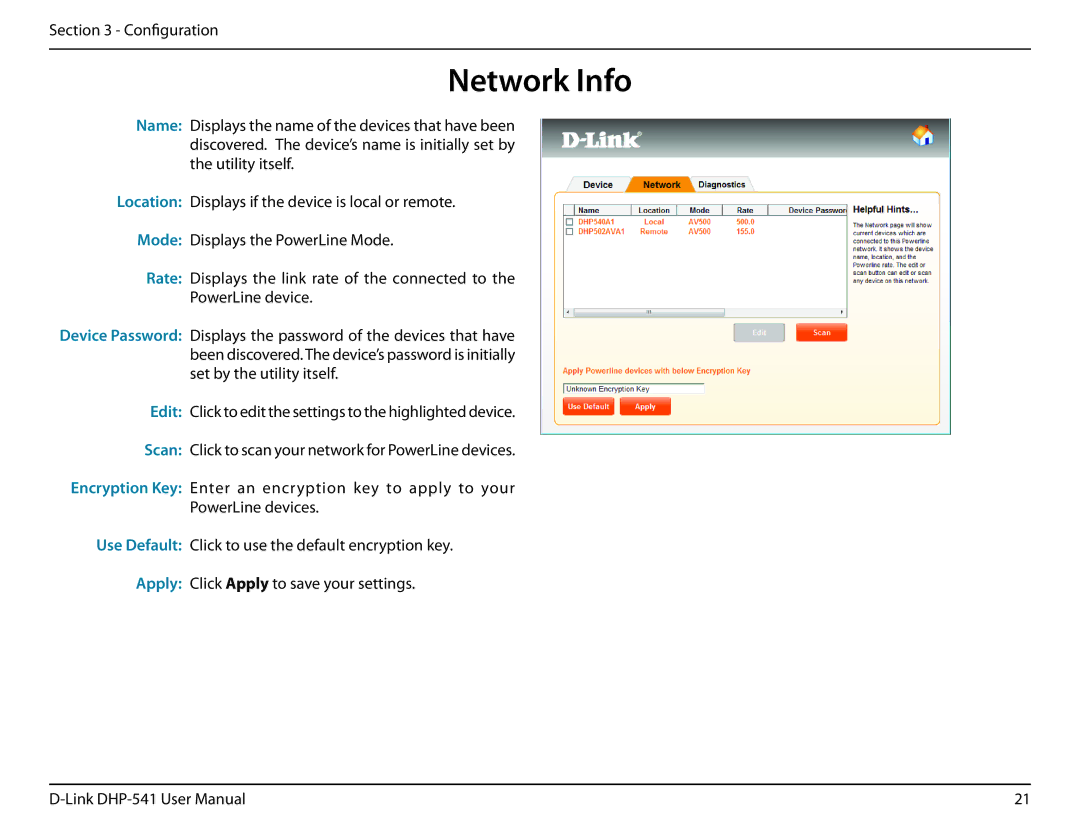Section 3 - Configuration
Network Info
Name: Displays the name of the devices that have been discovered. The device’s name is initially set by the utility itself.
Location: Displays if the device is local or remote.
Mode: Displays the PowerLine Mode.
Rate: Displays the link rate of the connected to the
PowerLine device.
Device Password: Displays the password of the devices that have been discovered. The device’s password is initially set by the utility itself.
Edit: Click to edit the settings to the highlighted device.
Scan: Click to scan your network for PowerLine devices.
Encryption Key: Enter an encryption key to apply to your PowerLine devices.
Use Default: Click to use the default encryption key.
Apply: Click Apply to save your settings.
21 |