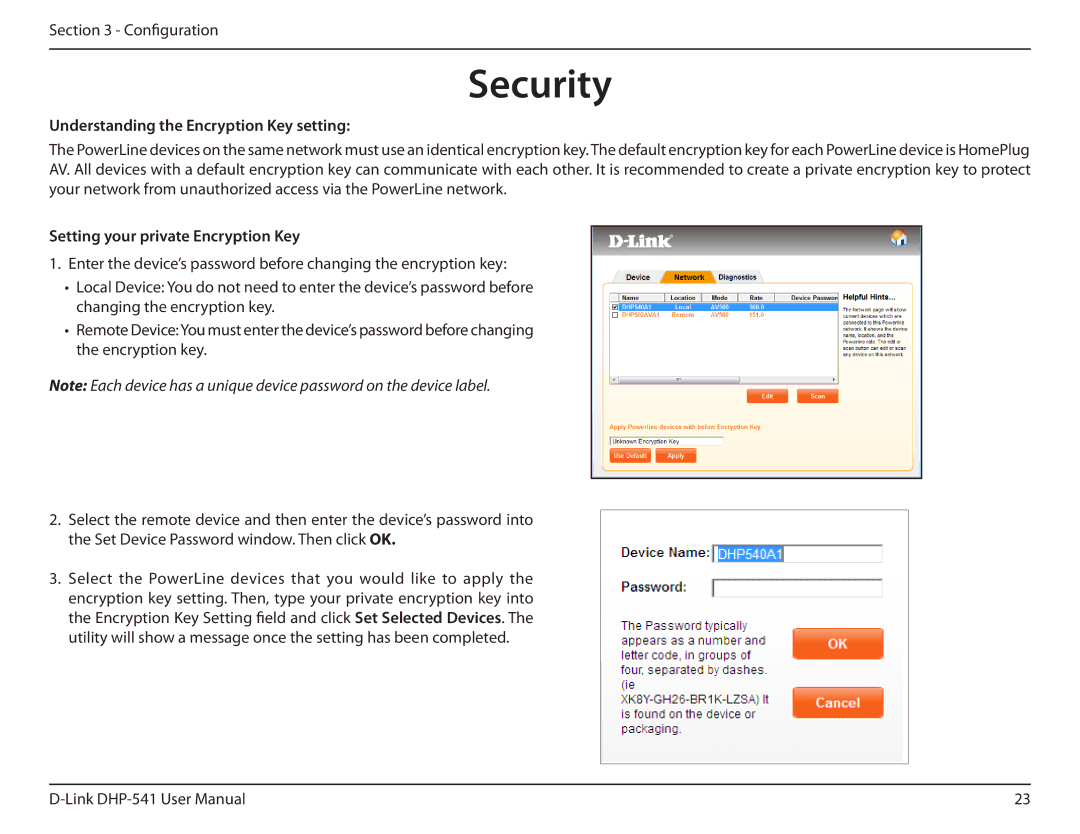Section 3 - Configuration
Security
Understanding the Encryption Key setting:
The PowerLine devices on the same network must use an identical encryption key. The default encryption key for each PowerLine device is HomePlug AV. All devices with a default encryption key can communicate with each other. It is recommended to create a private encryption key to protect your network from unauthorized access via the PowerLine network.
Setting your private Encryption Key
1.Enter the device’s password before changing the encryption key:
•Local Device: You do not need to enter the device’s password before changing the encryption key.
•Remote Device:You must enter the device’s password before changing the encryption key.
Note: Each device has a unique device password on the device label.
2.Select the remote device and then enter the device’s password into the Set Device Password window. Then click OK.
3.Select the PowerLine devices that you would like to apply the encryption key setting. Then, type your private encryption key into the Encryption Key Setting field and click Set Selected Devices. The utility will show a message once the setting has been completed.
23 |