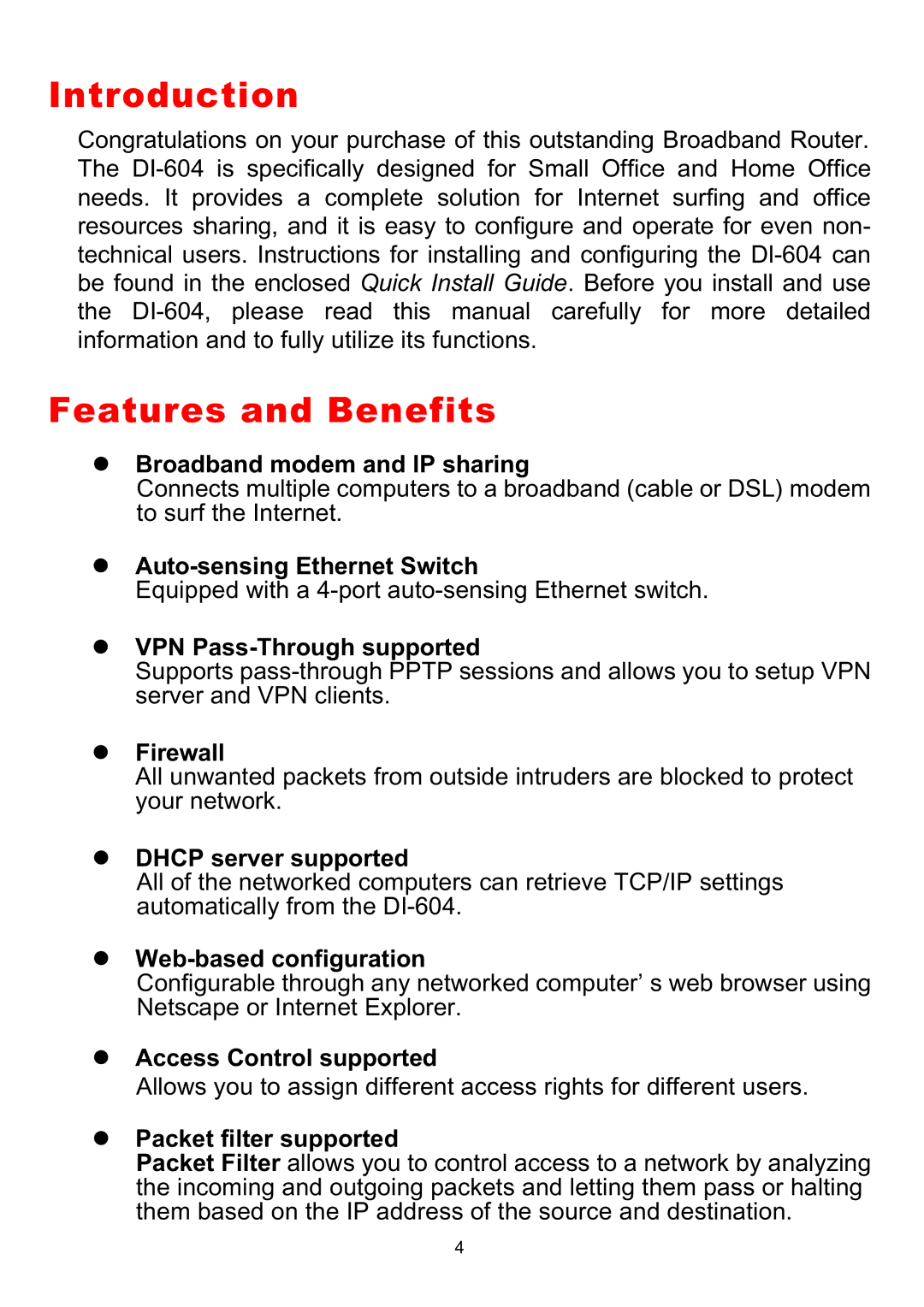Introduction
Congratulations on your purchase of this outstanding Broadband Router. The
Features and Benefits
Broadband modem and IP sharing
Connects multiple computers to a broadband (cable or DSL) modem to surf the Internet.
Equipped with a
VPN
Supports
Firewall
All unwanted packets from outside intruders are blocked to protect your network.
DHCP server supported
All of the networked computers can retrieve TCP/IP settings automatically from the
Web-based configuration
Configurable through any networked computer’ s web browser using Netscape or Internet Explorer.
Access Control supported
Allows you to assign different access rights for different users.
Packet filter supported
Packet Filter allows you to control access to a network by analyzing the incoming and outgoing packets and letting them pass or halting them based on the IP address of the source and destination.
4