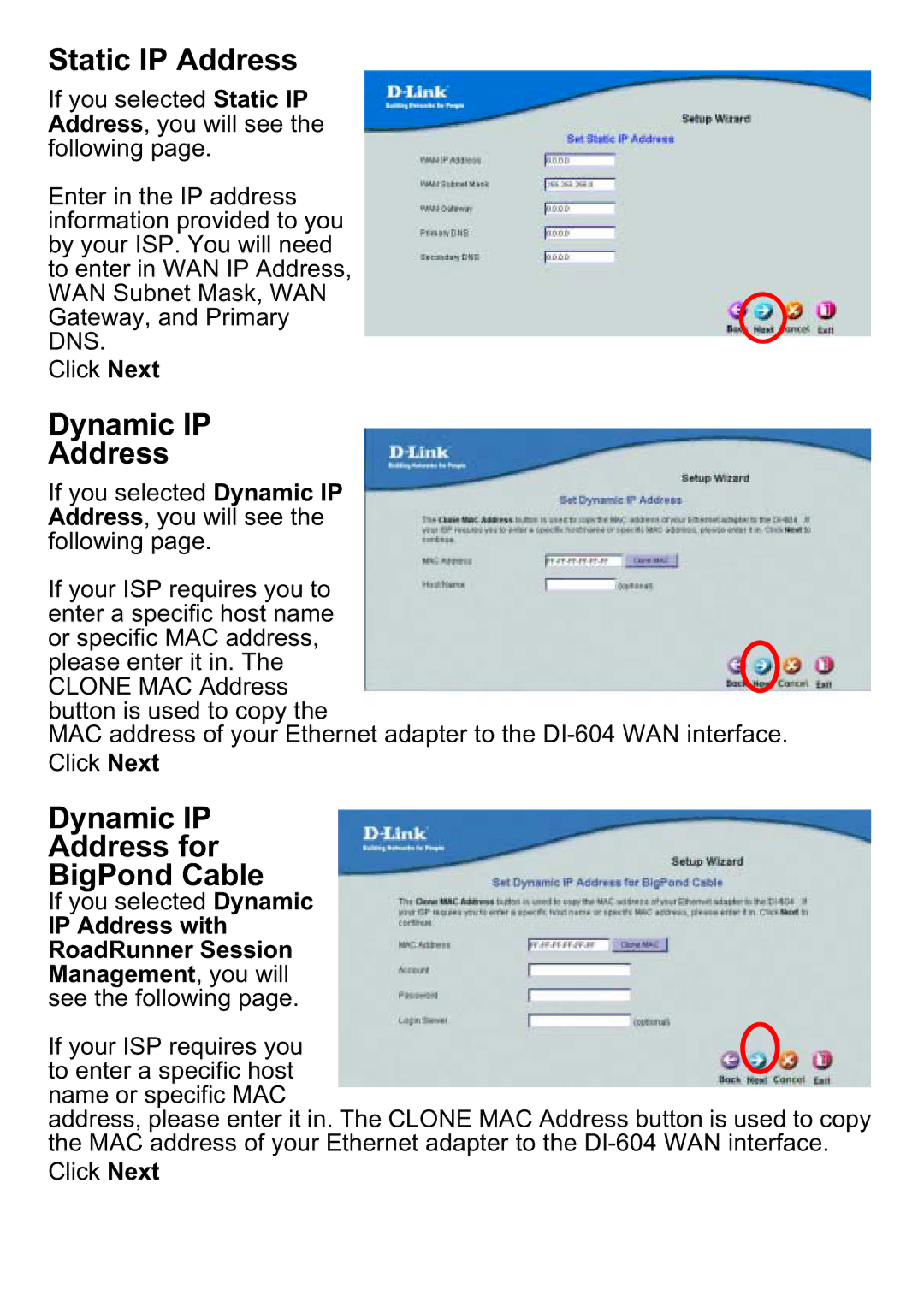Static IP Address
If you selected Static IP Address, you will see the following page.
Enter in the IP address information provided to you by your ISP. You will need to enter in WAN IP Address, WAN Subnet Mask, WAN Gateway, and Primary DNS.
Click Next
Dynamic IP
Address
If you selected Dynamic IP Address, you will see the following page.
If your ISP requires you to enter a specific host name or specific MAC address, please enter it in. The CLONE MAC Address button is used to copy the
MAC address of your Ethernet adapter to the
Dynamic IP
Address for
BigPond Cable
If you selected Dynamic
IP Address with RoadRunner Session Management, you will see the following page.
If your ISP requires you to enter a specific host name or specific MAC
address, please enter it in. The CLONE MAC Address button is used to copy the MAC address of your Ethernet adapter to the
Click Next