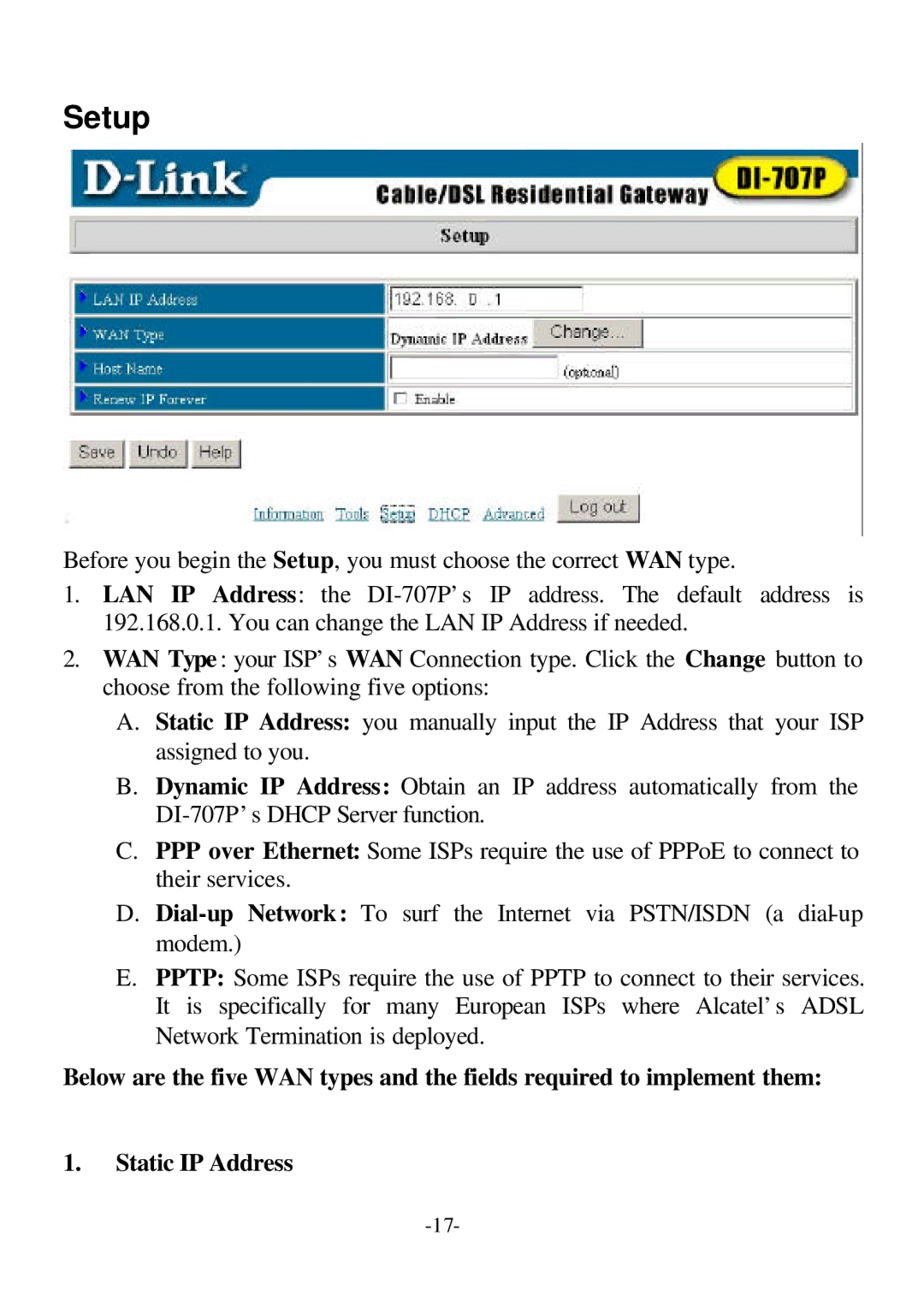Setup
Before you begin the Setup, you must choose the correct WAN type.
1.LAN IP Address: the
2.WAN Type : your ISP’s WAN Connection type. Click the Change button to choose from the following five options:
A.Static IP Address: you manually input the IP Address that your ISP assigned to you.
B.Dynamic IP Address: Obtain an IP address automatically from the
C.PPP over Ethernet: Some ISPs require the use of PPPoE to connect to their services.
D.
E.PPTP: Some ISPs require the use of PPTP to connect to their services. It is specifically for many European ISPs where Alcatel’s ADSL Network Termination is deployed.
Below are the five WAN types and the fields required to implement them:
1.Static IP Address