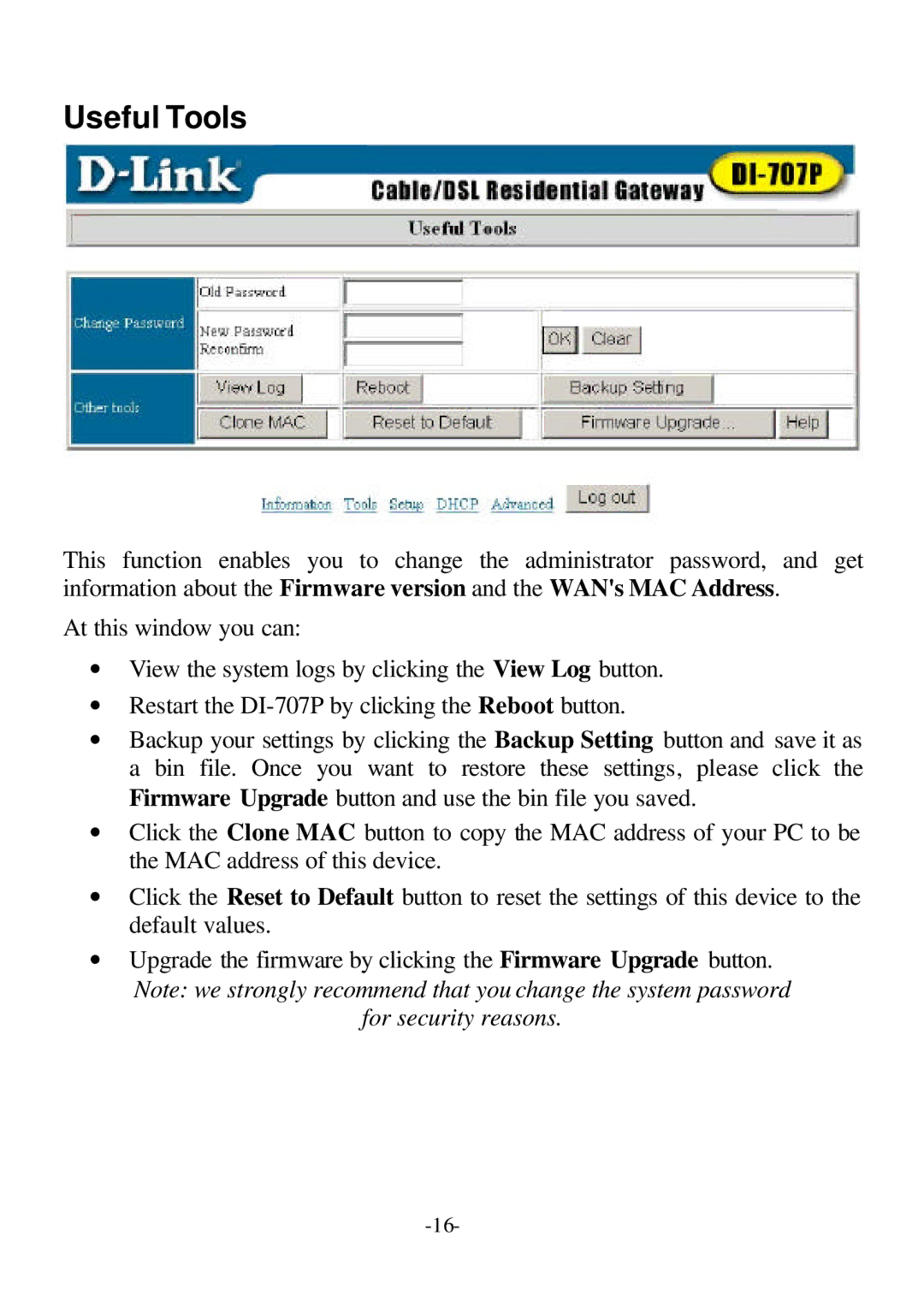Useful Tools
This function enables you to change the administrator password, and get information about the Firmware version and the WAN's MAC Address.
At this window you can:
∙View the system logs by clicking the View Log button.
∙Restart the
∙Backup your settings by clicking the Backup Setting button and save it as a bin file. Once you want to restore these settings, please click the Firmware Upgrade button and use the bin file you saved.
∙Click the Clone MAC button to copy the MAC address of your PC to be the MAC address of this device.
∙Click the Reset to Default button to reset the settings of this device to the default values.
∙Upgrade the firmware by clicking the Firmware Upgrade button.
Note: we strongly recommend that you change the system password
for security reasons.