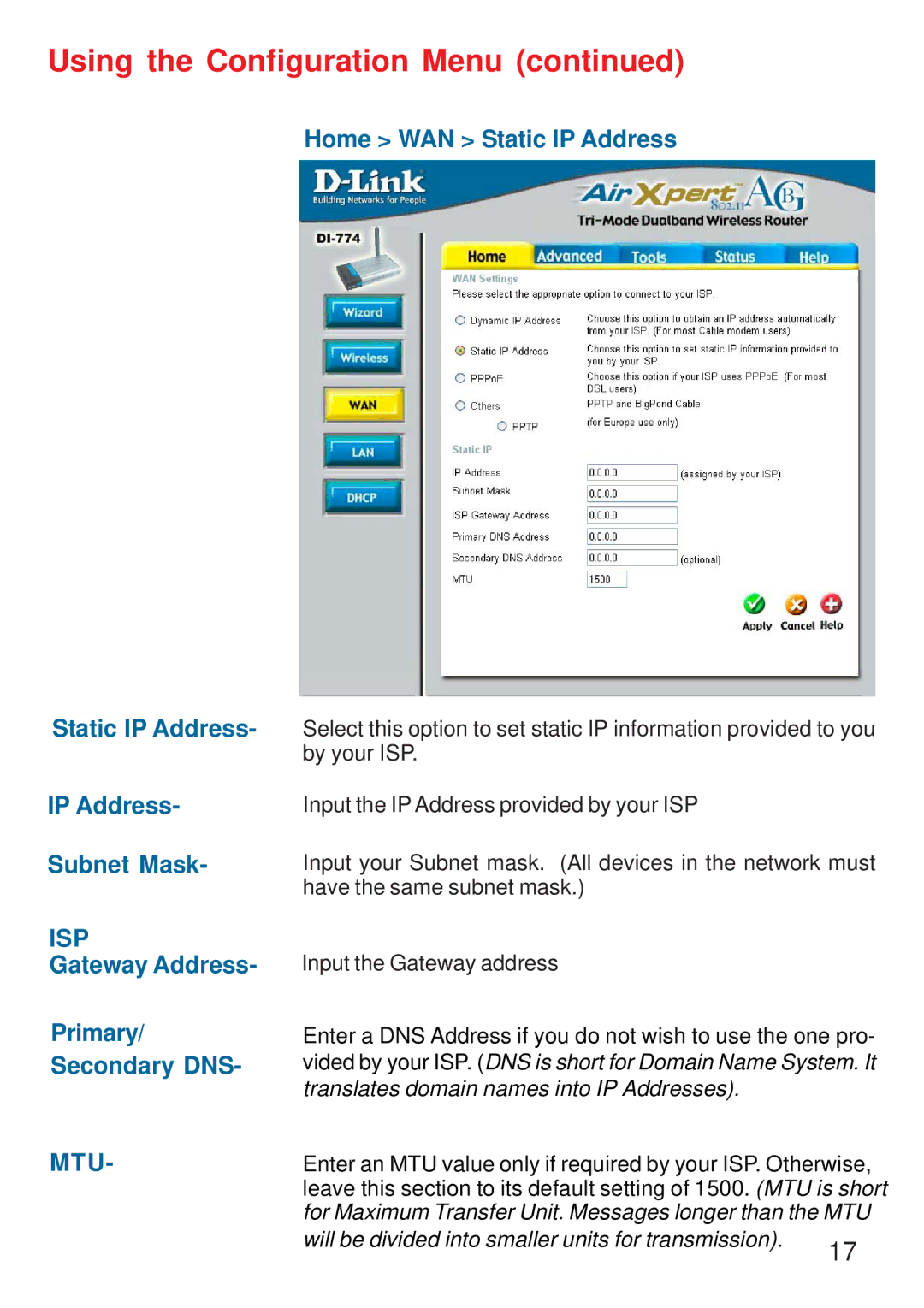Using the Configuration Menu (continued)
Home > WAN > Static IP Address
Static IP Address-
IP Address-
Subnet Mask-
ISP
Gateway Address-
Primary/ Secondary DNS-
MTU-
Select this option to set static IP information provided to you by your ISP.
Input the IP Address provided by your ISP
Input your Subnet mask. (All devices in the network must have the same subnet mask.)
Input the Gateway address
Enter a DNS Address if you do not wish to use the one pro-
vided by your ISP. (DNS is short for Domain Name System. It translates domain names into IP Addresses).
Enter an MTU value only if required by your ISP. Otherwise, leave this section to its default setting of 1500. (MTU is short for Maximum Transfer Unit. Messages longer than the MTU
will be divided into smaller units for transmission). | 17 |
|