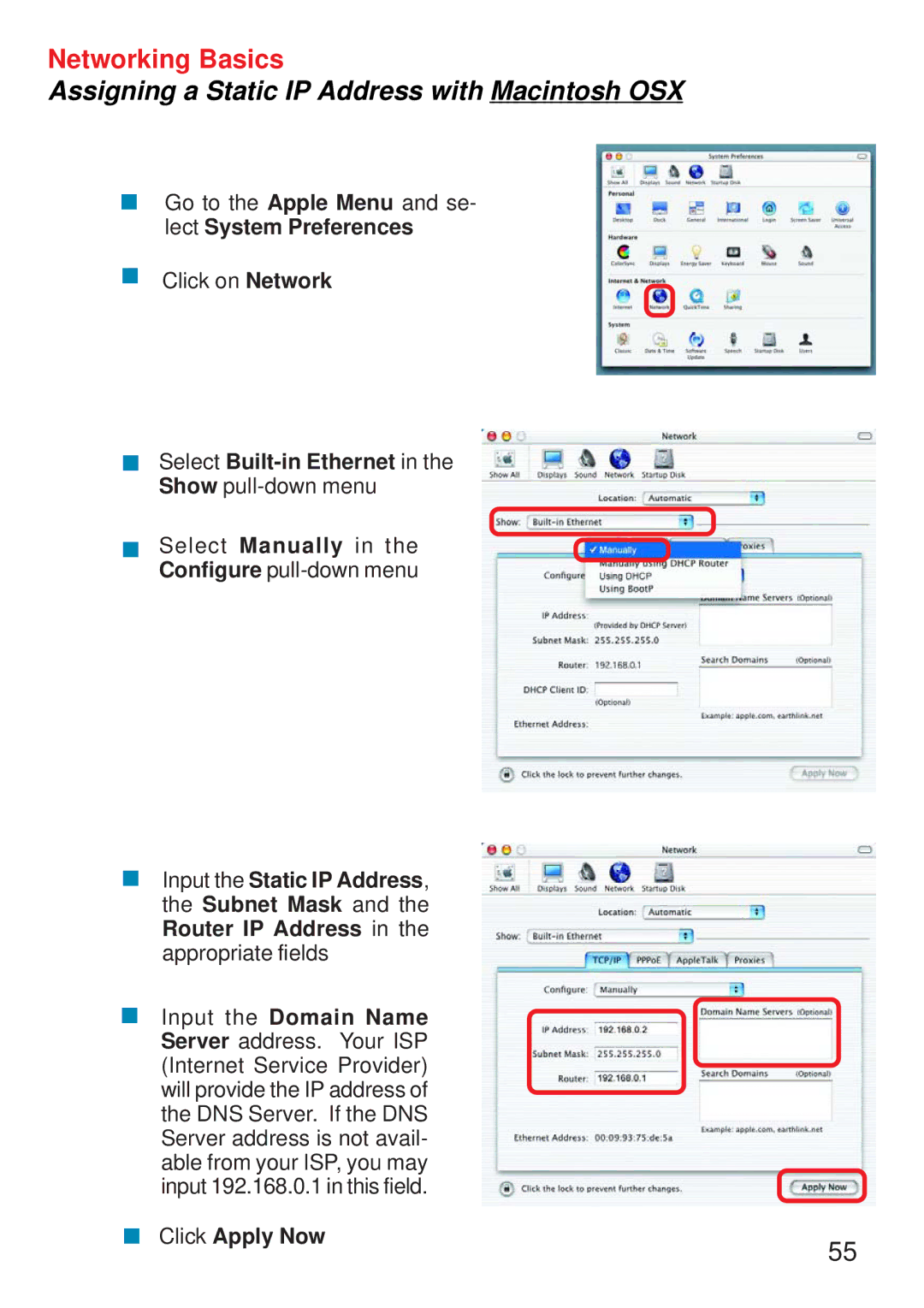Networking Basics
Assigning a Static IP Address with Macintosh OSX
!Go to the Apple Menu and se- lect System Preferences
!Click on Network
!Select Built-in Ethernet in the Show pull-down menu
!Select Manually in the Configure
!Input the Static IP Address, the Subnet Mask and the Router IP Address in the appropriate fields
!Input the Domain Name Server address. Your ISP (Internet Service Provider) will provide the IP address of the DNS Server. If the DNS Server address is not avail- able from your ISP, you may input 192.168.0.1 in this field.
! | Click Apply Now | 55 |
|
|